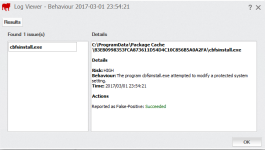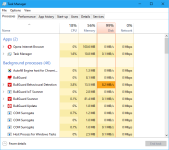Troubleshoot Bullguard prevents pCloud form installing properly
- Thread starter Pearl96
- Start date
You are using an out of date browser. It may not display this or other websites correctly.
You should upgrade or use an alternative browser.
You should upgrade or use an alternative browser.
RoboMan
Level 38
Verified
Honorary Member
Top Poster
Content Creator
Well-known
High Reputation
Forum Veteran
Hello there mate. I suggest you create a virtual enviroment (or use the one you have!) to test the file on an isolated way. To do this, i suggest you make use of SysInternals AutoRuns, ProcessExplorer and TCPView to show whether malware has become active on the system (you can make use of KillSwitch and other software too), but please investigate whether traces of malware are in memory and Autostart or not. One trick to show VirusTotal Ratings in above mentioned:
Options - Scan Options - Check VT.com + Submit unknown images (accept the request, a browser window will open, too) // Options - VT.com - Check VT.com
In TCPView, please click on Options, untick Show unconnected endpoints.
Aforementioned, use a second-opinion scanner or VirusTotal. Peace.
Options - Scan Options - Check VT.com + Submit unknown images (accept the request, a browser window will open, too) // Options - VT.com - Check VT.com
In TCPView, please click on Options, untick Show unconnected endpoints.
Aforementioned, use a second-opinion scanner or VirusTotal. Peace.
Upvote
0
Does it all work now?
Yes! but the Bullguard's old-school firewall keeps asking me for permission to allow pCloud to access the internet. Thank you very much
Upvote
0
Hello there mate. I suggest you create a virtual enviroment (or use the one you have!) to test the file on an isolated way. To do this, i suggest you make use of SysInternals AutoRuns, ProcessExplorer and TCPView to show whether malware has become active on the system (you can make use of KillSwitch and other software too), but please investigate whether traces of malware are in memory and Autostart or not. One trick to show VirusTotal Ratings in above mentioned:
Options - Scan Options - Check VT.com + Submit unknown images (accept the request, a browser window will open, too) // Options - VT.com - Check VT.com
In TCPView, please click on Options, untick Show unconnected endpoints.
Aforementioned, use a second-opinion scanner or VirusTotal. Peace.
Thank you! I am really embarrassed as I don't know much about testing malware in depth! I take your suggestion into my consideration once I finish my Poetry Exam
Upvote
0
Hmm... i cant say why Bullguard behavior blocker uses so munch... ); but u can try contact bullguard support.The system is running too slow I don't know what's going on!
See the screenshot
Upvote
0
Hmm... i cant say why Bullguard behavior blocker uses so munch... ); but u can try contact bullguard support.
This weird! After I closed pCloud from the system tray, everything got back to the norm! pCloud client does not work properly may be because of Bullguard. I will talk with support to end this play! I have many files to upload and I can't upload them via the web because they are very large in terms of size! Thank you very much for your attention in my issue! You efforts are much appreciated
Upvote
0
Cant you get a new Antivirus ? there are alot better alternatives than bullguard with less false positives and isseus..This weird! After I closed pCloud from the system tray, everything got back to the norm! pCloud client does not work properly may be because of Bullguard. I will talk with support to end this play! I have many files to upload and I can't upload them via the web because they are very large in terms of size! Thank you very much for your attention in my issue! You efforts are much appreciated
I also switched from Eset to bullguard to kaspersky to emsisoft to Avira
Upvote
0
Cant you get a new Antivirus ? there are alot better alternatives than bullguard with less false positives and isseus..
This is not possible at the moment as I have 910 days remaining of my subscription! But believe me Bullguard is great and is really light on system resources! I have Eset installed on my sister's laptop and Emsisoft on my PC
Upvote
0
Hmm then the only option is contact the support againThis is not possible at the moment as I have 910 days remaining of my subscription! But believe me Bullguard is great and is really light on system resources! I have Eset installed on my sister's laptop and Emsisoft on my PC
Upvote
0
Upvote
0
RoboMan
Level 38
Verified
Honorary Member
Top Poster
Content Creator
Well-known
High Reputation
Forum Veteran
Hi again @Pearl96. It's pretty much obvious BullGuard is running under pressure and incompatibility if it consumes so much CPU. To start with:
-Do you have any other security program (AV, Firewall, anti-executable) installed on your system?
-Which settings are you using (custom, tweaked)
-Which OS and version?
-Do you have any other security program (AV, Firewall, anti-executable) installed on your system?
-Which settings are you using (custom, tweaked)
-Which OS and version?
Upvote
0
Hi again @Pearl96. It's pretty much obvious BullGuard is running under pressure and incompatibility if it consumes so much CPU. To start with:
-Do you have any other security program (AV, Firewall, anti-executable) installed on your system?
-Which settings are you using (custom, tweaked)
-Which OS and version?
Hi! I have Zemana installed alongside with Bullguard but with real time protection turned off! I am running Bullguard on default settings on windows 10 Education X64! The high resources usage happens only when I launch pCloud. It seems that Bullguard deals with pCloud drivers as malicious activity
Upvote
0
RoboMan
Level 38
Verified
Honorary Member
Top Poster
Content Creator
Well-known
High Reputation
Forum Veteran
I see. I suggest you disable all BullGuard protection, and add as an exclusion the whole PCloud folder on Program Files and AppData (show hidden folder and files), instead of only the executable. After this, re-enable BullGuard and reboot the system. Tell me how it goes.Hi! I have Zemana installed alongside with Bullguard but with real time protection turned off! I am running Bullguard on default settings on windows 10 Education X64! The high resources usage happens only when I launch pCloud. It seems that Bullguard deals with pCloud drivers as malicious activity
Upvote
0
I see. I suggest you disable all BullGuard protection, and add as an exclusion the whole PCloud folder on Program Files and AppData (show hidden folder and files), instead of only the executable. After this, re-enable BullGuard and reboot the system. Tell me how it goes.
The system is almost unusable! I have installed Hitman Pro and ran a scan and the result was 3 suspicious files located in the temp folder! I am installing a clean install of windows and I will install Emsisoft on my laptop and transfer Bullguard to the PC. I have exams and I am very busy to solve issues! Just one more question. Does Emsisoft team respond quickly to submitted suspicious samples? Thank you very much for your help
Upvote
0
RoboMan
Level 38
Verified
Honorary Member
Top Poster
Content Creator
Well-known
High Reputation
Forum Veteran
Hi again mate,The system is almost unusable! I have installed Hitman Pro and ran a scan and the result was 3 suspicious files located in the temp folder! I am installing a clean install of windows and I will install Emsisoft on my laptop and transfer Bullguard to the PC. I have exams and I am very busy to solve issues! Just one more question. Does Emsisoft team respond quickly to submitted suspicious samples? Thank you very much for your helpI really thank you from deep inside!
Emsisoft, along with VoodooShield are both the best support i've ever met. Kind and very quick and efficient. I recommend it.
So far, i could test pCloud for you with Emsisoft to check false positives or why BullGuard tries to quarantine it. I'm attaching as thumbnails some pictures you'd like to see... Process Explorer and CCE's AutoRuns give me no suspicious activity but an autorun to start along with the system (logic if it's a backup and data synch app). BullGuard must have some weird heuristic system.
.


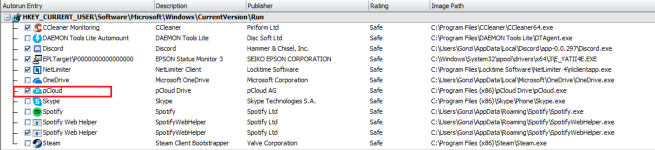

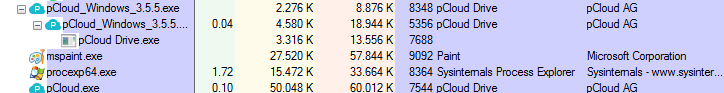
Upvote
0
Hi again mate,
Emsisoft, along with VoodooShield are both the best support i've ever met. Kind and very quick and efficient. I recommend it.
So far, i could test pCloud for you with Emsisoft to check false positives or why BullGuard tries to quarantine it. I'm attaching as thumbnails some pictures you'd like to see... Process Explorer and CCE's AutoRuns give me no suspicious activity but an autorun to start along with the system (logic if it's a backup and data synch app). BullGuard must have some weird heuristic system.
.View attachment 141194 View attachment 141195 View attachment 141196 View attachment 141197 View attachment 141198
I am a Bullguard user since the very beginning of this service and their support was nice but not any more! Now you have to wait a lot to get a response and the response might not be that helpful! Thank you for testing pCloud for me! I really appreciate your efforts! Thank you for your kindness! Now I have finished installing Windows and I am downloading Emsisoft!
Upvote
0
You may also like...
-
-
-
-
Browser Auto-Launch Issue (Healthcare Platform Access)
- Started by salandro
- Replies: 3
-