How can it have an advantage when both managed to keep a clean system. Even with threat emulation the system would have been clean. It can't be cleaner than cleanDI had an advantage because threat emulation wasn't used
App Review CheckPoint Harmony vs DeepInstinct Endpoint
- Thread starter Shadowra
- Start date
You are using an out of date browser. It may not display this or other websites correctly.
You should upgrade or use an alternative browser.
You should upgrade or use an alternative browser.
It is advised to take all reviews with a grain of salt. In extreme cases some reviews use dramatization for entertainment purposes.
- Content created by
- Shadowra
Exactly…How can it have an advantage when both managed to keep a clean system. Even with threat emulation the system would have been clean. It can't be cleaner than clean
My thought was the same.
Thats everything people have to know. Harmony is definitely more complete. DI only protects against malware, while it can't protect you from phishing and other attacks. When using Deep Instinct you should also rely on an external web-protection addon or secure DNS. If you only look for a strong, simple and light protection against malware, then Deep Instinct won't disappoint you. So it depends on the use case. I am a gamer so Deep Instinct feels like the perfect solution for me.They are a tie on malware protection. But then if you compare all other dangers which businesses can experience, these are:
DeepInstinct does not protect against these and Harmony does, plus it blocked the malware. So how is DeepInstinct better, I am asking @HarborFront to explain the logic behind the statement that’s been repeated here few times.
- Phishing (which is behind most breaches)
- Credentials reuse by employees who are not careful
- Attack investigation and response (Harmony is an EDR, DI is not)
- Data theft and leakage
- Network attacks
Preferably rely on both DNS and web filter because secure DNS like NextDNS and Control D will block for example Domain Generation Algorithms (where attackers generate and register domains at the spot, specially for you). Secure DNS will see they are less than 30 days old and will block that, something that ThreatCloud as of this year does as well (with AI).Thats everything people have to know. Harmony is definitely more complete. DI only protects against malware, while it can't protect you from phishing and other attacks. When using Deep Instinct you should also rely on an external web-protection addon or secure DNS.
Only a web filter (specially one that only works in the browser) you will leave some gaps, and it can come around and bite you.
I'm not sure whether the DI vs Harmony test involved the above. @Shadowra should be able to answer this. If not then can @Shadowra do further test against phishing and data theft malware?They are a tie on malware protection. But then if you compare all other dangers which businesses can experience, these are:
DeepInstinct does not protect against these and Harmony does, plus it blocked the malware. So how is DeepInstinct better, I am asking @HarborFront to explain the logic behind the statement that’s been repeated here few times.
- Phishing (which is behind most breaches)
- Credentials reuse by employees who are not careful
- Attack investigation and response (Harmony is an EDR, DI is not)
- Data theft and leakage
- Network attacks
It's good to have layers of technologies for security since no single one can do everything to protect you.
There are 2 which I don't think it's useful
One is files backup/restore vs system backup/restore assuming a malware (especially ransomware) breached your system. Yes, you can turn it off but it's not going to help or use another 3rd-party one.
Secondly, it's the use of a sandbox for threat emulation. You cannot analyse a large file in the business environment for it'll take time to confirm the file is safe for use. Time which a user cannot wait. Generally, when a file is received it'll be worked upon immediately. Sandbox looks like yesterday technology. Also, does the Harmony vs DI test involved Harmony's threat emulation? If no maybe @Shadowra can trigger it some how. Or is it the last line of defense since malware can be blocked using other technologies?
As for network attacks. This is 2023 so not sure how's the going

Deep Instinct Raises $100M To Block Endpoint, Network Attacks | CRN
Deep Instinct has raised $100 million to build out a channel organization and expand its prevention capabilities from the endpoint to the network and cloud.
Yes, DI can complement an EDR.
Sometimes less is more
Last edited:
@Shadowra will be unable to test DI against phishing because DI does not include any anti-phishing or other network filtering components.I'm not sure whether the DI vs Harmony test involved the above. @Shadowra should be able to answer this. If not then can @Shadowa do further test against phishing and data theft malware?
Threat emulation is not technology from yesterday, in fact Content Disarm and Reconstruction (patented by Check Point) and Threat Emulation are now deemed necessity, the second most important components on a business environment after Next Generation Firewall.Secondly, it's the use of a sandbox for threat emulation. You cannot analyse a large file in the business environment for it'll take time to confirm the file is safe for use. Time which a user cannot wait. Generally, when a file is received it'll be worked upon immediately. Sandbox looks like yesterday technology. Also, does the Harmony vs DI test involved Harmony's threat emulation? If no maybe @Shadowa can trigger it some how. Or is it the last line of defense since malware can be blocked using other technologies?
The Check Point threat emulation does not analyse large files and as a general rule, malware is not a large file. Large files must be trusted software installers (such as MS Office, Adobe Photoshop and others). Thousands of developers within these companies work for years and this is how the large file is born. Malware has just very few capabilities hence it is small.
Malware can be artificially inflated and packed with garbage!
In that case other components will block it, emulation is not the be-all end-all in Harmony.
Also, threat emulation can be configured to deliver the file instantly and then remove it later on if it turns out to be malicious. Documents are always delivered instantly in a sanitised format (businesses operate mostly with documents). Even if users will have to wait, 5 minutes spent waiting on emulation are nothing compared to what will happen if all machines experience a ransomware attack - there will be days, sometimes months of downtime and employees will work with flying papers and pen. And under the GDPR a EUR 25 Million or 4% of last year's turnover (whichever is greater) + the loss of business, customers and trust will be the consequence.
So, wanna wait 5 minutes or you prefer to open everything with full speed?
Last edited:
DI does not include any anti-phishing or other network filtering components
I already shared it a while ago. In this case DI prevented Ingress Tool Transfer so that the malicious content couldn't be downloaded from the C&C server. In this case the LOLBin "certutil.exe" was used to download the file.
You can find the samples on @cruelsister profile under "status updates"
So I would call that at least some kind of network protection.
Usually Ingress Tool Transfer translates to abuse of LOLBins, turning them into puppets to download malicious content. This can be blocked with network filters without a doubt, but can also be achieved via PowerShell monitoring (they may try downloading via BITS, IEX and others). Or they may use techniques such as process hollowing, abusing certutil and others. By monitoring API and LOLBin calls and by plugging in to the AMSI you can detect these even without network filter.View attachment 276583
I already shared it a while ago. In this case DI prevented Ingress Tool Transfer so that the malicious content couldn't be downloaded from the C&C server. In this case the LOLBin "certuil.exe" was used to download the file.
You can find the test file on @cruelsister profile under "status updates"
So I would call that at least some kind of network protection.
Ingress Tool Transfer, Technique T1105 - Enterprise | MITRE ATT&CK®
But of course, if you have network filters, even better.
So the question is how did DI manage to block it. Network monitoring or powershell monitoring?Usually Ingress Tool Transfer translates to abuse of LOLBins, turning them into puppets to download malicious content. This can be blocked with network filters without a doubt, but can also be achieved via PowerShell monitoring (they may try downloading via BITS, IEX and others). Or they may use techniques such as process hollowing. By monitoring API and LOLBin calls and by plugging in to the AMSI you can detect these even without network filter.
Ingress Tool Transfer, Technique T1105 - Enterprise | MITRE ATT&CK®
attack.mitre.org
But of course, if you have network filters, even better.
I am not sure what exactly the sample was doing but more information should be provided in logs. These are all DI drivers. There is no network monitor.So the question is how did DI manage to block it. Network monitoring or powershell monitoring?
This is true, I have to agree, the other day I saw the guy deflating a file using Hexadecimal editor and through there he removes the extra hex values, then saves and the file becomes relatively small and detectable by AV, believe me he uses this technique. If I am wrong in what I said please correct me @Trident or @Kongo or @ShadowraMalware can be artificially inflated and packed with garbage!
In that case other components will block it, emulation is not the be-all end-all in Harmony.
Will check the logs tomorrow. Either way, Firewall Hardenings LOLBin rules blocked the outbound connection.I am not sure what exactly the sample was doing but more information should be provided in logs. These are all DI drivers. There is no network monitor.
View attachment 276584
I’ll get some sleep now. Wishing you all a good night.
I checked the log with all network filters as well by running netsh wfp show filters. There is nothing related to DI.Will check the logs tomorrow. Either way, Firewall Hardenings LOLBin rules blocked the outbound connection.
I’ll get some sleep now. Wishing you all a good night.

Good night @Kongo.
Attachments
Yeah it’s a pretty common technique nowadays to enlarge the file size to evade detection of the AV.This is true, I have to agree, the other day I saw the guy deflating a file using Hexadecimal editor and through there he removes the extra hex values, then saves and the file becomes relatively small and detectable by AV, believe me he uses this technique. If I am wrong in what I said please correct me @Trident or @Kongo or @Shadowra
Here a little bit more in depth:

Poisoned CCleaner search results spread information-stealing malware
Malware that steals your passwords, credit cards, and crypto wallets is being promoted through search results for a pirated copy of the CCleaner Pro Windows optimization program. This new malware distribution campaign is dubbed “FakeCrack,” and was discovered by analysts at Avast, who report...
 malwaretips.com
malwaretips.com
DI says otherwise@Shadowra will be unable to test DI against phishing because DI does not include any anti-phishing or other network filtering components.
Threat emulation is not technology from yesterday, in fact Content Disarm and Reconstruction (patented by Check Point) and Threat Emulation are now deemed necessity, the second most important components on a business environment after Next Generation Firewall.
The Check Point threat emulation does not analyse large files and as a general rule, malware is not a large file. Large files must be trusted software installers (such as MS Office, Adobe Photoshop and others). Thousands of developers within these companies work for years and this is how the large file is born. Malware has just very few capabilities hence it is small.
Malware can be artificially inflated and packed with garbage!
In that case other components will block it, emulation is not the be-all end-all in Harmony.
Also, threat emulation can be configured to deliver the file instantly and then remove it later on if it turns out to be malicious. Documents are always delivered instantly in a sanitised format (businesses operate mostly with documents). Even if users will have to wait, 5 minutes spent waiting on emulation are nothing compared to what will happen if all machines experience a ransomware attack - there will be days, sometimes months of downtime and employees will work with flying papers and pen. And under the GDPR a EUR 25 Million or 4% of last year's turnover (whichever is greater) + the loss of business, customers and trust will be the consequence.
So, wanna wait 5 minutes or you prefer to open everything with full speed?

Top-3 Drawbacks of Content Disarm + Reconstruction (CDR) for Malware Prevention | Deep Instinct
While traditional approaches like AV and Sandbox have been used by many organizations in an attempt to catch malicious content, they have severe drawbacks when it comes to speed, efficacy, and scale. CDR was created to address these concerns. On paper, Content Disarm and Reconstruction (CDR)...
Check Point does not convert content to PDF. Original file with executable content becomes available few minutes after, but Check Point says above 90% of customers don't download these.DI says otherwise

Top-3 Drawbacks of Content Disarm + Reconstruction (CDR) for Malware Prevention | Deep Instinct
While traditional approaches like AV and Sandbox have been used by many organizations in an attempt to catch malicious content, they have severe drawbacks when it comes to speed, efficacy, and scale. CDR was created to address these concerns. On paper, Content Disarm and Reconstruction (CDR)...www.deepinstinct.com
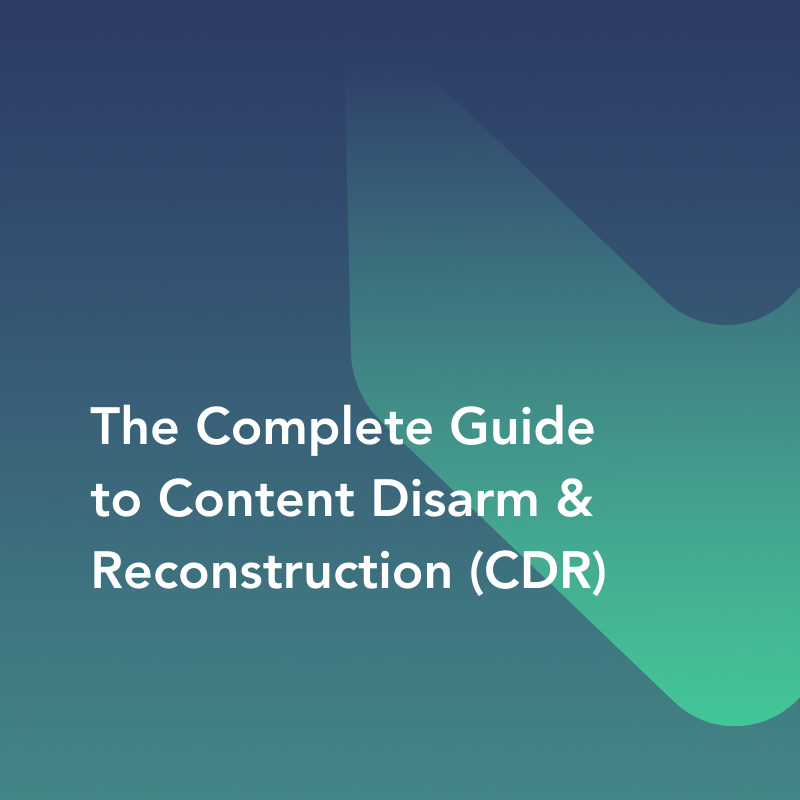
What is Content Disarm and Reconstruction (CDR) | Votiro
Content Disarm and Reconstruction (CDR) is an innovative technology that protects businesses from file-borne malware. Dive in to learn more!
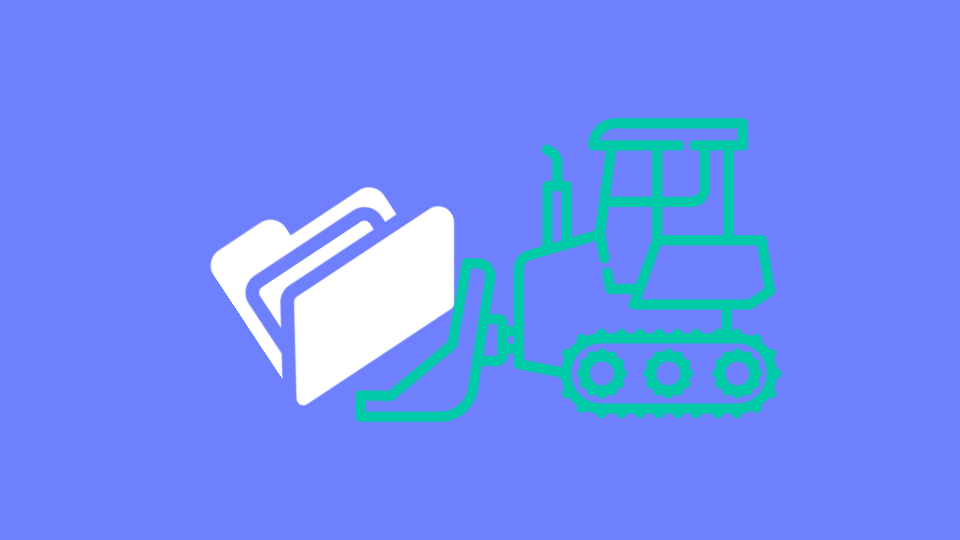
API-Based Email Security: Why You Need Content Disarm & Reconstruction
Content Disarm & Reconstruction is an important part of any email security architecture.
CDR breaks down files into their discrete components, strips away anything that doesn't conform to that file type's original specification, and rebuilds a "clean" version that continues on to the intended destination. This real-time process removes zero-day malware and exploits while avoiding the negative business productivity impact that is typically caused by sandbox detonation and quarantine delays.
According to Gartner, CDR is one of the essential items of any email security solution.
Check Point does not convert content to PDF. Original file with executable content becomes available few minutes after, but Check Point says above 90% of customers don't download these.
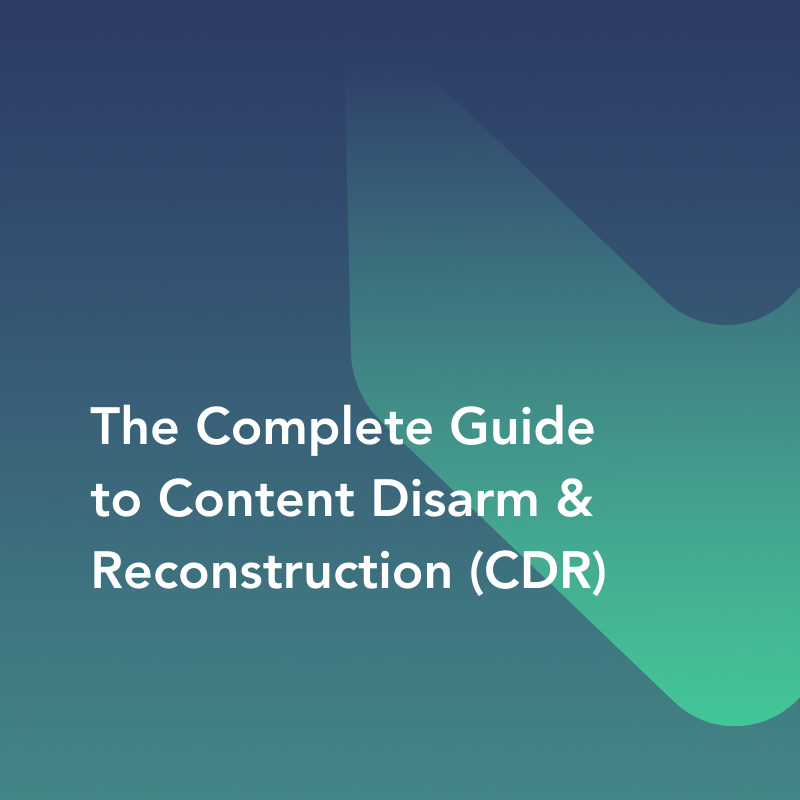
What is Content Disarm and Reconstruction (CDR) | Votiro
Content Disarm and Reconstruction (CDR) is an innovative technology that protects businesses from file-borne malware. Dive in to learn more!votiro.com
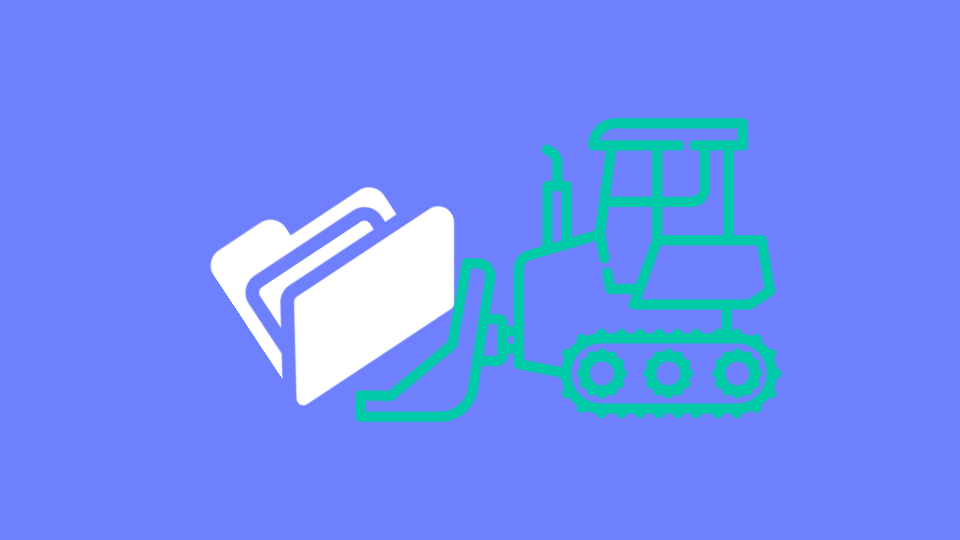
API-Based Email Security: Why You Need Content Disarm & Reconstruction
Content Disarm & Reconstruction is an important part of any email security architecture.www.avanan.com
Of course CDR has its strengths. And cons just like other technologies. Checlpoint will never tell you its CDR weakness nor the weakness of the other technologies it has similarly for DI
I believe Checkpoint also uses AI but not as deep as DI.
IMO, both are great. As a home user I would like to use one which has a simple UI and I don't need to read a 100-page manual
CheckPoint uses Deep AI as well.I believe Checkpoint also uses AI but not as deep as DI.
ThreatCloud AI - Check Point Software
Learn about Check Point's ThreatCloud, the brain behind all of check point's products.
Same goes for everyone else. Did DeepInstict tell you anywhere that Static Analysis can easily be evaded by the use of a custom packer? The extractor engine gets nothing but noise and the classifiers can’t work with noise, they need features. I don’t see it on the DI page.Checlpoint will never tell you its CDR weakness nor the weakness of the other technologies it has.
BTW the manuals are always large. Even Norton and Bitdefender for home have like 200-300 pages manual
DI and Check Point one come at 300-400. I wanted to print the Check Point manual but I can't do this to the environment. We gotta be sustainable nowadays.
Last edited:
this tool might help with bloated files GitHub - Squiblydoo/debloat: A GUI tool for removing bloat from executables
Poisoned CCleaner search results spread information-stealing malware
Malware that steals your passwords, credit cards, and crypto wallets is being promoted through search results for a pirated copy of the CCleaner Pro Windows optimization program. This new malware distribution campaign is dubbed “FakeCrack,” and was discovered by analysts at Avast, who report...malwaretips.com
Yeah but it damages some files. I prefer to do it manually, it's funthis tool might help with bloated files GitHub - Squiblydoo/debloat: A GUI tool for removing bloat from executables
I wonder how long before debloating logics are built-in to AVs... probably not too long.
You may also like...
-
App Review Entreprise Antivirus Comparative : Cylance - CrowdStrike - Cynet - DeepInstinct
- Started by Shadowra
- Replies: 18
-
App Review Shadowra's Big Comparative - Episode 3 Entreprise Antivirus
- Started by Shadowra
- Replies: 64
-
App Review CheckPoint vs Eset Protect vs GravityZone
- Started by Shadowra
- Replies: 86

