Advice Request CleanBrowsing DNS vs NextDNS vs ControlD DNS
- Thread starter SohanRay
- Start date
You are using an out of date browser. It may not display this or other websites correctly.
You should upgrade or use an alternative browser.
You should upgrade or use an alternative browser.
Please provide comments and solutions that are helpful to the author of this topic.
- Dec 2, 2016
- 1,026
The only thing missing from NextDns or Adguard is gorhill's own uBlock Origin filters. They are very comprehensive and work very well without breaking a lot of websites. I wish they could be incorporated somehow into other programs filter lists.
- Jul 11, 2018
- 237
Where are these preset DNS Over HTTPS at on Windows 11 Home, because when I look at the Ethernet settings under Settings | Network & Internet, I only have the option for automatic or manual with no presets?Quad9 is still one of the three pre-set DoH in Windows though.
Enable DNS Cache, one DNS request per 5 min. We use it on 2 PCs and 2 phones and I have never passed 200K.
Yeah, I wish that both of those, Brave Browser, Ghostery, Quad9 DNS, CleanBrowsing DNS, Cloudflare DNS, et cetera had the uBlock Origin filters.The only thing missing from NextDns or Adguard is gorhill's own uBlock Origin filters. They are very comprehensive and work very well without breaking a lot of websites. I wish they could be incorporated somehow into other programs filter lists.
- Mar 16, 2019
- 4,058
Set 9.9.9.9 manually and select DNS over HTTPS as On (automatic template).Where are these preset DNS Over HTTPS at on Windows 11 Home, because when I look at the Ethernet settings under Settings | Network & Internet, I only have the option for automatic or manual with no presets?
- Aug 17, 2014
- 11,775
On my Windows 11 Home, beside default Quad9, I made another DoH setup for Cloudflare 1.1.1.2 (Malware Blocking) and even for my user account of NextDNS.
I have bookmarked this how to... from "ElevenForum" what I found via google search. IMO it's a good description just step by step...

 www.elevenforum.com
www.elevenforum.com
I have bookmarked this how to... from "ElevenForum" what I found via google search. IMO it's a good description just step by step...

Enable DNS over HTTPS (DoH) in Windows 11
This tutorial will show you how to change your DNS Server address and enable DNS over HTTPS (DoH) in Windows 11. A DNS (Domain Name System) server is the service that makes it possible for you to open a web browser, type a domain name and load your favorite websites. DNS over HTTPS (DoH), or...
 www.elevenforum.com
www.elevenforum.com
F
ForgottenSeer 97327
My experience
Quad9 has the best quality blocklist which they receive from their sponsors. IBM is a big player (mainframe and network switches supplier). Their other partner Global Cyber Alliance also has a lot of security companies participating. Combined with open their source filters they probably have the best filters when I take only free DNS services into account. Quad9 does not has any AI-based filtering in place.
NextDNS offers a lot of security features related to the DNS service itself. Their AI-based filter and Google safe search makes them a good choice for people using Edge with Microsofts Smartscreen feature. Knowledgeable users can raise the bar by blocking newly registered domains, blocking all non-latin character TLD's, enabling some parental categories which they don't use to reduce malvertising (e.g. gambling, piracy, dating and porn).
I don't have any experience with CleanBrowsing, so can't provide feedback on that
I used to prefer Quad9, but after reading some articles about how successful AI-based DNS blocking is at Cisco and Cloudflare 1.1.1.2, I started to look at NextDNS. After all the initial horror stories of Google's MV3 killing adblocking as we it, I started to use NextDNS because of the unmatched level of control they provide for free and the option to add privacy based filters NextDNS, AdguardDNS and OISD).
I know that some people are quite convinced that malware blocking should be done at DNS and adblocking on the client or in the browser (which makes sense in theory), but I can say that I use Next DNS for nearly a year now and have not run into a situation that the NextDNS adblocking caused a website to break (but that is my practical experience only).
Quad9 has the best quality blocklist which they receive from their sponsors. IBM is a big player (mainframe and network switches supplier). Their other partner Global Cyber Alliance also has a lot of security companies participating. Combined with open their source filters they probably have the best filters when I take only free DNS services into account. Quad9 does not has any AI-based filtering in place.
NextDNS offers a lot of security features related to the DNS service itself. Their AI-based filter and Google safe search makes them a good choice for people using Edge with Microsofts Smartscreen feature. Knowledgeable users can raise the bar by blocking newly registered domains, blocking all non-latin character TLD's, enabling some parental categories which they don't use to reduce malvertising (e.g. gambling, piracy, dating and porn).
I don't have any experience with CleanBrowsing, so can't provide feedback on that
I used to prefer Quad9, but after reading some articles about how successful AI-based DNS blocking is at Cisco and Cloudflare 1.1.1.2, I started to look at NextDNS. After all the initial horror stories of Google's MV3 killing adblocking as we it, I started to use NextDNS because of the unmatched level of control they provide for free and the option to add privacy based filters NextDNS, AdguardDNS and OISD).
I know that some people are quite convinced that malware blocking should be done at DNS and adblocking on the client or in the browser (which makes sense in theory), but I can say that I use Next DNS for nearly a year now and have not run into a situation that the NextDNS adblocking caused a website to break (but that is my practical experience only).
Last edited by a moderator:
- Jul 11, 2018
- 237
Thank you for sharing that, I already knew how to manually set that, when pre-set was mentioned, I thought that meant that those were already there to choose from like they are in most web browsers; that wording was confusing.Set 9.9.9.9 manually and select DNS over HTTPS as On (automatic template).
- Jul 11, 2018
- 237
Thank you for sharing that link, I already knew how to manually set that on Windows, when pre-set was mentioned, I thought that meant that those were already there to choose from like they are in most web browsers; that wording was confusing.On my Windows 11 Home, beside default Quad9, I made another DoH setup for Cloudflare 1.1.1.2 (Malware Blocking) and even for my user account of NextDNS.
I have bookmarked this how to... from "ElevenForum" what I found via google search. IMO it's a good description just step by step...

Enable DNS over HTTPS (DoH) in Windows 11
This tutorial will show you how to change your DNS Server address and enable DNS over HTTPS (DoH) in Windows 11. A DNS (Domain Name System) server is the service that makes it possible for you to open a web browser, type a domain name and load your favorite websites. DNS over HTTPS (DoH), or...www.elevenforum.com
- Feb 26, 2021
- 1,079
My one year subscription to NextDNS is going to expire soon, so I thought it would be a good opportunity to try alternative I haven't used in a while. I tried ControlD. It's improved a lot since I used it last. Some of the features present in NextDNS are not there in ControlD, like TLD blocking, but it does now have 3rd list blocking in addition to its extensive feature blocking toggles. I'm impressed.
Edit - I was wrong. You can block TLDs with Control D. Create a custom rule folder and then add this to it. Be careful though. This list is all TLDs, so DELETE THE ONES YOU'LL NEED!
Edit - I was wrong. You can block TLDs with Control D. Create a custom rule folder and then add this to it. Be careful though. This list is all TLDs, so DELETE THE ONES YOU'LL NEED!
Last edited:
- Mar 13, 2021
- 470
I used NextDNS for one year, but now I use Quad9 because it's free and with no need for configuration all the time.
- Apr 1, 2019
- 2,882
I have been trying ControlD with TLS on my phone and their routing has improved. I am no longer routed to servers in Canada from the southwest United States. Seems to be a viable option now.
- Mar 9, 2014
- 628
- Feb 26, 2021
- 1,079
I don't want to keep harping on this, but the once chasmic gap between NexDNS and ControlD is rapidly shrinking. I am very impressed with the updated ControlD has pushed out. The ability to export your rules and even assign global rules for a folder of sub-rules is a nice touch. DoT on my Pixel 6 pro has also improved a lot. The DNS connection would drop a lot. Now I haven't gotten one drop.
- May 13, 2017
- 2,773
Can ControlD block the internet? That is the main reason I use NextDNS for. I do not care, if it is free or paid, it is the ultimate protection.I don't want to keep harping on this, but the once chasmic gap between NexDNS and ControlD is rapidly shrinking.
- Feb 26, 2021
- 1,079
Can ControlD block the internet? That is the main reason I use NextDNS for. I do not care, if it is free or paid, it is the ultimate protection.
What do you mean, by "block the internet?" I suppose if you block all the TLDs that would work. But it would be much easier to create a deny by default rule and then just add exceptions as needed.
- Mar 19, 2022
- 246
Ohk. But just for confirmation, you did also test ControlD dns right?NextDNS as 2nd best, it's close to Quad9.
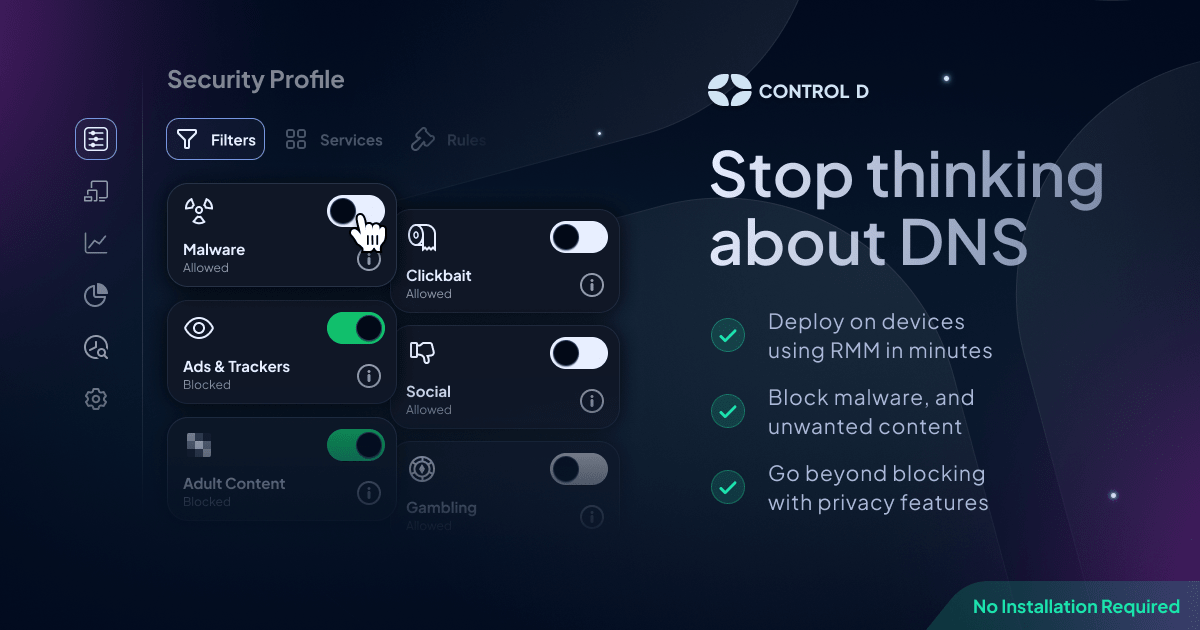
Free DNS Resolvers
Control D has free DNS resolvers to block ads, malware and more. No account needed, secure protocols and no logging
- Mar 19, 2022
- 246
Hey did you try testing with ControlD Dns ?Will try it in the next couple of days and share my opinions.
- Feb 25, 2017
- 2,639
Yeah, I tested it a while ago. It was good actually, but I still prefer my good old NextDNS.Hey did you try testing with ControlD Dns ?
- Dec 23, 2014
- 8,970
Updated info:

The speed - The smaller the value, the faster the server response (milliseconds).

 avlab.pl
avlab.pl

Other tests:
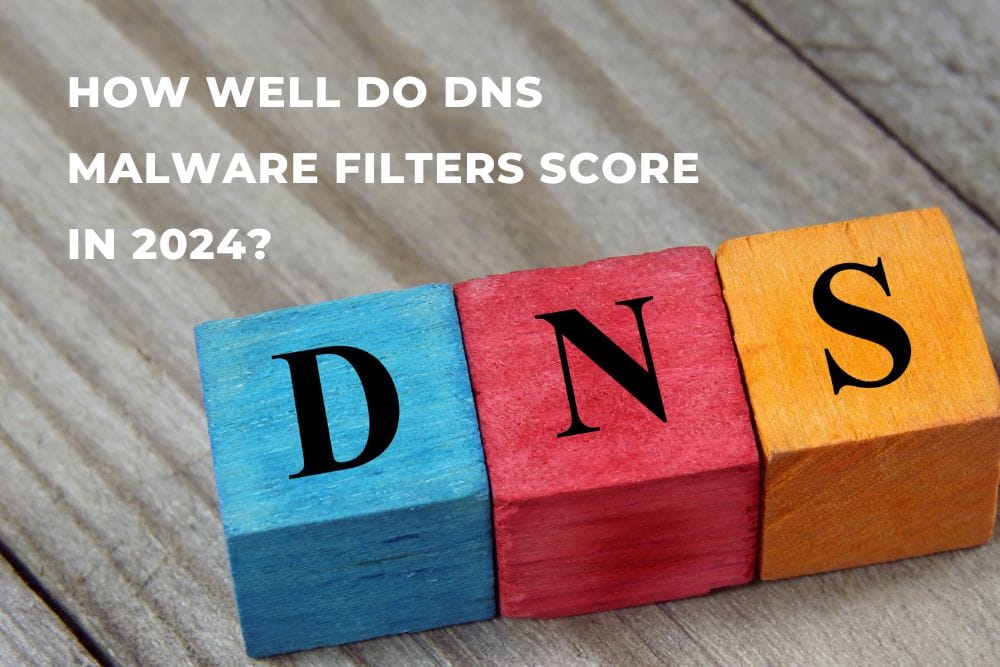
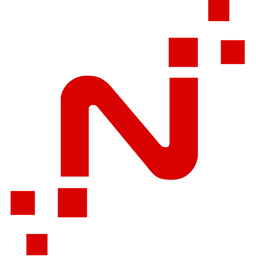 techblog.nexxwave.eu
techblog.nexxwave.eu
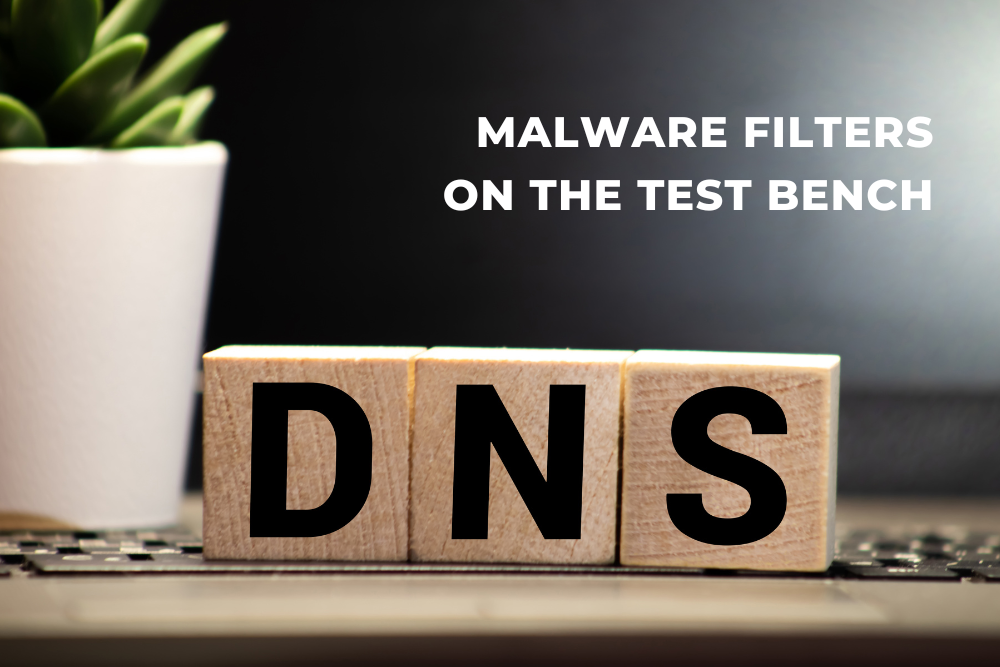
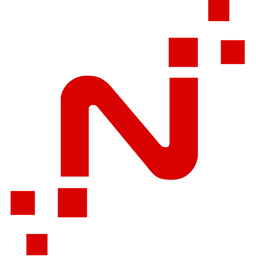 techblog.nexxwave.eu
techblog.nexxwave.eu
The speed - The smaller the value, the faster the server response (milliseconds).

Recommended DNS Servers: Speed And Protection Test » AVLab
To test the speed of Recommended DNS servers, I used the dnsperf tool that downloads domains from the top 1000 list by Cloudflare Radar...
Other tests:
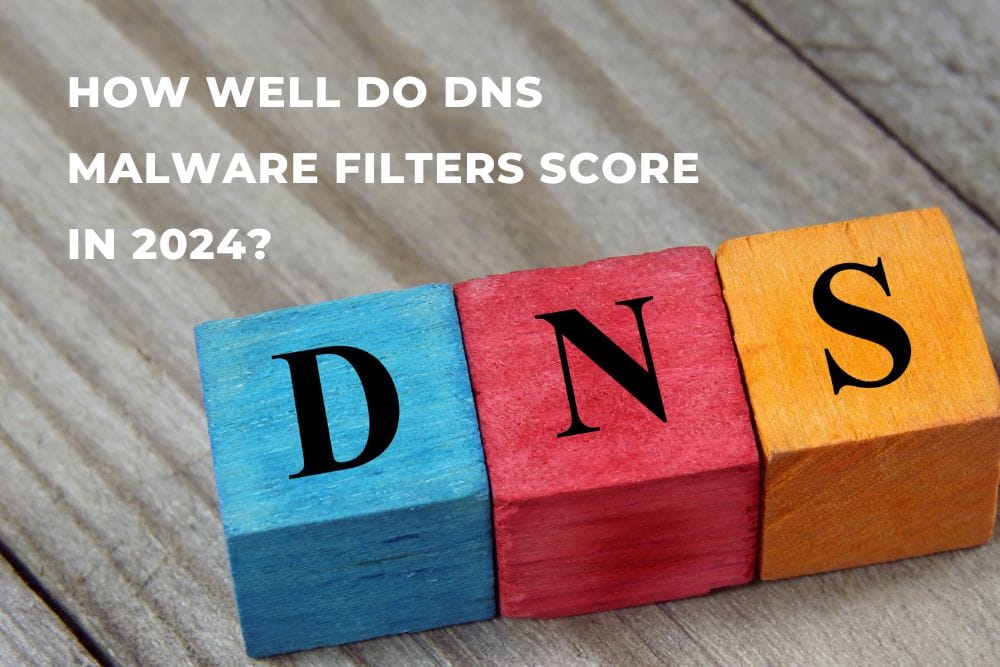
Public DNS malware filters tested in 2024
How well do the largest public DNS resolvers that protect you against malware domains score in January 2024? We did the test!
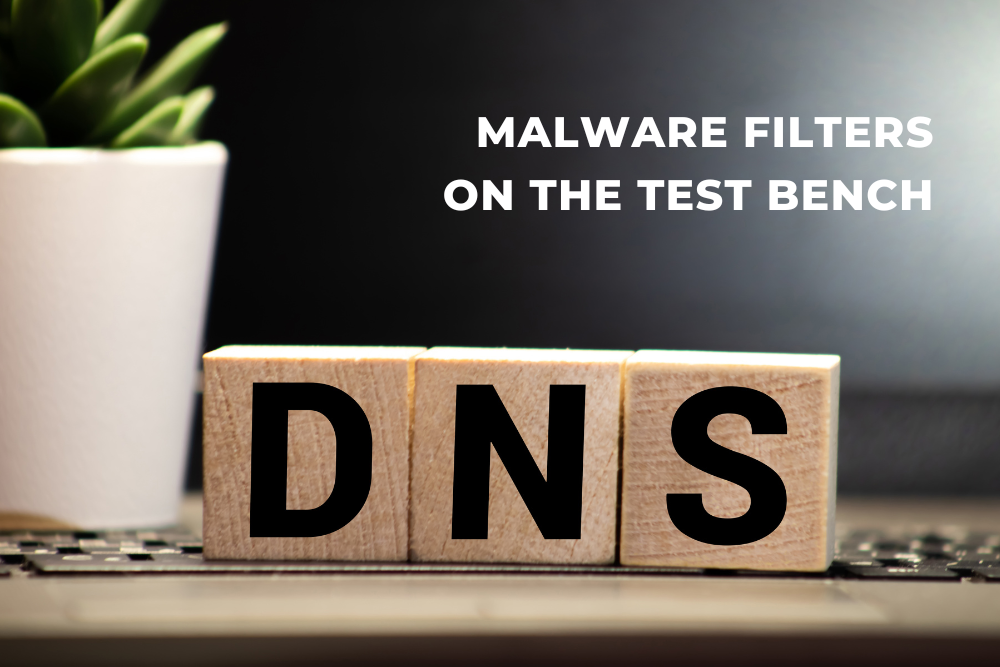
Public DNS malware filters tested
How well do public DNS resolvers that claim to block malware domains really score? Which provider is the safest? We did the test!
Last edited:
- Dec 23, 2014
- 8,970
In Europe, dns0.eu looks good and its free (no limits):
DOH setup in Edge:

DOH setup in Edge:
Similar threads
- Replies
- 15
- Views
- 1,823
- Replies
- 117
- Views
- 25,266
- Replies
- 0
- Views
- 543
