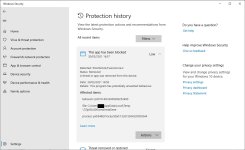cruelsister
Level 43
Thread author
Verified
Honorary Member
Top Poster
Content Creator
Well-known
Forum Veteran
The download links for all the products (CIS/CF/CAV) can be found here:
Comodo Internet Security 2020 v12.2.2.8012 Released - News / Announcements / Feedback - CIS
Although not really needed, personally I've found Best Practice is to utilize the Uninstall tool prior to the upgrade, which can be found here:
Official Comodo Uninstaller v3.1.0.45 Released - News / Announcements / Feedback - CIS
My advise is to disregard both CAV as well as CIS and just install the Firewall at preferred settings. If one does feel the need for a dedicated antivirus module, consider Wisevector Stop X which is a marvelous addition to CF (you'll have to add it to Trusted on WV install).
All this being said, note that there is REALLY no need to do this manual Comodo upgrade if one is not having any issues with the present configuration, but can wait for the automatic update to be instituted.
Comodo Internet Security 2020 v12.2.2.8012 Released - News / Announcements / Feedback - CIS
Although not really needed, personally I've found Best Practice is to utilize the Uninstall tool prior to the upgrade, which can be found here:
Official Comodo Uninstaller v3.1.0.45 Released - News / Announcements / Feedback - CIS
My advise is to disregard both CAV as well as CIS and just install the Firewall at preferred settings. If one does feel the need for a dedicated antivirus module, consider Wisevector Stop X which is a marvelous addition to CF (you'll have to add it to Trusted on WV install).
All this being said, note that there is REALLY no need to do this manual Comodo upgrade if one is not having any issues with the present configuration, but can wait for the automatic update to be instituted.