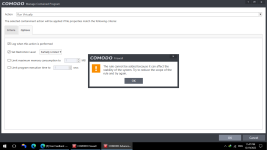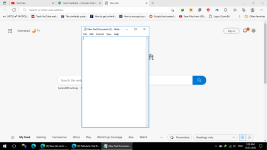MS edge cannot run inside the sandbox in comodo, by adding in the containment, MS EDGE belongs to a Microsoft folder, which if I am not mistaken, is now located in Program Files. Comodo interprets that MS EDGE is a Windows system file, so it shows this notification to you. IE (Internet Explorer) also did not accept adding it inside the sandbox, only by the comodo widget or IE icon or the shortcut on the desktop. If you want to run MS EDGE in the comodo sandbox, right click on the MSGE shortcut on the desktop and then Run in comodo contanier. You cannot put all applications in restrictions, I would not recommend doing that, if you do, your windows will become unstable. If you have one more question, I leave it to
@cruelsister to answer, because she knows more than me and how comodo works under the hood.