For about 3 months now one of my desktops boots but shows black screen after it says windows, but anyways is there anyway to save it? like with boot cd/rescue disc or something? (I'm really confused on what to do).
Solved Computer Doesn't Boot Anyway to Save It?
- Thread starter Oxygen
- Start date
You are using an out of date browser. It may not display this or other websites correctly.
You should upgrade or use an alternative browser.
You should upgrade or use an alternative browser.
- Status
- Not open for further replies.
Please download Hirens Boot CD from this linkYes now that I got another keyboard that works.
http://ftp.bme.hu/pub/mirrors/hirensbootcd/Hirens.BootCD.15.2.zip
Upvote
0
About 5 mins remaning till DL is complete.Please download Hirens Boot CD from this link
http://ftp.bme.hu/pub/mirrors/hirensbootcd/Hirens.BootCD.15.2.zip
Upvote
0
I have USB.OK, when it downloads, you extract it (since it's zipped)
and do you have an empty CD to burn it or USB Flash drive (1GB minimum)
Note : Usb must be empty
I'm going to use that since I don't feel like using a cd
Upvote
0
OK better
so, download Rufus also
http://rufus.akeo.ie/downloads/rufus-1.4.9.exe
It will use you to make a bootable USB Flash drive
so, download Rufus also
http://rufus.akeo.ie/downloads/rufus-1.4.9.exe
It will use you to make a bootable USB Flash drive
Upvote
0
Got it now what?OK better
so, download Rufus also
http://rufus.akeo.ie/downloads/rufus-1.4.9.exe
It will use you to make a bootable USB Flash drive
Upvote
0
OK, now plug in your USB flash drive and open Rufus, select your usb flash drive in Rufus, file system NTFS,
and at the bottom choose the path of your hirens boot cd (ISO file that has ~600mb) and click START
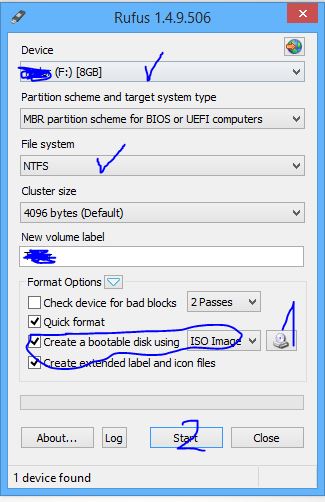
Sorry for handwritting ;D
and at the bottom choose the path of your hirens boot cd (ISO file that has ~600mb) and click START
Sorry for handwritting ;D
Upvote
0
Wait until it finsh
Also, be sure you emptied your flash drive because Rufus will erase all the contents
It has completed now what.
Upvote
0
Upvote
0
Now eject your usb flash drive and insert it into computer that doesn't work
Power Up the computer and rape the "delete" button until it show you the BIOS
I don't know what our BIOS is, but in every BIOS there are "Boot Options" where you can find the "Boot priority"
so it will be something like this
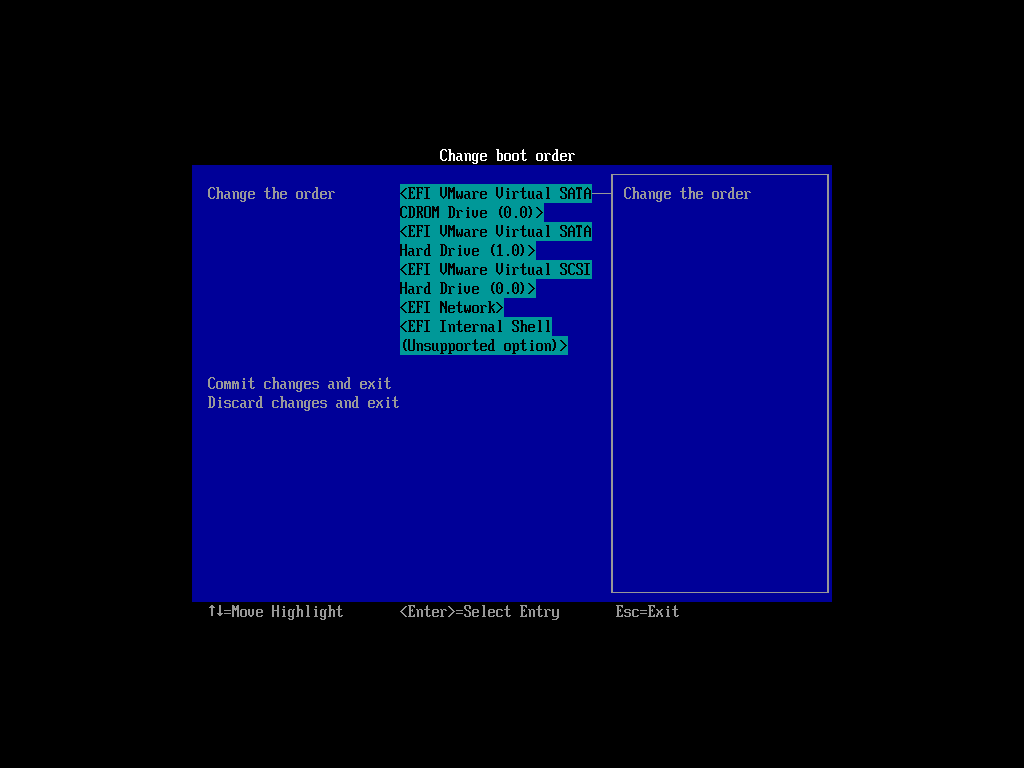
You will need to set up your flash drive to boot the first, before your HDD.
You following?
Power Up the computer and rape the "delete" button until it show you the BIOS
I don't know what our BIOS is, but in every BIOS there are "Boot Options" where you can find the "Boot priority"
so it will be something like this
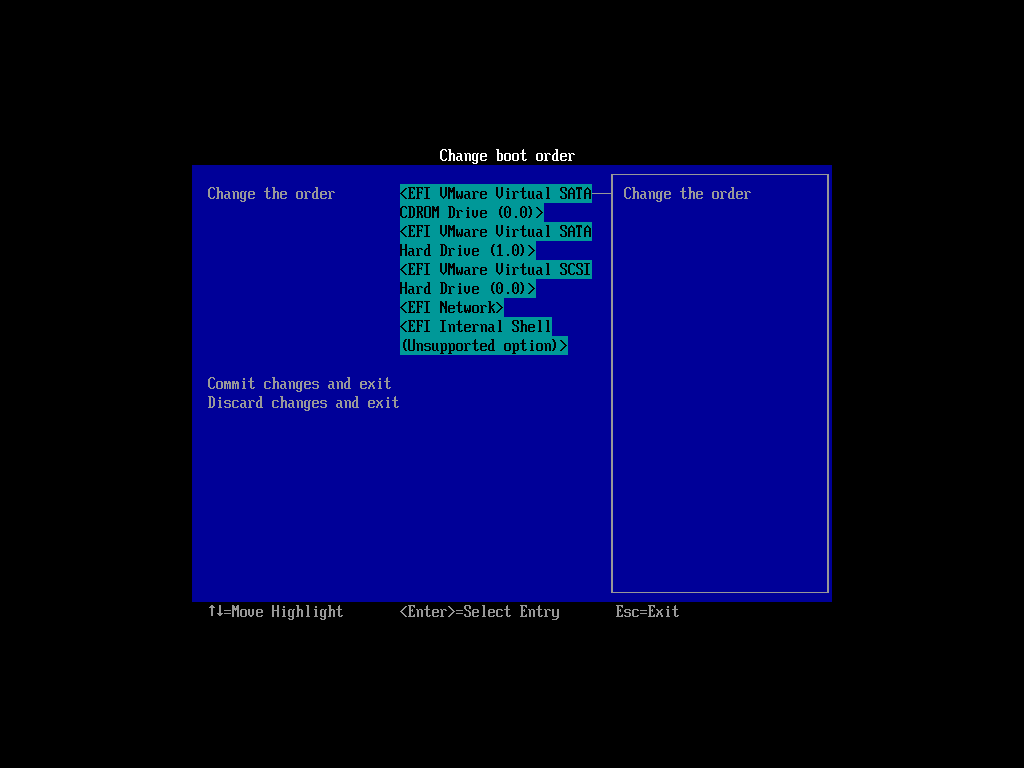
You will need to set up your flash drive to boot the first, before your HDD.
You following?
Upvote
0
Screen still remains blank even after I set it to bootup with usb.Now eject your usb flash drive and insert it into computer that doesn't work
Power Up the computer and rape the "delete" button until it show you the BIOS
I don't know what our BIOS is, but in every BIOS there are "Boot Options" where you can find the "Boot priority"
so it will be something like this
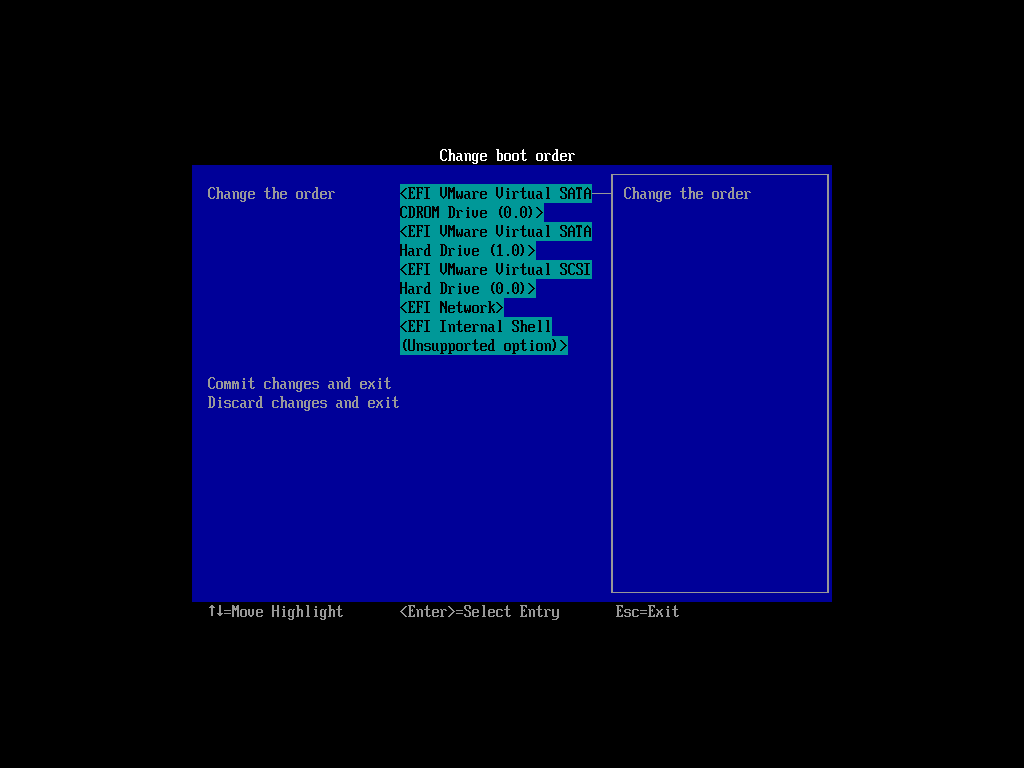
You will need to set up your flash drive to boot the first, before your HDD.
You following?
Upvote
0
I was in the BIOS everything is setup correctly but it doesn't want to work for me.Did you able to get into BIOS?
Upvote
0
tell me, does it again shows Windows Logo upon startup?
If it does, then you didn't set up your boot priority properly
If it does, then you didn't set up your boot priority properly
Upvote
0
tell me, does it again shows Windows Logo upon startup?
If it does, then you didn't set up your boot priority properly
It shows blue logo and little circles then goes black as before.
Upvote
0
I think I did it right not sure tho since it doesn't work the first timeCan you screenshot the list of boot menu in BIOS somehow?

Upvote
0
- Status
- Not open for further replies.
You may also like...
-
New Update Microsoft Finally Releases the November Week D Preview Update for Windows 11
- Started by Gandalf_The_Grey
- Replies: 1
-
Dedoimedo: Plasma 6.3 review - Slick, fast and buggy
- Started by Gandalf_The_Grey
- Replies: 1
-
Technology Samsung's latest One UI 7 update is leaving some Galaxy A56 devices bricked
- Started by nicolaasjan
- Replies: 6
-
-
