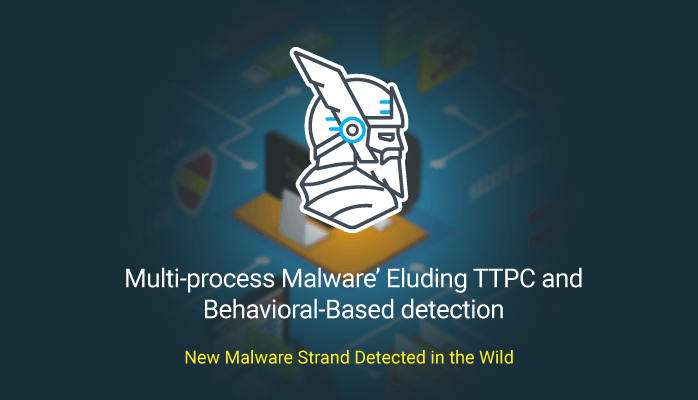here some tuning steps from configuring Emsisoft from the following link:

 tunecom.ru
tell me what is your opinion
tunecom.ru
tell me what is your opinion

Emsisoft Anti-Malware provides protection for your computer against viruses, ransomware, a variety of malicious programs, infected and fraudulent sites. Our guide will help you configure your antivirus as much as possible, which will increase the level of detection and give more security.
Emsisoft Anti-Malware, like other antiviruses , is optimally configured, but if you need to raise the parameters for maximum protection, our instructions will help.
How to add a file or folder to Emsisoft Anti-Malware exceptions
Note . Strengthening the protective functionality affects the performance of the computer .
Configuring Emsisoft Anti-Malware for Maximum Protection
Open the Emsisoft Anti-Malware antivirus and click " Security ." In the " File Protection " section, set the level to " Paranoid ", if it is not comfortable, you can slow down a little and put " Careful ". Click the verification icon in the menu on the right, expand " New Scan ", check the boxes " Scan mail data files " and " Use direct access to disk ". Then save the changes. Scroll down the page a little and reduce the impact of the product on the system by selecting " Reduced resource usage ."




Optimize memory . Now, the Emsisoft Anti-Malware antivirus will protect you better and more optimally use computer resources. And what I want to note is protection of access rights to settings. If necessary, set an administrator password and prevent unauthorized changes to the security product. Tip . It is important to know so that the maximum settings do not prevent the antivirus from skipping. Try to scan your computer with antivirus scanners regularly. This way you can detect and eliminate the missing malware.



Настройка Emsisoft Anti-Malware на максимальную защиту
Антивирус Emsisoft Anti-Malware обеспечивает защиту компьютера от вирусов, шифровальщиков, разнообразных вредоносных программ, зараженных и мошеннических сайтов. Наше руководство поможет настроить антивирус максимально, что поднимет уровень обнаружения и даст больше безопасности. Emsisoft

Emsisoft Anti-Malware provides protection for your computer against viruses, ransomware, a variety of malicious programs, infected and fraudulent sites. Our guide will help you configure your antivirus as much as possible, which will increase the level of detection and give more security.
Emsisoft Anti-Malware, like other antiviruses , is optimally configured, but if you need to raise the parameters for maximum protection, our instructions will help.
How to add a file or folder to Emsisoft Anti-Malware exceptions
Note . Strengthening the protective functionality affects the performance of the computer .
Configuring Emsisoft Anti-Malware for Maximum Protection
Open the Emsisoft Anti-Malware antivirus and click " Security ." In the " File Protection " section, set the level to " Paranoid ", if it is not comfortable, you can slow down a little and put " Careful ". Click the verification icon in the menu on the right, expand " New Scan ", check the boxes " Scan mail data files " and " Use direct access to disk ". Then save the changes. Scroll down the page a little and reduce the impact of the product on the system by selecting " Reduced resource usage ."




Optimize memory . Now, the Emsisoft Anti-Malware antivirus will protect you better and more optimally use computer resources. And what I want to note is protection of access rights to settings. If necessary, set an administrator password and prevent unauthorized changes to the security product. Tip . It is important to know so that the maximum settings do not prevent the antivirus from skipping. Try to scan your computer with antivirus scanners regularly. This way you can detect and eliminate the missing malware.