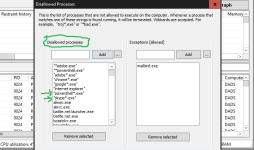Mr. Ghost, how do you "put to sleep" installed programs that are hardcoded to start with Windows?
Do you use Autoruns for that purpose?
Nope, I use Process Lasso, always have and not interested in changing, it can kill any app or process weather the Pope or MS says it can run

Its a very handy tool, and the Dev is a cool a** dude.
PS: another hint, try and associate the service with the app you want to sleep and disable it there, if you cant put it in here (see SS below)
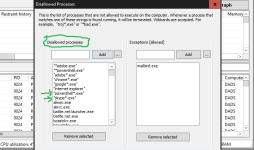 EDIT:
EDIT: I highlighted the 2 in green to show that it will stop Windows processes as well, heck it is even sleeping all processes associated with Pretender, oops I meant Defender. rofl