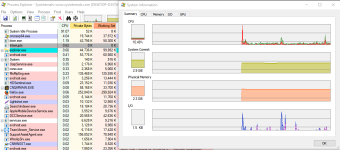Hi all, I have a Dell Inspiron I3 - 4500U CPU @ 1.70GHz - 400GB ram - 64 bit OS running Window 10 Home..
It takes my computer so long to start and then very long to do anything after that. Opening Firefox, Chrome, emails.. everything takes forever..
I am running Norton through my internet service provider, I have run CCleaner, Spybot... I have 374GB free on my harddrive...
This is driving me crazy..
Please help!!!
It takes my computer so long to start and then very long to do anything after that. Opening Firefox, Chrome, emails.. everything takes forever..
I am running Norton through my internet service provider, I have run CCleaner, Spybot... I have 374GB free on my harddrive...
This is driving me crazy..
Please help!!!