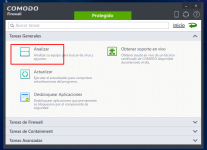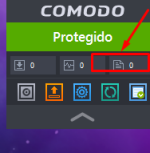- Feb 14, 2018
- 49
Dear friends,
I have installed Comodo firewall in some of my pc's configured it with cruel sister's settings and been using it for many months. Even without an Antivirus component (Comodo cloud AV), it blocked much malware that tried to infiltrate the system and moved them to auto containment. The pc is confirmed to be clean after running on-demand scans with zemana and Emsisoft Emergency kit. I would like to know what are the drawbacks of Comodo Cruel Sister settings and why some people are hesitant to use it ?. Will it be a good idea to install it in my clients pc's ?
Kindly share your views. Thanks.
I have installed Comodo firewall in some of my pc's configured it with cruel sister's settings and been using it for many months. Even without an Antivirus component (Comodo cloud AV), it blocked much malware that tried to infiltrate the system and moved them to auto containment. The pc is confirmed to be clean after running on-demand scans with zemana and Emsisoft Emergency kit. I would like to know what are the drawbacks of Comodo Cruel Sister settings and why some people are hesitant to use it ?. Will it be a good idea to install it in my clients pc's ?
Kindly share your views. Thanks.