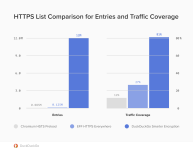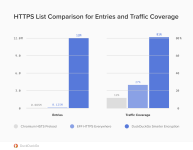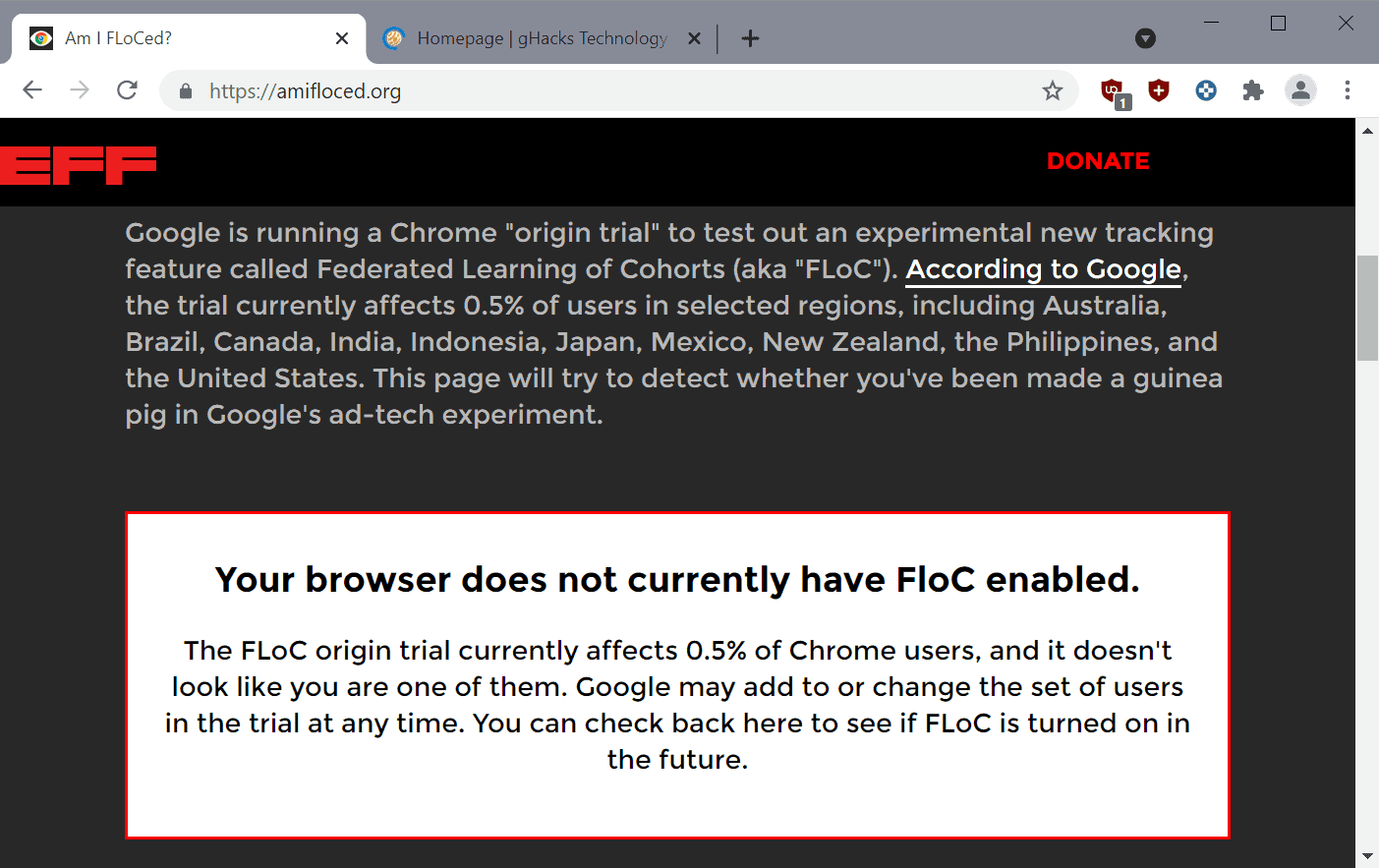When you search at DuckDuckGo, we don't know who you are and there is no way to tie your searches together.
When you access DuckDuckGo (or any Web site), your Web browser automatically sends information about your computer, e.g. your
User agent and
IP address.
Because this information could be used to link you to your searches, we do not log (store) it at all. This is a very unusual practice, but we feel it is an important step to protect your privacy.
It is unusual for a few reasons. First, most server software auto-stores this information, so you have to go out of your way not to store it. Second, most businesses want to keep as much information as possible because they don't know when it will be useful. Third, many search engines actively use this information, for example to show you more targeted advertising.
Another way that your searches are often tied together at other search engines are through
browser cookies, which are pieces of information that sit on your computer and get sent to the search engine on each request. What search engines often do is store a unique identifier in your browser and then associate that identifier with your searches. At DuckDuckGo, no cookies are used by default.
In response to efforts by the
EFF and others, the major search engines have begun "anonymizing" their search log data after periods of time. Sure, this is better than not doing so, but you should note that this does not make your search history anonymous in the same way that it is at DuckDuckGo.
What search engines generally do when they anonymize data is get rid of part of your IP address or turn it into something that doesn't look exactly like an IP address. And they do the same thing for uniquely identifying cookies.
However, in many cases, this so-called anonymous data can still tie your searches together, which can be used to reconstruct who you are and what you searched for. Additionally, search engines usually are silent on what they do with the User agent, which
has been shown to also have enough information to often be personally identifiable, especially if isolated to a particular search session (day).
Information Collected
At DuckDuckGo, no cookies are used by default. If you have changed any
settings, then cookies are used to store those changes. However, in that case, they are not stored in a personally identifiable way. For example, the large size setting is stored as 's=l'; no unique identifier is in there. Furthermore, if you prefer not to use cookies to store settings, you can use
URL parameters instead.
Additionally, if you use our
!bang syntax/dropdown, which bangs you use are stored in a cookie so that we can list your most frequently used ones on top of the !bang dropdown box. Just like the other settings, this information is not saved on our servers at all, but resides solely on your computer. There is also a
setting to turn this off, which you can also set via a
URL parameter. Particular searches are of course not stored. An example cookie might look like: php=2&yelp=19&java=4.
We also save searches, but again, not in a personally identifiable way, as we do not store IP addresses or unique User agent strings. We use aggregate, non-personal search data to improve things like misspellings.
Similarly, we may add an affiliate code to some eCommerce sites (e.g. Amazon & eBay) that results in small commissions being paid back to DuckDuckGo when you make purchases at those sites. We do not use any third parties to do the code insertion, and we do not work with any sites that share personally identifiable information (e.g. name, address, etc.) via their affiliate programs. This means that no information is shared from DuckDuckGo to the sites, and the only information that is collected from this process is product information, which is not tied to any particular user and which we do not save or store on our end. It is completely analogous to the search result case from the previous paragraph--we can see anonymous product info such that we cannot tie them to any particular person (or even tie multiple purchases together). This whole affiliate process is an attempt to keep advertising to a minimal level on DuckDuckGo.
Finally, if you
give us feedback, it may be stored in our email. However, you can give anonymous feedback (by not entering your email or other personal info on the feedback form).
Information Shared
If you turn redirects off in the
settings and you don't either turn POST on or use our
encrypted site, then your search could leak to sites you click on. Yet as explained above, this does not happen by default.
Also, like anyone else, we will comply with court ordered legal requests. However, in our case, we don't expect any because there is nothing useful to give them since we don't collect any personal information.
source
 addons.mozilla.org
addons.mozilla.org