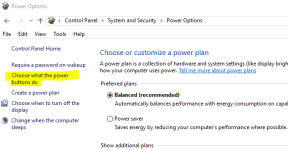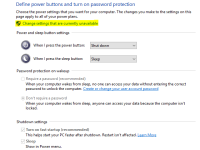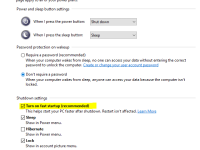D
Deleted member 2913
Thread author
- Briefly explain your current issue(s)
-
System boots but screen black
- Steps taken to resolve, but have been unsuccessful
-
Reinstalled graphic driver, scanned with antimalware no malware found.
During boot screen black but system boots i.e if looked closely I can see system boots fine & the desktop.
There are lights on laptop keyboard for WiFi & Sound & those glows fine. And there is a HP logo on the back of the laptop cover/shutter that too glows fine.
When I start the laptop sometimes boots fine but sometimes screen black. If I start the laptop & boots fine then subsequent restarts no probs. If I start the laptop & screen black then sometimes on 2nd try boots fine or sometimes takes many try to boot fine.
Help needed.
There are lights on laptop keyboard for WiFi & Sound & those glows fine. And there is a HP logo on the back of the laptop cover/shutter that too glows fine.
When I start the laptop sometimes boots fine but sometimes screen black. If I start the laptop & boots fine then subsequent restarts no probs. If I start the laptop & screen black then sometimes on 2nd try boots fine or sometimes takes many try to boot fine.
Help needed.