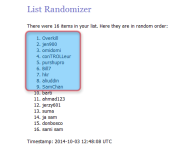east-tec Eraser 2014 Giveaway

We would like to thank east-tec for giving us the opportunity to give away these (10) east-tec Eraser 2014 (1) year free upgrade licenses.
east-tec Eraser 2014.
east-tec Eraser 2014 is a privacy protection software that helps you protect your personal data, your offline and online privacy by helping you erase all files that store evidence of your computer and Internet activities. It will help you keep your PC clean by deleting impressive amounts of unnecessary data that is stored on your computer with or without your approval, contributing in this way to improving your computer’s performance and security. By using east-tec Eraser as a privacy protection software in your day to day activity, your data will be safe and your offline and online privacy fully protected.
Online Privacy Protection Software:
Erase Files with east-tec Eraser 2014
● Securely delete all your Internet and computer activity traces
● Delete traces of over 300+ third-party applications
● Clean all your removable media devices (USB, MMC, SD etc.)
● Erase files no longer needed and improve PC performance
● Fully protect your personal data and online privacy
Features & Benefits
Protect Your Online Privacy
east-tec Eraser 2014 offers you the online privacy protection you are looking for by erasing files stored without your knowledge or approval, like Internet history, Web pages and pictures from sites visited on the Internet, unwanted cookies, etc.
Erase Beyond Recovery
Normal deletion is not secure: when you delete a file, its contents and information remain on disk. east-tec Eraser 2014 destroys beyond recovery every bit of confidential information that is targeted. This way, your privacy protection is ensured and no one will be able to recover your data.
Clean Your Favorite Browsers
east-tec Eraser 2014 works with all your favorite browsers and can securely erase files that contain your Internet history, visited web pages and images, address bar locations, unwanted cookies, and much more. Your online privacy is protected with east-tec Eraser 2014!
Clean Your Favorite Programs
Erase files permanently and clean the traces of over 300+ popular software programs, Browsers, MP3/Audio/Chat Software, Productivity Software, Entertainment Software, Security Software, Peer2Peer/News, Email Readers and more.
Erase Deleted Data
Deleting a file using the Windows operating system does not remove the file contents from your hard drive. It simply prevents you from accessing the file. The sensitive information can be easily retrieved by almost anyone and your privacy protection is compromised.
Erase Files Permanently and Improve System Performance
Speeds up your computer and programs by securely erasing thousands of unnecessary and temporary files created by your operating system or other software applications. Get an offline and online privacy protection software that can also make your PC run faster and much more secure.
Internationally Used Wiping Standards
east-tec Eraser 2014 offers offline and online privacy protection by meeting and exceeding government (like US Department of Defense DOD 5220.22-M standard) and industry standards to erase files permanently
Automatic Protection
Let east-tec Eraser 2014 automatically clean up your computer and offer you offline and online privacy protection without taking the hassle of doing it yourself. Our built-in Scheduler will clean traces of your online activity and erase files that are confidential
Removable Media Wiper
Make sure you securely and completely erase files permanently from your Digital Media Devices like USB Flash Drives and Flash Memory Cards (Micro SD, SD, SDHC, XD, and many more).
The Anti-Surprise (Anti-Boss or Panic) Key
Automatically close all open windows and immediately run east-tec Eraser 2014 with pre-selected options (e.g. erase files containing your Internet traces in stealth mode) with just a combination of keys.
Very Easy to Use
east-tec Eraser 2014 has an intuitive interface and wizards that guide you through all the necessary steps required to erase files that are sensitive and to protect yourself and your offline and online privacy. It comes with all security options pre-configured
Flexible and Personalized Protection
east-tec Eraser 2014 fully supports your offline and online privacy protection needs and allows you to define your own custom sensitive areas, select cookies you approve and want to keep, and you can even define your own methods to erase files permanently. Other important features like protecting files and folders
Advanced Features for Professional Use
east-tec Eraser 2014 features running in stealth mode completely invisible to the user, preventing specific data from being erased based on filters, password protection, command-line parameters to allow advanced automation
User Defined Wipe Methods
Eraser comes with 14 predefined wiping algorithms that are approved industry standards for the permanent erasure of digital information and privacy protection requirements. If, however, you want to customize the product to erase files permanently, according to your privacy protection needs, you may do that by using our easy to use Method Editor Module
Dashboard
The Dashboard Module is specially designed to always keep you updated and protected against any data exposure risk (such as online privacy risks). It will notify you to run Privacy Guard or Erase Deleted Data whenever needed (to ensure your privacy protection) and monitor all wiping actions run by east-tec Eraser 2014 on your system
Data Wiping Reports
east-tec Eraser 2014 can generate detailed data wiping reports as a proof of a successful erasure. You have the possibility to easily check if a certain wiping process was finished and that all the sensitive files or folders were wiped out successfully. The log file records all the erasing/wiping operations.
What operating systems does east-tec Eraser support?
east-tec Eraser is compatible with both the 32-bit and 64-bit versions of Windows 8/7/Vista/XP/Server 2008/Server 2003.
Also, here are the minimum computer requirements:
300 MHz or higher processor
512 MB of RAM
50 MB of hard disk space
Supported file systems
- NTFS
- exFAT
- FAT32
- FAT16
- FAT12
east-tec Eraser supports the latest versions of the most popular web browsers. This means you can wipe traces left after visiting Internet sites, when using any of the following:
- Internet Explorer
- Google Chrome
- Mozilla Firefox
- Opera
- Safari
- America Online
- MSN Explorer
- Maxthon Browser
- SeaMonkey
- and more.
- Open east-tec Eraser
- In the left side panel, click Privacy Guard
- Click Advanced
- Click Next
- From the Tab Activation section in the left lower part of the window, check Browsers and uncheck all other tabs (or leave them checked if you want to erase other areas)
- Check all web browsers you want to clean
- Click Next
- Click Start
- At the end of the wiping process, you will be asked to restart the computer. This is required to complete the process.
____________________________________________________________________






You can view east-tec Homepage - here
You can view all east-tec products - here
You can view complete details about east-tec Eraser 2014 - here



____________________________________________________________________

east-tec Eraser 2014
File Name: eteraser-install.exe
Version: 11.1.4
Size: 11.2MB

___________________________________________________________________
east-tec Eraser 2014 Giveaway Details
_______________________________________________________
You can view all east-tec products - here
You can view complete details about east-tec Eraser 2014 - here



____________________________________________________________________

east-tec Eraser 2014
File Name: eteraser-install.exe
Version: 11.1.4
Size: 11.2MB

___________________________________________________________________
east-tec Eraser 2014 Giveaway Details
_______________________________________________________
The east-tec Eraser 2014 Giveaway starts on September 12,2014 and ends on October 3,2014
To participate in our east-tec Eraser 2014 Giveaway:
1. You have to be a registered member on our forum.
- You must use your real IP address to enter the giveaway.
- If you enter the giveaway using a proxy or VPN,You Will Be Disqualified.
- 1 post should be here http://malwaretips.com/forums/new-member-introductions.31/
- 1 post should be here http://malwaretips.com/forums/security-configuration-wizard.12/
- Verify that these have been completed in your reply
Share on Twitter
- Make sure you follow MalwareTips on Twitter;
- Tweet this :
Code:Join the east-tec Eraser 2014 Giveaway at malwaretips.com > http://malwaretips.com/threads/MalwareTips-com-east-tec-eraser-2014-giveaway.33133/ - Post the link in your reply.
- Like MalwareTips on Facebook ;
- Post this on your wall:
Code:Join the east-tec Eraser 2014 Giveaway at malwaretips.com > http://malwaretips.com/threads/MalwareTips-com-east-tec-eraser-2014-giveaway.33133/ - Make sure everyone can see it:

- Post the link in your reply.
- The east-tec Eraser 2014 Giveaway starts on September 12,2014 and ends on October 3,2014
- Winners will be randomly selected using RANDOM.ORG on October 3,2014.
- Winners must reply to the winning PM within 5 days or a new winner will be selected from the posted list
- You are allowed to participate with one post and one account/IP. Having multiple accounts on our forum is against our rules and will disqualify you.
- One post per user, posting multiple times inside the thread is not allowed.
- Any member that enters a giveaway and tries to run their own personal giveaway with a winning license will be PERMANENTLY banned from all future Exclusive MT Giveaways.
- Winners will be notified by private message.
Last edited: