Hello everyone,
I just wanted to give you a little Christmas present in form of a new component that you can test a bit earlier than anyone else if you want to. The next Emsisoft Anti-Malware release will include a new component we call "Emsisoft Browser Security".
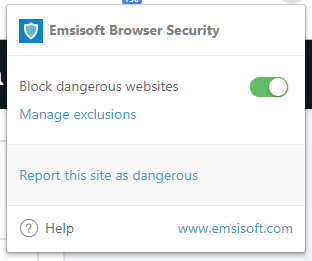
Emsisoft Browser Security is a cloud-based browser extension for Firefox as well as Chrome. It is powered by the same database that also powers the Emsisoft Surf Protection. However, since it is part of the browser and has access to the actual URLs and the page content without breaking SSL, it can use a lot more advanced detections, which will greatly increase the detection of phishing websites in particular.
Unlike a lot of other cloud-based extensions, who will send any URL you visit in clear-text to a backend somewhere, we decided to make it a lot more privacy-conscious. So instead of URLs in plaintext, we only ever see hashes of parts of the URLs you visit, which we can't turn back into their readable form. Any processing that requires the entire URL, is done completely client-side, so the sites you visit never leave your browser.
You can install the extensions here:
Emsisoft Browser Security – Get this Extension for Firefox (en-GB)
Emsisoft Browser Security
Feel free to post your feedback and merry Christmas!
I just wanted to give you a little Christmas present in form of a new component that you can test a bit earlier than anyone else if you want to. The next Emsisoft Anti-Malware release will include a new component we call "Emsisoft Browser Security".
Emsisoft Browser Security is a cloud-based browser extension for Firefox as well as Chrome. It is powered by the same database that also powers the Emsisoft Surf Protection. However, since it is part of the browser and has access to the actual URLs and the page content without breaking SSL, it can use a lot more advanced detections, which will greatly increase the detection of phishing websites in particular.
Unlike a lot of other cloud-based extensions, who will send any URL you visit in clear-text to a backend somewhere, we decided to make it a lot more privacy-conscious. So instead of URLs in plaintext, we only ever see hashes of parts of the URLs you visit, which we can't turn back into their readable form. Any processing that requires the entire URL, is done completely client-side, so the sites you visit never leave your browser.
You can install the extensions here:
Emsisoft Browser Security – Get this Extension for Firefox (en-GB)
Emsisoft Browser Security
Feel free to post your feedback and merry Christmas!
