Yeah, the description is a bit bare-bones. We will get this fixed before the release. Thanks for the feedback. 
New Update Emsisoft Browser Security
- Thread starter Fabian Wosar
- Start date
You are using an out of date browser. It may not display this or other websites correctly.
You should upgrade or use an alternative browser.
You should upgrade or use an alternative browser.
interesting addition I hope that it will continue to develop and will meet the requirements of users.
good luck and a happy new year in the further development of this supplement.
good luck and a happy new year in the further development of this supplement.
Thanks for the plugin, will give it a try.
@Fabian Wosar Have a look at the screenshot. The link for reporting must be correct called "Diese Seite als gefährlich melden"
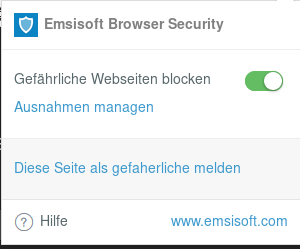
@Fabian Wosar Have a look at the screenshot. The link for reporting must be correct called "Diese Seite als gefährlich melden"
@Fabian Wosar
R U thinking about adding "download blocked" dialog/text to page block? ... for example url after /
e.g., domain.com/maldom/malware.exe
btw ... toggle off does not turn off Emsisoft extension (for me?). Icon is monochrome... but, malware executable url prompts Website blocked! in Chrome and file is blocked.
Edit: add btw n' example
R U thinking about adding "download blocked" dialog/text to page block? ... for example url after /
e.g., domain.com/maldom/malware.exe
btw ... toggle off does not turn off Emsisoft extension (for me?). Icon is monochrome... but, malware executable url prompts Website blocked! in Chrome and file is blocked.
Edit: add btw n' example
Last edited:
will you add search results ratings/warnings in the future builds?
+1will you add search results ratings/warnings in the future builds?
Extension - Emsisoft Browser Security
That should be fixed now.@Fabian Wosar
btw ... toggle off does not turn off Emsisoft extension (for me?). Icon is monochrome... but, malware executable url prompts Website blocked! in Chrome and file is blocked.
We may. For now we are looking closely at the rollout and make sure the server backend holds up. Once we are certain, we can add more features to the extension.will you add search results ratings/warnings in the future builds?
Not fixed for me. Toggle off works for domain. Toggle off does not work for domain/executable url.That should be fixed now.
Icon is monochrome... but, malware executable url prompts Website blocked! in Chrome and file is blocked.
Which version do you use? I just tried again using 2018.12.0.12 and it works as it should in both Chrome and Firefox.
tested in Chrome and my Chrome is 2018.12.0.10Which version do you use? I just tried again using 2018.12.0.12 and it works as it should in both Chrome and Firefox.
Edit: for me Firefox with 2018.12.0.12 only blocks domains. Domain executable urls are not blocked.
maybe, it's my samples list....e.g.,
Last edited:
Firefox doesn't trigger any download events until after you click the Save File button. So you will have to click to Save so the extension can see the download and block it.
3
37507
No, no plans to make it open source.Any plans on making this extension open source?
Is it intended behaviour to have this pop-up every time I open Firefox, even though I have the extension installed already?
If I do click 'Install now', the add-on page does recognise that the extension is installed ...
If I do click 'Install now', the add-on page does recognise that the extension is installed ...
Attachments
Last edited:
Chrome ~ Version 2018.12.0.12 -- Updated January 4, 2019
I have the EBS extension installed with Firefox v64.0, it is running as expected and I don't see any related pop-up when I launch FF.Is it intended behaviour to have this pop-up every time I open Firefox, even though I have the extension installed already?
If I do click 'Install now', the add-on page does recognise that the extension is installed ...
I do see now if I launch FF twice in succession, I don't see the pop-up. So it's probably one of my other softs or add-ons that's clearing something. But I have it on both my laptops.I have the EBS extension installed with Firefox v64.0, it is running as expected and I don't see any related pop-up when I launch FF.
Will have to track that down, or figure out how to disable just that notification.
Last edited:
Gandalf_The_Grey
Level 85
Verified
Honorary Member
Top Poster
Content Creator
Well-known
Forum Veteran
First see if you can track the issue. If not you can diable the notification under Setting, Notifications, Browser Security verification.I do see now if I launch FF twice in succession, I don't see the pop-up. So it's probably one of my other softs or add-ons that's clearing something. But I have it on both my laptops.
Will have to track that down, or figure out how to disable just that notification.

Last edited:
You may also like...
-
Security News Zoom Stealer browser extensions harvest corporate meeting intelligence
- Started by Brownie2019
- Replies: 4
-
-
New Update Osprey Browser Protection discussion and updates
- Started by Gandalf_The_Grey
- Replies: 505
-
Malware News DarkSpectre Browser Extension Campaigns Exposed After Impacting 8.8 Million Users Worldwide
- Started by Gandalf_The_Grey
- Replies: 2
