Thanks Gandalf, I saw that setting but had not tried it yet ... the 'i' button pop-ups do not show, probably because of pop-up blockerFirst see if you can track the issue. If not you can diable the notification under Setting, Notifications, Browser Security verification.
View attachment 205340
New Update Emsisoft Browser Security
- Thread starter Fabian Wosar
- Start date
You are using an out of date browser. It may not display this or other websites correctly.
You should upgrade or use an alternative browser.
You should upgrade or use an alternative browser.
Just 2 weeks from the release and it is doing exceptionally well. It blocked almost everything I threw at it. Removed Netcraft, added Emsisoft. 
It's not supposed to do that. Any chance you can enable debug logs and open up a ticket? Just go to Options/Advanced and change the "Debug logging" to on. Then replicate the issue. Then click the "Support" link in the application on the bottom left. Select "Send an email". Make sure you select the logs from today to include in your request.Is it intended behaviour to have this pop-up every time I open Firefox, even though I have the extension installed already?
That's how it is supposed to work, yes.I have the EBS extension installed with Firefox v64.0, it is running as expected and I don't see any related pop-up when I launch FF.
You can turn off the notification under "Options", "Notifications" and disabling "Browser Security verifications".Will have to track that down, or figure out how to disable just that notification.
Yeah, so far the backend is holding up quite well as well. There are some functional bugs at the moment, like that on Firefox sometimes files slip through, but we are fixing those in the next couple of days.Just 2 weeks from the release and it is doing exceptionally well. It blocked almost everything I threw at it. Removed Netcraft, added Emsisoft.
3
37507
If you click on the EBS icon in the browser's toolbar there is an option to Manage Exclusions.
I can only see remove. Nothing to add.If you click on the EBS icon in the browser's toolbar there is an option to Manage Exclusions.
This is almost funny, though not really. When you click on "Visit the site anyway", it is added to exclusions automatically.How does one exclude a site? Honestly can't see the button.
I hope they fix it, just because someone wants to visit a webpage temporarily does not mean, he wants it in exclusions.
All malware domains, I have tested, were in exclusions, making it pretty much useless against them. If you would not ask, I would never know. :emoji_neutral_face:
Maybe they could add a checkbox, like "Add to exclusions".This is almost funny, though not really. When you click on "Visit the site anyway", it is added to exclusions automatically.
I hope they fix it, just because someone wants to visit a webpage temporarily does not mean, he wants it in exclusions.
All malware domains, I have tested, were in exclusions, making it pretty much useless against them. If you would not ask, I would never know. :emoji_neutral_face:
I see. As usual i am blind I guess as I didn't think I had to look on the block page instead of doing stuff through the extension configuration page or icon.This is almost funny, though not really. When you click on "Visit the site anyway", it is added to exclusions automatically.
I hope they fix it, just because someone wants to visit a webpage temporarily does not mean, he wants it in exclusions.
All malware domains, I have tested, were in exclusions, making it pretty much useless against them. If you would not ask, I would never know. :emoji_neutral_face:
Gandalf_The_Grey
Level 85
Verified
Honorary Member
Top Poster
Content Creator
Well-known
Forum Veteran
The Microsoft Edge version of our privacy-focused browser extension is now available. Get it from the Microsoft Store:
Fantastic news! But, when I went to get it from the store, it failed to install. I shut off the two ad extensions and re-opened the Store, now the Emsi app isn't listed at all. Let me try again... nope still doesn't install. What's the issue, I wonder? I'll try later. Edit: Yes, I had to disable Nano and Adguard. Then, it successfully installed. Thanks, Gandalf_The_Grey!
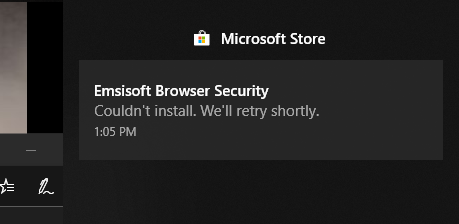
Last edited:
Gandalf_The_Grey
Level 85
Verified
Honorary Member
Top Poster
Content Creator
Well-known
Forum Veteran
I also had to retry 3 timesFantastic news! But, when I went to get it from the store, it failed to install. I shut off the two ad extensions and re-opened the Store, now the Emsi app isn't listed at all. What happened, I wonder? Anyone else w/the same?
View attachment 207221
Yes, it was a typo, my error. Once I shut off Nano and Adguard, it went thru. Now, just Emsi and Nano are enabled and it's left like that for now. 
How and why would 2 Edge browser extensions interfere with getting another extension from the MS Store app. Is there a possible explanation?Fantastic news! But, when I went to get it from the store, it failed to install. […] Edit: Yes, I had to disable Nano and Adguard. Then, it successfully installed. Thanks, Gandalf_The_Grey!
^^How would I know? I only reported the sequence of events. Maybe it was coincidence, shutting off the two. Ask the developers if you genuinely and honestly want an answer. Thanks.
@Fabian Wosar Maybe a small glitch
When --inprivate mode the Chrome extensions shows it block warning for blocked exe files, but for jpg chrome says extensions so and so has blocked this page
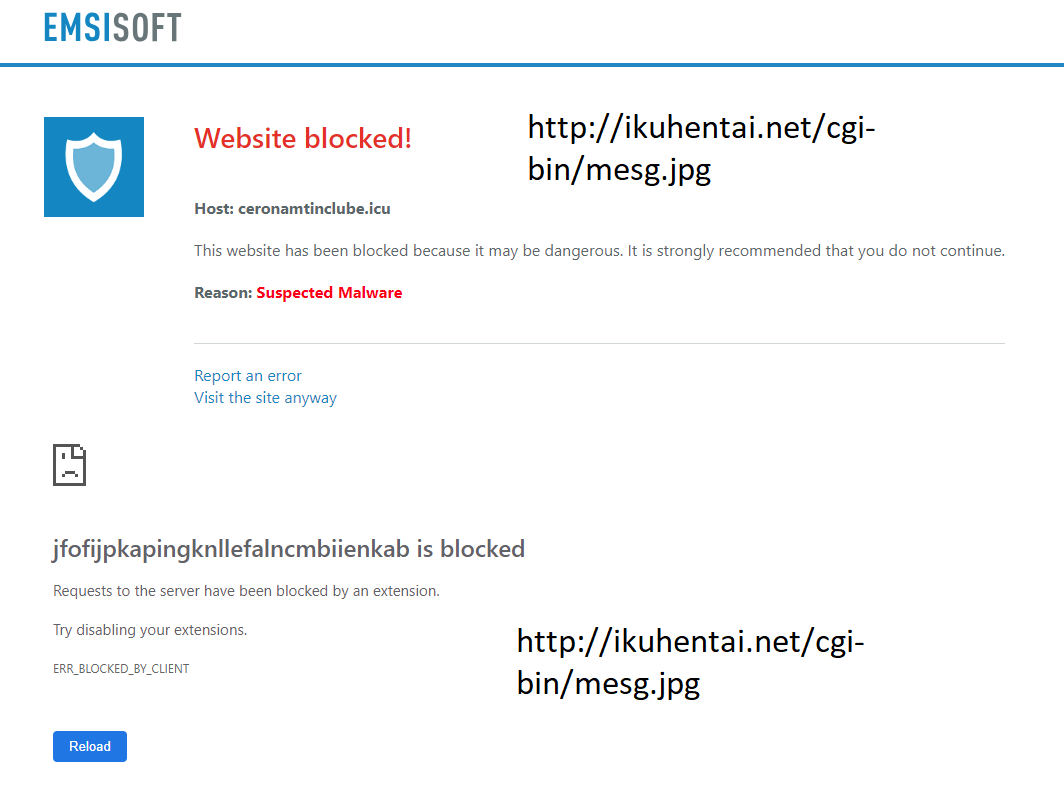
When --inprivate mode the Chrome extensions shows it block warning for blocked exe files, but for jpg chrome says extensions so and so has blocked this page
You may also like...
-
Security News Zoom Stealer browser extensions harvest corporate meeting intelligence
- Started by Brownie2019
- Replies: 4
-
-
New Update Osprey Browser Protection discussion and updates
- Started by Gandalf_The_Grey
- Replies: 505
-
Malware News DarkSpectre Browser Extension Campaigns Exposed After Impacting 8.8 Million Users Worldwide
- Started by Gandalf_The_Grey
- Replies: 2