Hi how is Eset with default setttings and VS together? It is a very low resource av
ESET 13.1.16.0
- Thread starter I3rYcE
- Start date
You are using an out of date browser. It may not display this or other websites correctly.
You should upgrade or use an alternative browser.
You should upgrade or use an alternative browser.
ESET would be fine and light with VS. if you learn to tweak HIPS, you probably don’t need VS. But if you want to just install something simple and easy to set up that pair is great!Hi how is Eset with default setttings and VS together? It is a very low resource av
Thks i'll keep setup but would love to learn to tweak hips
A good place to start

 malwaretips.com
malwaretips.com

 malwaretips.com
malwaretips.com

Configure ESET as default-deny (bye ransomware!)
Good morning mortals! I hereby share with you some amazing HIPS rules for ESET that will work as default-deny to prevent infections such as ransomware. You can check the source here. You can test under your own risk. I have enabled them all with ESET Internet Security 19 and it works...
 malwaretips.com
malwaretips.com

ESET - Implement Protected Folders via HIPS
ESET Nod 32/Internet Security/Smart Security 1. Open ESET. Go to Setup -> Advanced setup -> HIPS -> In the HIPS SETTINGS sections click on the "Edit" button on the right side of Rules. On the new window, click on Add to create a new HIPS rule. 2. Now, put any name you wish in the Rule name...
 malwaretips.com
malwaretips.com
[KB7325] What's new in ESET version 13 home products?
Changelog:
Version 13.2.15.0
Version 13.2.15.0
- Added: Windows 10 H2-2020 Compatible
- Added: WMI Scanner scan & System registry scan option added
- Added: IPM improvements: Gamer Mode support, Expired product pop-up support
- Improved: BPP: Visual improvements
- Improved: product install and uninstall analytics
- Minor bug fixes and improvements
my first and second full scan with the new version took an eternity. 
registry scan is enabled by default on my scan settings. I dont understand why the otimized smart
scan doesnt work in this case and the registry will be scanned again for a very long time.
and i have seen a lot of errors in the log, where windows files could not be opened
registry scan is enabled by default on my scan settings. I dont understand why the otimized smart
scan doesnt work in this case and the registry will be scanned again for a very long time.
and i have seen a lot of errors in the log, where windows files could not be opened
Last edited:
ESET is not fastest when it comes to scanning speed and I also noticed that the newly implemented registry and WMI scan takes long to scan. I'm on pre-release updates so I received this 5-6 days ago and you're right optimized scan don't seem to work here. Anyway, it's good that they've added this into the scanner options and full system scan isn't really necessary unless the user is doubtful about infection so not too much of an issue.my first and second full scan with the new version took an eternity.
registry scan is enabled by default on my scan. I dont understand why the otimized smart
scan doestn work in this case and the registry will be scanned again for a very long time.
and i have seen a lot of errors in the log, where windows files could not be opened
The logs are nothing to be worried about, it's normal. If you scan with Administrator permission then you'll see a bit less of those errors. Those files are usually encrypted or locked by the system so not only ESET but also other AVs can't scan those files either. ESET shows you this in their logs but most other AVs don't, that's it really.
How do you scan with admin privileges? I always just saw Windows store apps blocked from scanning.ESET is not fastest when it comes to scanning speed and I also noticed that the newly implemented registry and WMI scan takes long to scan. I'm on pre-release updates so I received this 5-6 days ago and you're right optimized scan don't seem to work here. Anyway, it's good that they've added this into the scanner options and full system scan isn't really necessary unless the user is doubtful about infection so not too much of an issue.
The logs are nothing to be worried about, it's normal. If you scan with Administrator permission then you'll see a bit less of those errors. Those files are usually encrypted or locked by the system so not only ESET but also other AVs can't scan those files either. ESET shows you this in their logs but most other AVs don't, that's it really.
Hi, guys, I have been using KIS since its version 2006 came out. Now I have about few months left on my current KIS 2020.
I am thinking of trying ESET Internet Security. The first screenshot in this thread was tempting. I guess ESET is simpler and easier to use?
Thanks for your input.
I am thinking of trying ESET Internet Security. The first screenshot in this thread was tempting. I guess ESET is simpler and easier to use?
Thanks for your input.
ESET IS is very simple to use. It’s quite effective at default, but can also be tweaked very heavily to lock it down with HIPS and Firewall rule. I don’t bother with firewall rules, but there’s some good resources if you want extra HIPS protections.Hi, guys, I have been using KIS since its version 2006 came out. Now I have about few months left on my current KIS 2020.
I am thinking of trying ESET Internet Security. The first screenshot in this thread was tempting. I guess ESET is simpler and easier to use?
Thanks for your input.

Configure ESET as default-deny (bye ransomware!)
Good morning mortals! I hereby share with you some amazing HIPS rules for ESET that will work as default-deny to prevent infections such as ransomware. You can check the source here. You can test under your own risk. I have enabled them all with ESET Internet Security 19 and it works...
 malwaretips.com
malwaretips.com
I like this ESET transparency.ESET is not fastest when it comes to scanning speed and I also noticed that the newly implemented registry and WMI scan takes long to scan. I'm on pre-release updates so I received this 5-6 days ago and you're right optimized scan don't seem to work here. Anyway, it's good that they've added this into the scanner options and full system scan isn't really necessary unless the user is doubtful about infection so not too much of an issue.
The logs are nothing to be worried about, it's normal. If you scan with Administrator permission then you'll see a bit less of those errors. Those files are usually encrypted or locked by the system so not only ESET but also other AVs can't scan those files either. ESET shows you this in their logs but most other AVs don't, that's it really.
HereHow do you scan with admin privileges? I always just saw Windows store apps blocked from scanning.
Same here. There's also options to change scanning profiles and the profiles can be customized too in advanced settings. Personally I like the "Scan without cleaning" part also. I have some old malwares stored in unprotected zip files on my system. If I ever scan the system (Almost never) then I scan with this option marked so that my precious collectibles don't get removedIt's been so long since I've run a custom scan I forgot that was there! I used to run weekly scans, now I basically never run a scan (no more than monthly, sometimes less) unless I have a suspicion something is up. Thanks!
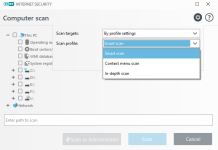
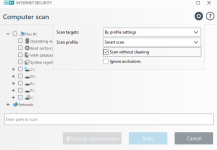
HIPS modules, they work by default or should be turned on by the user?ESET IS is very simple to use. It’s quite effective at default, but can also be tweaked very heavily to lock it down with HIPS and Firewall rule. I don’t bother with firewall rules, but there’s some good resources if you want extra HIPS protections.

Configure ESET as default-deny (bye ransomware!)
Good morning mortals! I hereby share with you some amazing HIPS rules for ESET that will work as default-deny to prevent infections such as ransomware. You can check the source here. You can test under your own risk. I have enabled them all with ESET Internet Security 19 and it works...malwaretips.com
Also, Kaspersky Internet Security must be uninstalled via Removal tool for Kaspersky applications (kavremover) or normal uninstall via Control Panel is also okay? Thank you.
Normal is okay, but if you want to clean 100% then use the uninstaller.Also, Kaspersky Internet Security must be uninstalled via Removal tool for Kaspersky applications (kavremover) or normal uninstall via Control Panel is also okay? Thank you.
HIPS works by default, but it has a very powerful customizable rule maker.HIPS modules, they work by default or should be turned on by the user?
You may also like...
-
-
-
WinFindr 1.8 released - Lightweight file and registry search app for Windows
- Started by jv16
- Replies: 0
-
Serious Discussion TuxTalk - Eset Smart Security Premium Thread
- Started by TuxTalk
- Replies: 167
-
Expired SwifDoo Christmas 2025: PDF 18 Software Programs for free
- Started by Brownie2019
- Replies: 1
