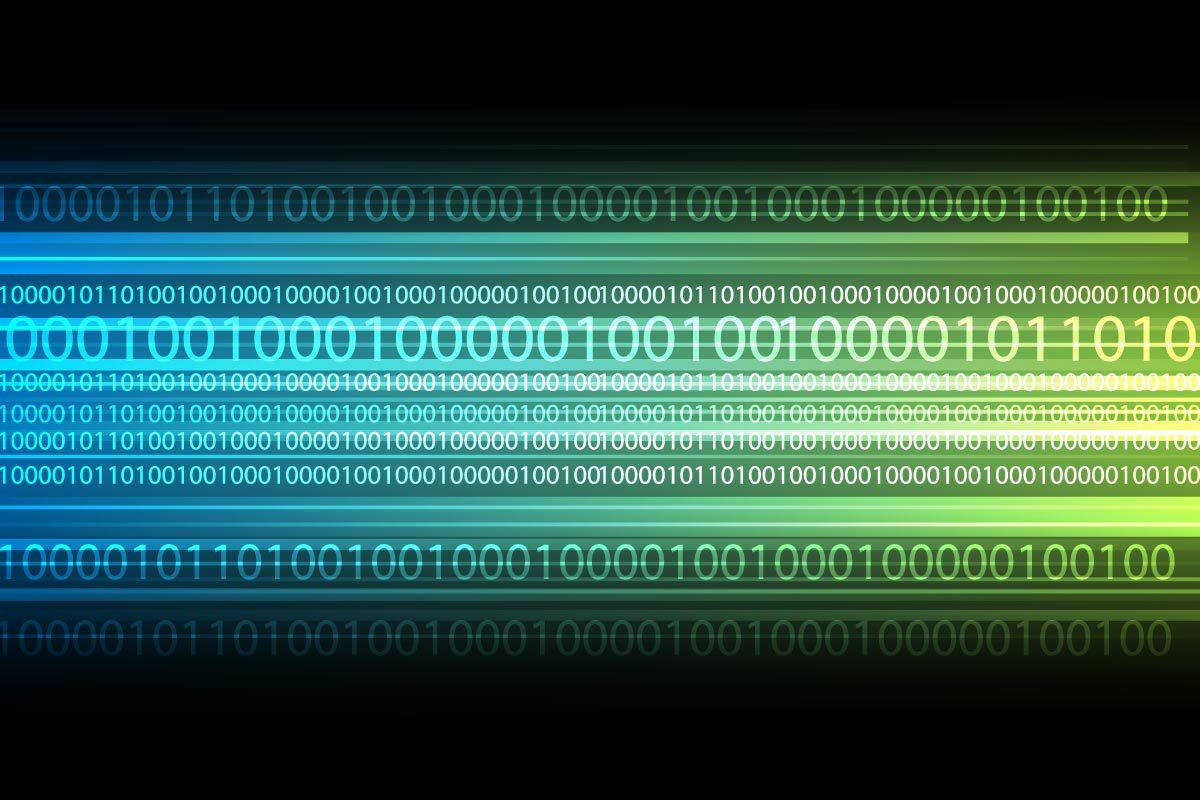- May 14, 2020
- 13
Hello guys,
I'm new here and need your help.
Right now I am using Eset Nod 32 in my laptop (i5 8th gen, 8GB RAM, Windows 10), but I think Eset is slowing down my file copying speeds as well as the shutdown process.
After using Eset for more than 6 years, I want to try a new antivirus software.
And after reading a lot of reviews and many posts on this forum, I've zeroed it down to 'Kaspersky Security Cloud Free'.
My only requirements are :
1. The antivirus shouldn't slow down my system. (Copying, Browsing, File explorer, Startup-Shutdown etc.)
2. Good real-time protection like Eset Nod32.
Please note that I won't be needing any password manager, anti-phishing, firewall, web protection, email protection, gamer mode in the antivirus.
I am usually very careful with the sites I visit.
So, what do you think?
Should I shift to Kaspersky free or stick with Eset Nod32?
Or do you recommened any other antivirus?
I'm new here and need your help.
Right now I am using Eset Nod 32 in my laptop (i5 8th gen, 8GB RAM, Windows 10), but I think Eset is slowing down my file copying speeds as well as the shutdown process.
After using Eset for more than 6 years, I want to try a new antivirus software.
And after reading a lot of reviews and many posts on this forum, I've zeroed it down to 'Kaspersky Security Cloud Free'.
My only requirements are :
1. The antivirus shouldn't slow down my system. (Copying, Browsing, File explorer, Startup-Shutdown etc.)
2. Good real-time protection like Eset Nod32.
Please note that I won't be needing any password manager, anti-phishing, firewall, web protection, email protection, gamer mode in the antivirus.
I am usually very careful with the sites I visit.
So, what do you think?
Should I shift to Kaspersky free or stick with Eset Nod32?
Or do you recommened any other antivirus?