Test 11 working like a dream! keep up the good work @NoVirusThanks!
EXE Radar Pro v4 (Beta)
- Thread starter NoVirusThanks
- Start date
You are using an out of date browser. It may not display this or other websites correctly.
You should upgrade or use an alternative browser.
You should upgrade or use an alternative browser.
I keep getting run32dll popups for wrsa ,how can i fix it permanently? Thks
Here is a new v4.0 (pre-release) test12:
http://downloads.novirusthanks.org/files/exe_radar_pro_4_setup_test12.exe
*** Please do not share the download link, we will delete it when we'll release the official v4 ***
So far this is what's new compared to the previous pre-release:
+ Added new signers to Trusted Vendors list
+ Sort the "Trusted Vendors" list alphabetically
+ On "Trusted Vendors" renamed "Use Default Vendors" to "Add Default Vendors" (Default Vendors are added and existing signers are not deleted)
+ Support for the ESC-key in certain dialogs (ESC closes the dialog).
+ If the user has selected more than one Event in the "Events"-tab and is doing a right-click + "Show Event Details", the Event Details of all selected Events are shown in the "Event Details"-window.
+ Suggestion/improvement for "Password Protect Power Options" - Dialog "Enter Old Password"
+ Suggestion/improvement for "Password Protect Power Options" - Dialog "Enter New Password"
To install it, first uninstall the previous build, then reboot (not really needed but may help), and install the new build.
http://downloads.novirusthanks.org/files/exe_radar_pro_4_setup_test12.exe
*** Please do not share the download link, we will delete it when we'll release the official v4 ***
So far this is what's new compared to the previous pre-release:
+ Added new signers to Trusted Vendors list
+ Sort the "Trusted Vendors" list alphabetically
+ On "Trusted Vendors" renamed "Use Default Vendors" to "Add Default Vendors" (Default Vendors are added and existing signers are not deleted)
+ Support for the ESC-key in certain dialogs (ESC closes the dialog).
+ If the user has selected more than one Event in the "Events"-tab and is doing a right-click + "Show Event Details", the Event Details of all selected Events are shown in the "Event Details"-window.
+ Suggestion/improvement for "Password Protect Power Options" - Dialog "Enter Old Password"
+ Suggestion/improvement for "Password Protect Power Options" - Dialog "Enter New Password"
To install it, first uninstall the previous build, then reboot (not really needed but may help), and install the new build.
This version does not appear to be in english, is it even possible to change this appside ?
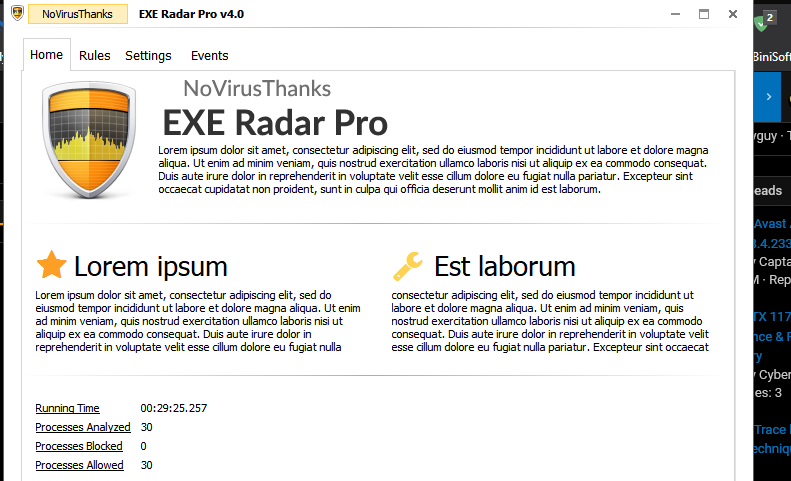
Hi Ghost, what's up?This version does not appear to be in english, is it even possible to change this appside ?
View attachment 188479
It is just the "front page" of the app that is written in latin.
Yes, Latin. This lorem ipsum stuff is the official "filler" to be used when you didn't prepare your own text yet. It is the sign of an unfinished product.
Lorem Ipsum - All the facts - Lipsum generator
I updated to this version and after a reboot it stopped working? I may go back to previous version and see if its working.
Got it working by removing Comodo FW!
Got it working by removing Comodo FW!
Last edited:
Hi where would I go for that ,sorry had to uninstall it for now.Thks
This is a general template model, that I think will be there until the final version is out.
The language of the template is latin.
Anyway, I experienced too the erpsvc.exe not starting on random basis, basically on low rpm hd, I think maybe the priority of service start could be increased, to avoid the service not run, or set into service an action to reboot the service if doesn't start.
Last edited:
Here is a new v4.0 (pre-release) test13:
http://downloads.novirusthanks.org/files/exe_radar_pro_4_setup_test13.exe
*** Please do not share the download link, we will delete it when we'll release the official v4 ***
So far this is what's new compared to the previous pre-release:
+ Added new signers to Trusted Vendors list
+ Fixed If you sort columns in Rules, they get auto-resized. And column-size in Events should be saved even after restart of the ERP GUI.
+ On Rules tab, renamed "Copy Selected Rule to Clipboard" to "Copy Selected Rule(s) to Clipboard" and it now supports multiple selected rules (copying them to clipboard)
+ Support ESC to close the dialog also on "Export Rules", "Event Details", "Excluded Processes" windows
+ Added "Support for Drag & Drop" of files for rule creation (just drag & drop a .exe file on the Rules tab and "Expression Builder" will open with pre-filled file details)
+ Removed the orange button "NoVirusThanks" on the top-left of the GUI window
+ On Rules tab, renamed "Create Internal List of Vulnerable Processes Rules" to "Re-create Vulnerable Processes Rules"
+ Added msra.exe and mstsc.exe to Vulnerable Processes rules (you need to right-click the Rules tab listview and click on "Re-create Vulnerable Process rules"
+ Minor fixes and optimizations
To install it, first uninstall the previous build, then reboot (not really needed but may help), and install the new build.
@blueblackwow65
Events of blocked and allowed processes are saved here:
C:\ProgramData\NoVirusThanks\EXE Radar Pro\Events
The next time you get an alert, please send me the .log file or only the snippet of the event that caused the alert.
http://downloads.novirusthanks.org/files/exe_radar_pro_4_setup_test13.exe
*** Please do not share the download link, we will delete it when we'll release the official v4 ***
So far this is what's new compared to the previous pre-release:
+ Added new signers to Trusted Vendors list
+ Fixed If you sort columns in Rules, they get auto-resized. And column-size in Events should be saved even after restart of the ERP GUI.
+ On Rules tab, renamed "Copy Selected Rule to Clipboard" to "Copy Selected Rule(s) to Clipboard" and it now supports multiple selected rules (copying them to clipboard)
+ Support ESC to close the dialog also on "Export Rules", "Event Details", "Excluded Processes" windows
+ Added "Support for Drag & Drop" of files for rule creation (just drag & drop a .exe file on the Rules tab and "Expression Builder" will open with pre-filled file details)
+ Removed the orange button "NoVirusThanks" on the top-left of the GUI window
+ On Rules tab, renamed "Create Internal List of Vulnerable Processes Rules" to "Re-create Vulnerable Processes Rules"
+ Added msra.exe and mstsc.exe to Vulnerable Processes rules (you need to right-click the Rules tab listview and click on "Re-create Vulnerable Process rules"
+ Minor fixes and optimizations
To install it, first uninstall the previous build, then reboot (not really needed but may help), and install the new build.
@blueblackwow65
Events of blocked and allowed processes are saved here:
C:\ProgramData\NoVirusThanks\EXE Radar Pro\Events
The next time you get an alert, please send me the .log file or only the snippet of the event that caused the alert.
Last edited:
Here is a new v4.0 (pre-release) test14:
http://downloads.novirusthanks.org/files/exe_radar_pro_4_setup_test14.exe
*** Please do not share the download link, we will delete it when we'll release the official v4 ***
So far this is what's new compared to the previous pre-release:
+ Add Trusted vendors no longer replaces them but adds the internal list instead
+ Improved internal whitelist rules
To install it, first uninstall the previous build, then reboot (not really needed but may help), and install the new build.
@blueblackwow65
FPs you reported should be fixed now, please confirm.
http://downloads.novirusthanks.org/files/exe_radar_pro_4_setup_test14.exe
*** Please do not share the download link, we will delete it when we'll release the official v4 ***
So far this is what's new compared to the previous pre-release:
+ Add Trusted vendors no longer replaces them but adds the internal list instead
+ Improved internal whitelist rules
To install it, first uninstall the previous build, then reboot (not really needed but may help), and install the new build.
@blueblackwow65
FPs you reported should be fixed now, please confirm.
Just a quick update:
Here is a new v4.0 (pre-release) test15:
http://downloads.novirusthanks.org/files/exe_radar_pro_4_setup_test15.exe
*** Please do not share the download link, we will delete it when we'll release the official v4 ***
So far this is what's new compared to the previous pre-release:
+ On "Expression Builder" form, renamed "Process" to "Child Process"
+ User is able to highlight/select "more than one" Trusted Vendor and after clicking on "Delete Vendor" all highlighted/selected Vendors are deleted
To install it, first uninstall the previous build, then reboot (not really needed but may help), and install the new build.
Here is a new v4.0 (pre-release) test15:
http://downloads.novirusthanks.org/files/exe_radar_pro_4_setup_test15.exe
*** Please do not share the download link, we will delete it when we'll release the official v4 ***
So far this is what's new compared to the previous pre-release:
+ On "Expression Builder" form, renamed "Process" to "Child Process"
+ User is able to highlight/select "more than one" Trusted Vendor and after clicking on "Delete Vendor" all highlighted/selected Vendors are deleted
To install it, first uninstall the previous build, then reboot (not really needed but may help), and install the new build.
Experienced a nice bug I want share:
First I thought was some injection done by HitmanPro Alert, but adding it to exclusion, happening same way, tried removing latest Nvidia drivers happening the same, at the end done a cleanup of the system.
Inside the eventviewer I was reading many Buffer Overflows,
this is what was happening, now is fixed:
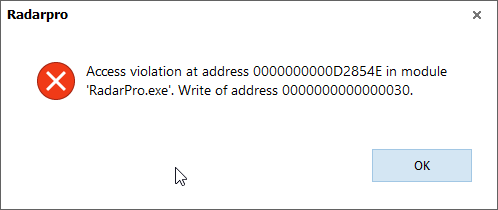
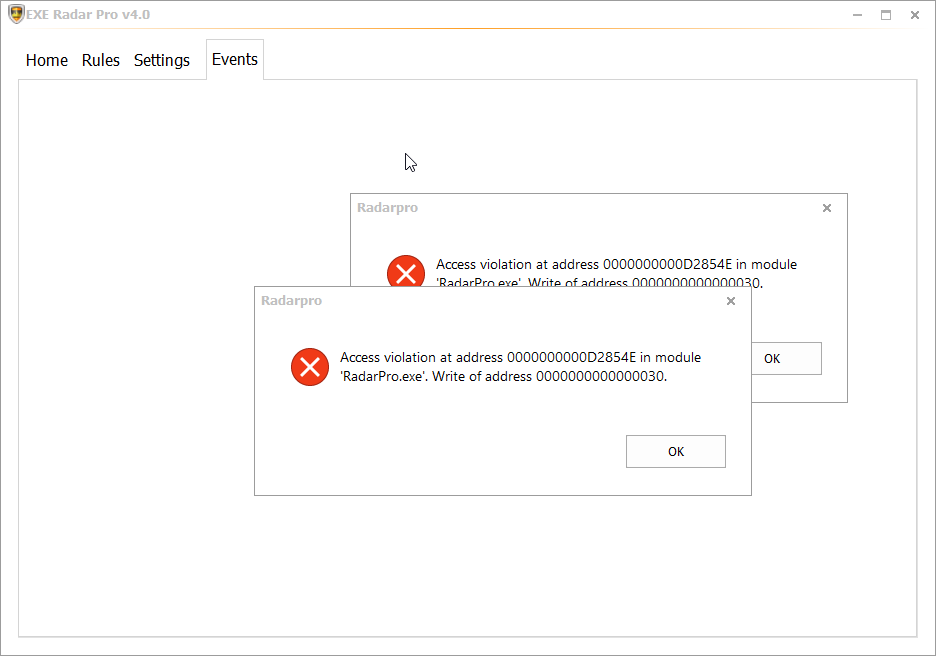
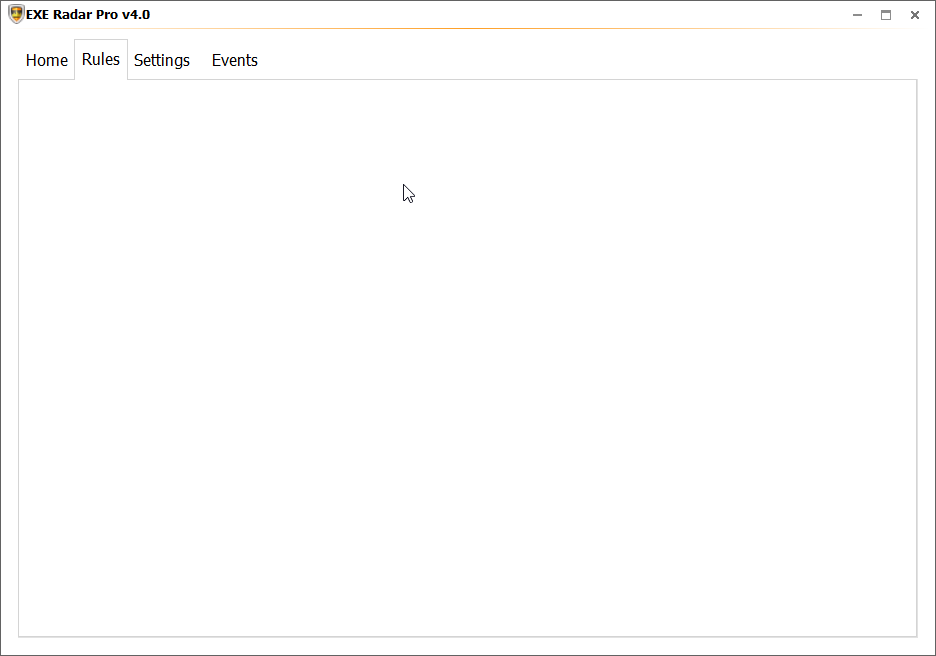
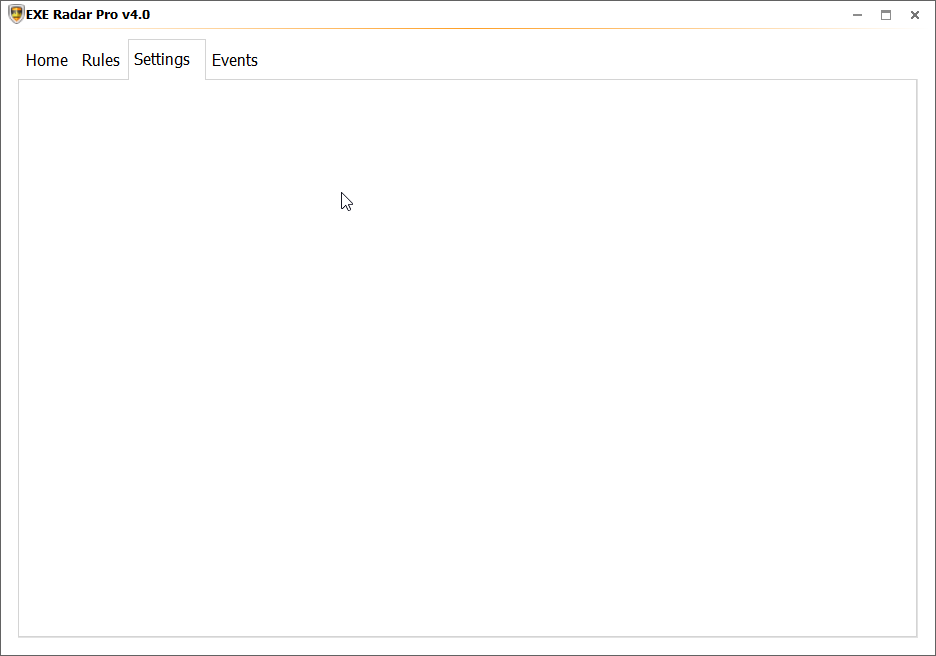
What can be the trigger cause of such error?
Thanks.
P.S. Inside the latest .log stored here C:\ProgramData\NoVirusThanks\EXE Radar Pro\Events , there were many NULNULNUL
First I thought was some injection done by HitmanPro Alert, but adding it to exclusion, happening same way, tried removing latest Nvidia drivers happening the same, at the end done a cleanup of the system.
Inside the eventviewer I was reading many Buffer Overflows,
this is what was happening, now is fixed:
What can be the trigger cause of such error?
Thanks.
P.S. Inside the latest .log stored here C:\ProgramData\NoVirusThanks\EXE Radar Pro\Events , there were many NULNULNUL
Last edited:
Hi I uninstalled tthis last version for now , seems whenever a program opens and erp does not like it erp pops up only after program is in front, erp pops up in back of it without user knowing it is there, needs to be a notifier near clock or something , maybe others have had similar instances.
Here is a new v4.0 (pre-release) test16:
https://downloads.novirusthanks.org/files/exe_radar_pro_4_setup_test16.exe
*** Please do not share the download link, we will delete it when we'll release the official v4 ***
So far this is what's new compared to the previous pre-release:
+ Fixed The Alert Dialog sometimes goes behind other program's windows
+ Fixed The "Running Time" on the program's window Home page could be expanded to show: xx Days, xx Hours, etc.
+ Fixed Importing of rules suggestion: "99 rules have been imported, 1 rule was ignored" / "Some rules couldn't be imported" or something similar
+ Fixed Column-size in Events are not saved (if resized to 0px to hide them)
+ Fixed When on Learning Mode some duplicate rules are added
+ Fixed The notification dialog (when a process is blocked) should "stay" on top even after clicking into a different window
+ Fixed Remember the last opened folder for each OpenDialog separately
+ New popup option in Rules -> "Remove ALL Rules" -> This will remove all rules
+ On the main program window, when we press the ESC key we can "Hide Main Window"
+ Minor fixes and optimizations
To install it, first uninstall the previous build, then reboot (not really needed but may help), and install the new build.
@blueblackwow65
That issue should be fixed now.
@lowdetection
Strange issue, I'll check it asap.
What is your OS? And what other security apps do you have installed? (You can send me a PM if you prefer).
https://downloads.novirusthanks.org/files/exe_radar_pro_4_setup_test16.exe
*** Please do not share the download link, we will delete it when we'll release the official v4 ***
So far this is what's new compared to the previous pre-release:
+ Fixed The Alert Dialog sometimes goes behind other program's windows
+ Fixed The "Running Time" on the program's window Home page could be expanded to show: xx Days, xx Hours, etc.
+ Fixed Importing of rules suggestion: "99 rules have been imported, 1 rule was ignored" / "Some rules couldn't be imported" or something similar
+ Fixed Column-size in Events are not saved (if resized to 0px to hide them)
+ Fixed When on Learning Mode some duplicate rules are added
+ Fixed The notification dialog (when a process is blocked) should "stay" on top even after clicking into a different window
+ Fixed Remember the last opened folder for each OpenDialog separately
+ New popup option in Rules -> "Remove ALL Rules" -> This will remove all rules
+ On the main program window, when we press the ESC key we can "Hide Main Window"
+ Minor fixes and optimizations
To install it, first uninstall the previous build, then reboot (not really needed but may help), and install the new build.
@blueblackwow65
That issue should be fixed now.
@lowdetection
Strange issue, I'll check it asap.
What is your OS? And what other security apps do you have installed? (You can send me a PM if you prefer).
@NoVirusThanks
Windows 10 x64 17134.81, NoVirusThanks Exe Radar Pro, Driver Radar Pro, AdGuard, Sandboxie, Hitman Pro Alert, Zemana antimalware and various second opinion scanners on demand, some tools for static analysis are used also on demand.
I tried also adding it to Hitman Pro Alert exclusion, with same result, so I think the problem was some kind of corruption occured on my side.
After cleaning the image and uninstalling, worked good.
Windows 10 x64 17134.81, NoVirusThanks Exe Radar Pro, Driver Radar Pro, AdGuard, Sandboxie, Hitman Pro Alert, Zemana antimalware and various second opinion scanners on demand, some tools for static analysis are used also on demand.
I tried also adding it to Hitman Pro Alert exclusion, with same result, so I think the problem was some kind of corruption occured on my side.
After cleaning the image and uninstalling, worked good.
Here is a new v4.0 (pre-release) test17:
https://downloads.novirusthanks.org/files/exe_radar_pro_4_setup_test17.exe
*** Please do not share the download link, we will delete it when we'll release the official v4 ***
So far this is what's new compared to the previous pre-release:
+ Fixed resizing of columns to 0px
+ Fixed unicode issue w/ signers in Trusted Vendors List and Rules tab
+ Added a Passive Mode (always allowed after ERP denies a process in any form) -> Right-click on system tray icon
+ Allow-action replaced by Exclude-action in Learning Mode
+ Fixed Re-Create Vulnerable Process Rules menu item functionality
To install it, first uninstall the previous build, then reboot (not really needed but may help), and install the new build.
https://downloads.novirusthanks.org/files/exe_radar_pro_4_setup_test17.exe
*** Please do not share the download link, we will delete it when we'll release the official v4 ***
So far this is what's new compared to the previous pre-release:
+ Fixed resizing of columns to 0px
+ Fixed unicode issue w/ signers in Trusted Vendors List and Rules tab
+ Added a Passive Mode (always allowed after ERP denies a process in any form) -> Right-click on system tray icon
+ Allow-action replaced by Exclude-action in Learning Mode
+ Fixed Re-Create Vulnerable Process Rules menu item functionality
To install it, first uninstall the previous build, then reboot (not really needed but may help), and install the new build.
You may also like...
-
Expired Ashampoo Duplicate File Finder lifetime for free
- Started by Brownie2019
- Replies: 1
-
-
App Review Testing Orion Malware Cleaner Designed by Me
- Started by Trident
- Replies: 8
-
App Review DrWeb Security Space BETA
- Started by Shadowra
- Replies: 11
-
Serious Discussion Orion Malware Cleaner (OMC) - By Trident
- Started by Trident
- Replies: 23