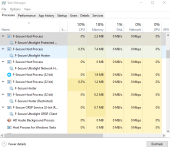The downside I see in F Secure products it's clean up ability against unknown malware is Nil.
Apart from that Avira Signatures + DG does quite well.
F secure should really really improve their clean up ability.
This is a good point. You're definitely right -- F-Secure seems to only understand that an individual file or process is deemed malicious by any of their engines, and the recourse is to terminate it or delete/quarantine that file.
With that said, their engines seem tuned towards stopping an infection before it can happen -- particularly DeepGuard, it's right up there with Emsisoft in terms of being super sensitive to a not-well-known binary doing unusual things (one example is to compile something complicated like VirtualBox at your desk and try to run it... both DeepGuard and Emsi tend to freak out about that while other AV's are like yeah whatever, this unknown thing is using 10GB RAM and hooking into virtualization extensions and capturing your mouse in certain cases, big whoop)
I would not choose F-Secure if what you're trying to do is clean up an already-infected machine. I definitely would choose it to protect a known-clean machine though, especially against zero-day threats.
Norton seems to invest more in cleaning up known threats, while Kaspersky does good at cleaning up both known and unknown threats -- KSW seems like it is rather tolerant to suspicious actions but it is remembering everything the process did. Once it becomes deemed malicious, it offers to roll back everything the process did, even days ago.
I am giving it a trial in my spare old machine and so far so good, I am impressed with how fast it installed and how little it impacts system performance.
The interface is very simple and there is no complex settings (tweakers wont like it), but for me it is perfect.
There is some inconsistencies with web protection, but it isnt a big deal, the change from Bitdefender engine to Avira made it much better in some aspects, it is a very solid option and for free it is a no brainer, just get it if you are not committed to some other paid solution.
Yeah there's basically zero settings. Buried in one of the program directories, there is some sort of .ini file that looks like how you configure raw settings for their enterprise products but I'm afraid to edit it. The scanner is almost unbelievably fast -- a full hard disk scan for me takes about 20 seconds. I know everyone praises ESET for being light, but I cannot tell the difference between ESET and F-Secure running on my machine.
It's kind of funny because my first exposure with F-Secure was in the early 2000's. Back then, they used AVP (Kaspersky), F-Prot, and their own heuristics engine. That product was comically heavyweight -- it made the mouse cursor lag at times. But as you can imagine, stacking more engines on top of Kaspersky made it amazing in terms of protection. I gave up on it because it was way too heavy, and even their Internet Security product around 2015 with the application firewall was very heavy. These past few weeks I looked at it again just as a testing point but could not believe how much the product has changed. I thought F-Secure had faded away into an irrelevant brand name, but for me its performance (both in terms of resources and in terms of signatures and behavior blocking) has been right up there with the best.