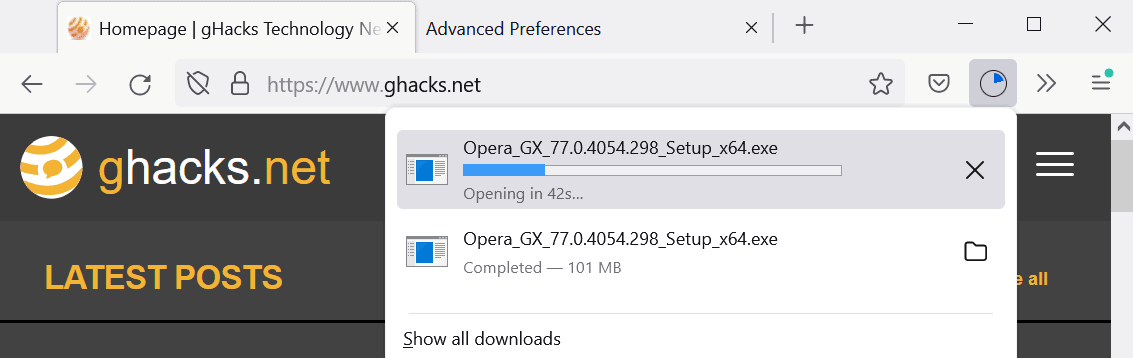silversurfer
Level 85
Thread author
Verified
Honorary Member
Top Poster
Content Creator
Malware Hunter
Well-known
- Aug 17, 2014
- 10,143
Firefox users have two main options when it comes to file downloads on the Internet. They may download files to the local system or select an application that they want the file to be opened with. Files need to be downloaded in both cases, but how they are handled is different currently.
A torrent file can be linked to qBittorrent or another torrent application to load it directly in the program, a spreadsheet in Excel or LibreOffice Calc, or a video in a dedicated video player.
One issue that Firefox users may have experienced in the past is that files that are opened in applications directly are not put into the download folder. Instead, these files are placed in the temporary folder. The downloaded file gets removed automatically from the temp directory when the session is closed.
Means in worst case: users may run searches on their systems to find the downloaded file but won't find it. They need to redownload it before they may access it again.

Firefox 91 will change that. The next major version of the Firefox web browser marks the beginning of a new ESR, Extended Support Release, of the Firefox web browser.
On Bugzilla, Mozilla Firefox's bug tracking site, bug 1710933 -- LaunchWithApplication download should be moved to the "Downloads" folder when finished -- confirms the change.
File downloads are placed in the downloads folder by Firefox starting with the release of Firefox 91; this is true for direct downloads, just like before, but also files that get launched in applications directly by the user.
The placed files won't be removed anymore either, when opened in applications, after the last session is closed.
Google's Chrome browser uses the same logic when it comes to file downloads and the opening of downloaded files in applications directly. All files are placed in the download folder regardless of whether they are direct downloads or configured to launch in applications.
Closing Words
Mozilla attempts to address the "where is the downloaded file" issue that some users of the browser experience when opening files in applications.
Downside to the change is that some users may clear downloaded files manually. Some files may not be needed anymore after they have been opened in an application. Torrent files may be a prime example of such file types.
Customization options could introduce a solution. Make the saving of files opened in applications the default, but give users options to disable the saving for individual files or file types; this way, users would get the best of both worlds.
Firefox 91 will be released on July 27, 2021.
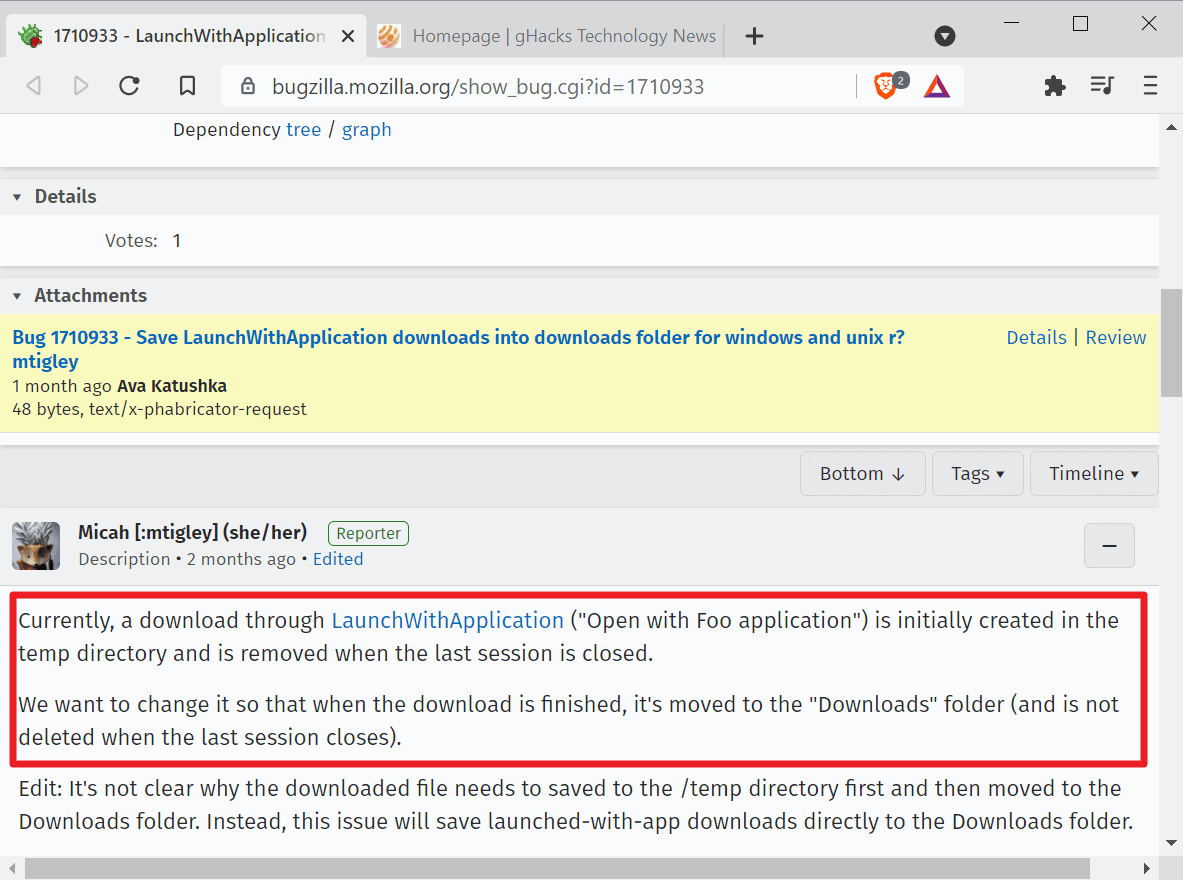
Firefox 91: download behavior when opening files with apps changes - gHacks Tech News
Firefox will soon save file downloads to the downloads folder even if these files are configured to launch with an application after the download finishes.
www.ghacks.net