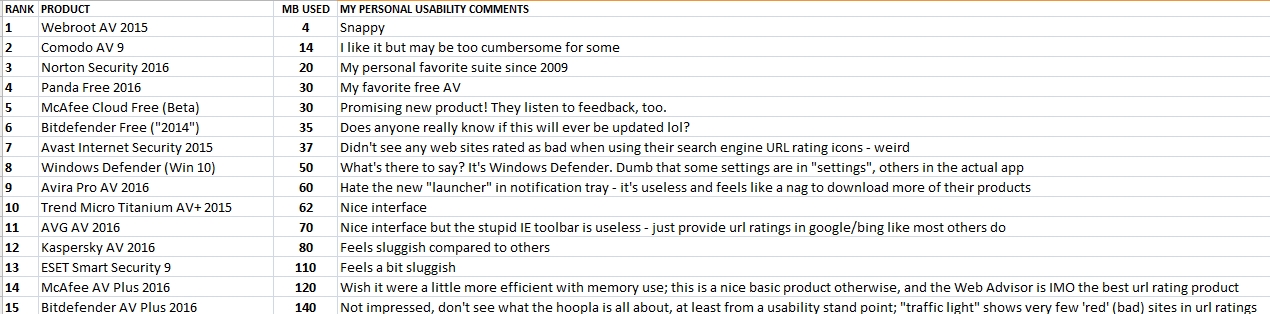Thank you for the test!

On Windows 8.1, My Avast IS uses 22-30 MB
My takeaways:
I knew Norton was light, I just didn't know it was super-light!

(yet another reason to be the best internet security suite!)
According to your test and posts on
When memory your antivirus is consuming at the moment? ESET isn't as light as it's claimed to be. As a matter of fact, it's not light at all!

The feedback about KIS RAM usage is conflicting, there are extreme variations between different reviews; 80 MB on this test vs.
When memory your antivirus is consuming at the moment?
Memory use is one component of app performance; the other is a subjective measurement - how fast or slow it feels. Memory use is not as big of a deal nowadays with machines coming with 4-8GB RAM standard. But back when 512MB was the norm, an AV using 200MB of that would bring a system to a crawl. Hence how pre-2009 Norton had an awful reputation for sluggishness. That said, I am amazed that some of these products use up to 4x the memory as others with equal protection. Is it bad/inefficient coding? Surely it is not all due to cloud vs local definitions, because most if not all of these products use a combination of both. It has to do with how the program is written.
My observations after following this field for 8 or 9 years: Norton is among the best in all areas, since 2009. It is extremely light and has among the best malicious url detection rates. I used Norton up until recently and will probably go back to it after I'm done playing lol. ESET at one point was stellar - back in the 2008-2011 period. Since then, other AVs have eclipsed it, in both detection and resource use IMO. There seem to be a lot of people who are loyal to a product through the years - almost stubbornly and irrationally so - who do not admit that product performance changes over time. Such people are called fanboys lol. The opposite is also true, which is why you have a lot of people still hating on Norton, despite it being a great product. The reality is, things change. Bitdefender could tweak something in its code for 2017 and end up at the bottom of the ratings. McAfee, once known for pretty poor detection rates, is right up there with the best now. That's why I constantly try new products and will change year to year if need be. I change my recommendations to my clients on a regular basis as well, all based on the latest reviews and my own use.
As for Kaspersky... I did three measurements. Kaspersky (and McAfee) had the largest variation of any of the products. The first Kaspersky reading was 40MB, second 120MB, third 80MB. It wasn't updating or running any scans at the time, so I have no clue what the variation was due to. That is a big spread though. (McAfee AV Plus had measurements of 135, 45, & 180MB ; again, I have no idea why)