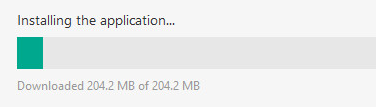Guide to creating a standalone installer for Kaspersky products
To create an full offline installation package for
Kaspersky version
2021, follow these steps:
- Get the Kaspersky product online installer (e.g. for Kaspersky Total Security: Kaspersky Total Security | Kaspersky)
- Run the Installer, it will start downloading the installation files. As soon as it switches to Installing the application (see screenshot below), proceed to step 3.
-
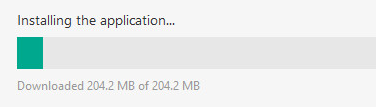
Go to the folder (it is hidden by default) C:\ProgramData\Kaspersky Lab Setup Files
- Copy the folder with name looking like pure21.2.16.590aben_26098* to some other location, e.g. your Desktop
- Copy the installer, downloaded in Step 1, named like kts21.2.16.590aben_26098.exe, to the folder pure21.2.16.590aben_26098 (which is on your Desktop)
- That’s it, now you can run the offline installation by double-clicking on the kts21.2.16.590aben_26098.exe in the folder pure21.2.16.590aben_26098
*Please note, the folder and installer file names can differ, and are provided here only as examples.
Also the full installers for versions
2019 and older are available here:
KL product builds The page may appear empty at first. It’s necessary to pick an app at the top left-hand corner, then pick a country and so on, going left to right.
Even though those installers are for the 2019 versions, they will still accept any recent license, and, furthermore, will auto-update to the latest 2021 version within a day or so.