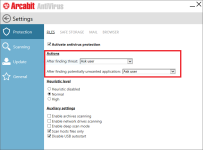I have tried a number of antiviruses over the past few days, and for now I am using Virus Chaser. I've used it in the past, but thought it had not been updated for some time. However, I just downloaded the 64 bit installer again, and it was updated just 6 months ago.
So far, it's been very light. It uses very recent Bitdefender sigantures. Currently VC's latest signatures are just one hour behind Bitdefender.
Threats have to be excluded manually, and only folders can be excluded, rather than individual files. However, for the moment I can live with this, as it doesn't do very well at detecting PUPs, which means there are not many folders to exlcude from scanning. I scanned both my Program Files folders, and it only detected PUPs in three folders, which I have now excluded. It's detecting one or two files in my downloads folders, and since it can't exclude individual files, I can't exclude them, but I can live with that.
In the past few days, I tried the following antiviruses, and none of them met ny needs. Comodo and Emsisoft were both way too heavy for my liking, and I found Baidu and AVS v4 to both be a little too heavy.
- 100years AntiVirus
- AVG Antivirus Beta
- Baidu Antivirus
- Comodo Cloud Antivirus
- Emsisoft Anti-Malware
- IObit Malware Fighter
- NOD32 v10
- nProtect AVS 3
- nProtect AVS 4 Beta
I'm impressed by how light NOD32 v10 is. Perhaps this is becuase I'm using a faster computer than the last time I tried v9. But, it may also be due to the improvements in v10. If I wasn't so worried about having to manually add some exclusions, I would consider buying a license.