Hey guys win 10 is being a pita, I did a reboot to finish updates and after restarting my icons were all screwed up as you can see below...



Troubleshoot Icons in windows have no image
- Thread starter Overkill
- Start date
You are using an out of date browser. It may not display this or other websites correctly.
You should upgrade or use an alternative browser.
You should upgrade or use an alternative browser.
Did you try this?
1. Click/tap on the download button below to download the file below.
Rebuild_Icon_Cache.bat

2. Save the .bat file to your desktop.
3. Close and save anything that you are working on before proceeding. The next steps will involve killing explorer and restarting the PC.
4. Run the .bat file.
5. If prompted, click/tap on Run to approve. If you like, you can unblock the .bat file to no longer get the Run (Open File - Security Warning) prompt. (see screenshot below)
Press any key to continue, let it finish and restart your system.
1. Click/tap on the download button below to download the file below.
Rebuild_Icon_Cache.bat

2. Save the .bat file to your desktop.
3. Close and save anything that you are working on before proceeding. The next steps will involve killing explorer and restarting the PC.
4. Run the .bat file.
5. If prompted, click/tap on Run to approve. If you like, you can unblock the .bat file to no longer get the Run (Open File - Security Warning) prompt. (see screenshot below)
Press any key to continue, let it finish and restart your system.
Upvote
0
Upvote
0
How about this tool?Yea that didn't do anything
http://www.thewindowsclub.com/downloads/TICR.zip
If it doesn't help run sfc /scannow
Upvote
0
D
Deleted member 2913
You may give a try to tweaking.com Windows repair tool.
It has "Icons" listed as fix But dont know related to your prob or not?
Tweaking.com - Windows Repair Free/Pro
Direct download portable http://www.tweaking.com/files/setups/tweaking.com_windows_repair_aio.zip
It has "Icons" listed as fix But dont know related to your prob or not?
Tweaking.com - Windows Repair Free/Pro
Direct download portable http://www.tweaking.com/files/setups/tweaking.com_windows_repair_aio.zip
Upvote
0
How about this tool?
http://www.thewindowsclub.com/downloads/TICR.zip
If it doesn't help run sfc /scannow
Tried both of your suggestions and system restore and nothing seems to fix this problem
Upvote
0
Didn't helpYou may give a try to tweaking.com Windows repair tool.
It has "Icons" listed as fix But dont know related to your prob or not?
Tweaking.com - Windows Repair Free/Pro
Direct download portable http://www.tweaking.com/files/setups/tweaking.com_windows_repair_aio.zip
Upvote
0
Hey guys, I am so pi$$ed right now....so I had to reformat and everything was fine until MS updates installed and now the same dang thing has happened AGAIN!!! I am going to permanently disable windows updates via services, cause this is ridiculous! Every fix I have tried has failed, so what other options are there? I have to believe it's KB3199986, cause it has created lots of problems for people but I haven't seen my particular issue in any articles, the only other updates installed are security related...
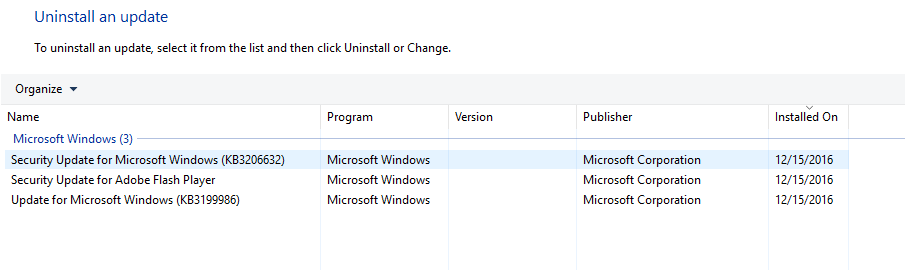
I have no icon images at all in windows, here's my control panel...
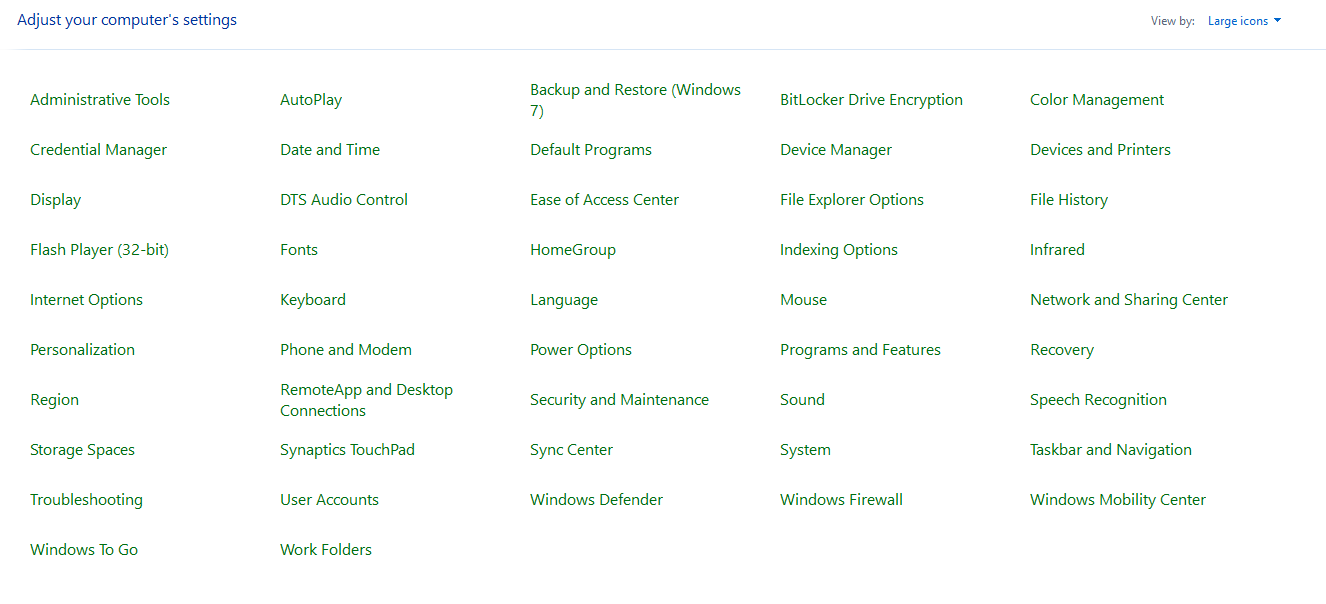
I have no icon images at all in windows, here's my control panel...
Upvote
0
I have never seen this in any operating system.
You would think by now they could get their updates straightened out.
As it is becoming white knuckle ride when you hit the restart button after an update.
You would think by now they could get their updates straightened out.
As it is becoming white knuckle ride when you hit the restart button after an update.
Upvote
0
I saw something similar in the past, under Windows 7, but usually sfc /scannow repaired broken files... Keeping updates at manual should be smart, maybe it will be fixed upon next update
Upvote
0
Close all programs, and open the command line by running cmd in the Run box, then run into this in turn commands below:
ie4uinit.exe -ClearIconCache
taskkill /IM explorer.exe /F
DEL "%localappdata%\IconCache.db" /A
shutdown /r /f /t 00
ie4uinit.exe -ClearIconCache
taskkill /IM explorer.exe /F
DEL "%localappdata%\IconCache.db" /A
shutdown /r /f /t 00
Upvote
0
That are the good steps, in most cases.Close all programs, and open the command line by running cmd in the Run box, then run into this in turn commands below:
ie4uinit.exe -ClearIconCache
taskkill /IM explorer.exe /F
DEL "%localappdata%\IconCache.db" /A
shutdown /r /f /t 00
This is almost what does the .bat file linked by BoraMurdar (with tests and prompt)
I suppose overkill has run it as admin.
One test to do : create a shortcut, for example from This PC, and look at the properties => change icon if the good dll is used : C:\Windows\System32\imageres.dll
Last edited:
Upvote
0
Yes
Upvote
0
Could Not Find C:\Users\Owner\AppData\Local\IconCache.dbClose all programs, and open the command line by running cmd in the Run box, then run into this in turn commands below:
ie4uinit.exe -ClearIconCache
taskkill /IM explorer.exe /F
DEL "%localappdata%\IconCache.db" /A
shutdown /r /f /t 00
Upvote
0
When I try to open properties nothing happensThat are the good steps, in most cases.
This is almost what does the .bat file linked by BoraMurdar (with tests and prompt)
I suppose overkill has run it as admin.
One test to do : create a shortcut, for example from This PC, and look at the properties => change icon if the good dll is used : C:\Windows\System32\imageres.dll
Upvote
0
Open Properties of the shortcut (create for example a shortcut of this PC) and click on "change icon" => you must see the dll used, or can browse to the good dll if it not appears.
IconCache.db : hidden file
=> If you want remove it manually, you have to make the folder visible, enter inside, and make the file visible
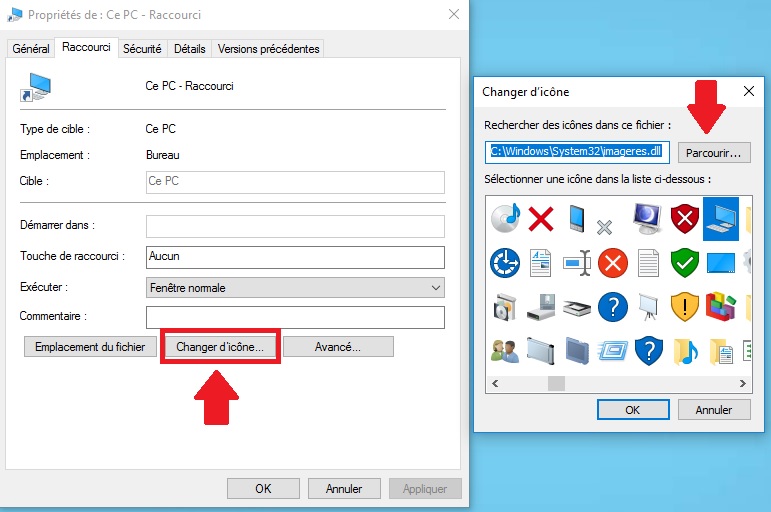
Local : hidden folderCould Not Find C:\Users\Owner\AppData\Local\IconCache.db
IconCache.db : hidden file
=> If you want remove it manually, you have to make the folder visible, enter inside, and make the file visible
When I try to open properties nothing happens
Upvote
0
IconCache.db is gone and properties will not open. I have have put my win 10 laptop away for a few days to see if I can find any other ways to fix this, but if I don't I will reformat and disable updates. The sad thing is, I can't even downgrade to win 7 cause when I try to install drivers they won't even install correctly. 
Upvote
0
When IconCache.db is gone, a normal reboot must create it again, that is very strange.IconCache.db is gone and properties will not open. I have have put my win 10 laptop away for a few days to see if I can find any other ways to fix this, but if I don't I will reformat and disable updates. The sad thing is, I can't even downgrade to win 7 cause when I try to install drivers they won't even install correctly.
I think you must disable updates for few weeks, and see if other persons had same problem with their windows update.
the dll I show on my screenshot is the one where icons are, if you can open create a shortcut, then open properties and browse to to the good dll and validate, very strange behavior.
Last edited:
Upvote
0
It never re-created itself...this is the weirdest thing that has ever happened to me with computers. This is a bad bug from MSWhen IconCache.db is gone, a normal reboot must create it again, that is very strange.
I think you must disable updates for few weeks, and see if other persons had same problem with their windows update.
the dll I show on my screenshot is the one where icons are, if you can open create a shortcut, then open properties and browse to to the good dll and validate, very strange behavior.
Upvote
0
You may also like...
-
Troubleshoot Problem Created by Wise Cleaner for SFC /scannow
- Started by annaegorov
- Replies: 36
-
Andy Ful's Software + Microsoft Defender + Malwarebytes Antimalware... How my PC Responds.
- Started by annaegorov
- Replies: 19
-
ACopilot on Windows: Vision with text input begins rolling out to Windows Insiders
- Started by Amanda Langowski
- Replies: 0
-
Introducing VoodooSoft's RansomGuard EDR - Streamlined EDR for Consumers and SMB
- Started by danb
- Replies: 37
-