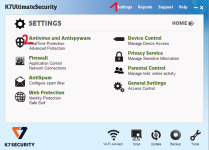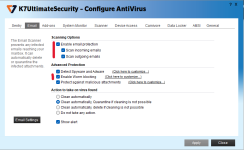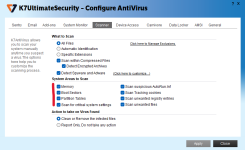So as per your suggestion, K7 is better? Also it's TS version doesn't have webcam protection..
At least better than Quick Heal, but not better than ESET most likely.
As for Total Security, you‘re right, it’s Ultimate version which does come with webcam protection, which is what you get when you buy the Infiniti version (can provide screenshots tonight).
As per correction, even better deal comparing it to single purchase for 1 or more years, as Infiniti gives you 5 seats lifetime (no idea if it checks device hardware, AFAIK QuickHeal does, at least it registers deep in registry once a trial was installed, cannot get another trial working without purchased key unless full uninstall removing also registry information, it offers saving for reinstall by default).
K7 doesn't have feature to repair file (QH does it) & what can I do if K7 TS installed? I mean another Anti Ransomware / other Anti malware should be installed along with K7?? What about Malwarebyte Anti Malware Free
Don’t expect too much from the repair feature (especially as victim of a Java RAT like Adwind). Better use HitmanPro or Norton Power Eraser.
Having not used actually, but K7 Ultimate comes with both Backup and Cleanup tools.
Had good experiences with the Backup feature of QuickHeal, did not get corrupted by ransomware, however to my experience, it was a bit faulty, it did not do instant backup after configuration.
The Data Locker feature of K7 is quite strong, actually needs manual whitelisting as it did not recognize multiple apps like the Windows Snipping tool, or suites like Softmaker Office.
On the other hand, for good reason it trusts explorer.exe and others, which can be exploited by Netwalker for example.
So if you‘re worried, use AppCheck Anti-RW.
I have installed it on my Mum‘s device and on my second one, where vital data is stored on.
In terms of performance, you might notice it if at all by a slight increase of boot time.
Malwarebytes should run fine alongside K7 too, though not tried personally.
However I think against ransomware AppCheck is the better option, because it has a strong behaviour blocker and restores affected files also in the free version.
Still, make sure to have backups in case of data loss (due to virus or hardware failure).