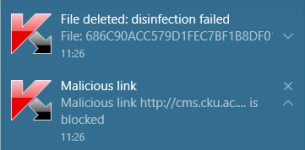D
Deleted member 2913
Thread author
Win 10 64 Pro Anniversary Build Latest Update
Kaspersky Internet Security 2017 Latest Update
No other RealTime security software.
My portable programs SecurMyBit, VidCoder, etc... were under "Low Restricted" in Application Control.
I move them to "Trusted" in AC.
After couple of days, the programs rules are neither in "Trusted" or "Low Restricted".
When I run the programs, they appear under "Low Restricted" And I again move them to "Trusted" But after couple of days the same mentioned above i.e the programs rules are neither in "Trusted" or "Low Restricted".
Is it a bug or bug on Win 10 64 or bug in KIS 2017 or ............?
Any info?
Any Kaspersky users experience the above?
Kaspersky Internet Security 2017 Latest Update
No other RealTime security software.
My portable programs SecurMyBit, VidCoder, etc... were under "Low Restricted" in Application Control.
I move them to "Trusted" in AC.
After couple of days, the programs rules are neither in "Trusted" or "Low Restricted".
When I run the programs, they appear under "Low Restricted" And I again move them to "Trusted" But after couple of days the same mentioned above i.e the programs rules are neither in "Trusted" or "Low Restricted".
Is it a bug or bug on Win 10 64 or bug in KIS 2017 or ............?
Any info?
Any Kaspersky users experience the above?