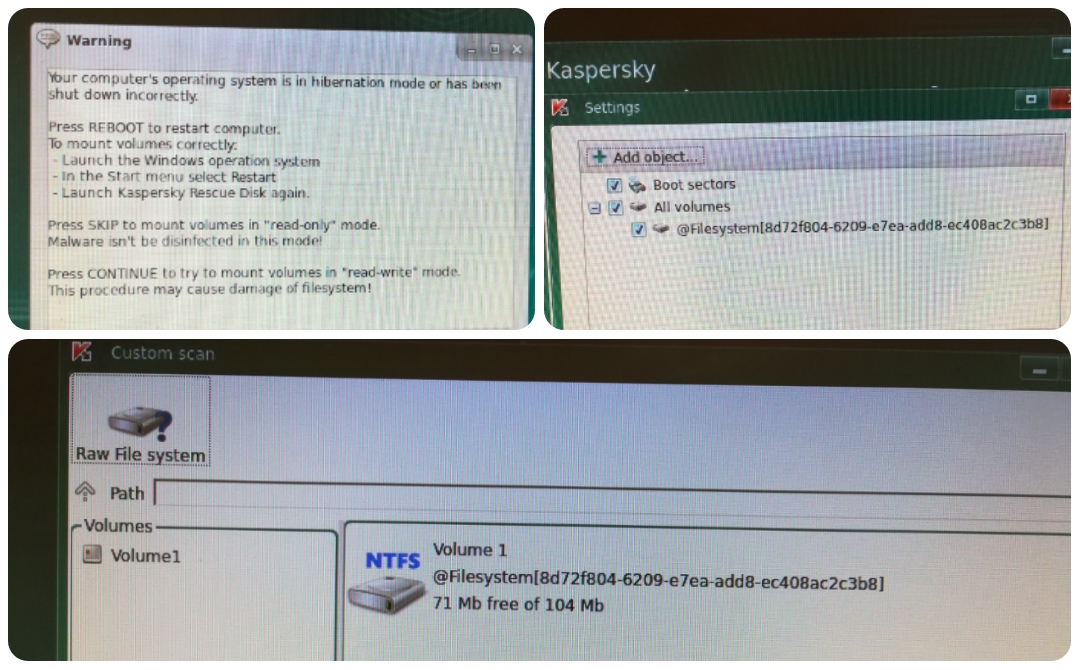- Briefly explain your current issue(s)
- KRD not performing system scan
- Steps taken to resolve, but have been unsuccessful
- made nws bootable FDD
I have tried to make a new Yumi FDD, I have formatted the old multiboot and made a new one with just KRD, this time it was responsive and performed a scan; however I think it just scanned the booted partition and not my C:\ since the partition size is about 100MB it cant be my HDD, here are some screens: