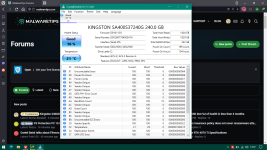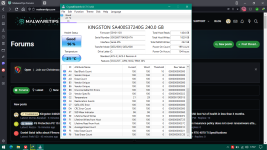- May 10, 2019
- 1,854
- Briefly explain your current issue(s)
-
SSD health deteriorating fast.
- Steps taken to resolve, but have been unsuccessful
-
None
Hello,
I have recently installed a sata Kingston to revive my 4-year-old Acer laptop. I noticed that this SSD lost %2 of health in less than 3 months. Is this worrying?
I have recently installed a sata Kingston to revive my 4-year-old Acer laptop. I noticed that this SSD lost %2 of health in less than 3 months. Is this worrying?