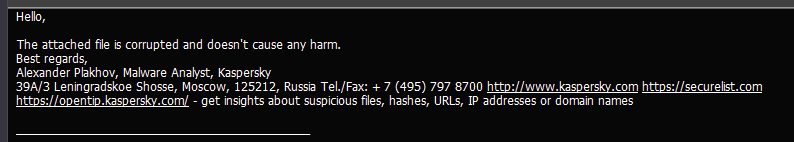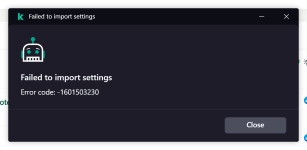I went a little further with protected folders. I don't need to protect my c: drive as any unknown application will go to High Restricted category & Start rights of High Restricted category is set to Prompt. So whenever an unknown application tries to start, i get a prompt to allow it or not.
View attachment 255665
View attachment 255664
IMO this is far better than adding c: in protected folders. I don't have any documents or files in c drive, all my personal files & documents are in e drive so as to avoid conflict/damage when formatting or reinstalling. So i added e drive to protected folders, which in turn protects ALL my files which are non-replaceable.
In addition, i modified the trusted group write & delete rights so i get notified even if a trusted app tries to access any of my files.
View attachment 255663
So now, i think no ransomware or malware will be able to affect my files even if it is trusted.
Am i being really paranoid? If i am doing anything wrong, please let me.
Regards.