silversurfer
Level 85
Thread author
Verified
Honorary Member
Top Poster
Content Creator
Malware Hunter
Well-known
- Aug 17, 2014
- 10,176
Vivaldi Technologies released a new snapshot of its Vivaldi browser for the desktop today. The new version, Vivaldi build 2482.13, introduces support for importing and exporting themes.
Themes is another strong feature of the browser. It comes with several default themes, options to install themes from the official themes repository, and to create your own themes right within the browser.
The new Vivaldi snapshot introduces support for importing and exporting themes. The options to do so have been added to the Themes settings page. The Open Theme and Export Theme buttons are displayed underneath the themes library on the page. To get there, select Vivaldi Menu > Tools > Settings, or use the keyboard shortcut Ctrl-F12.
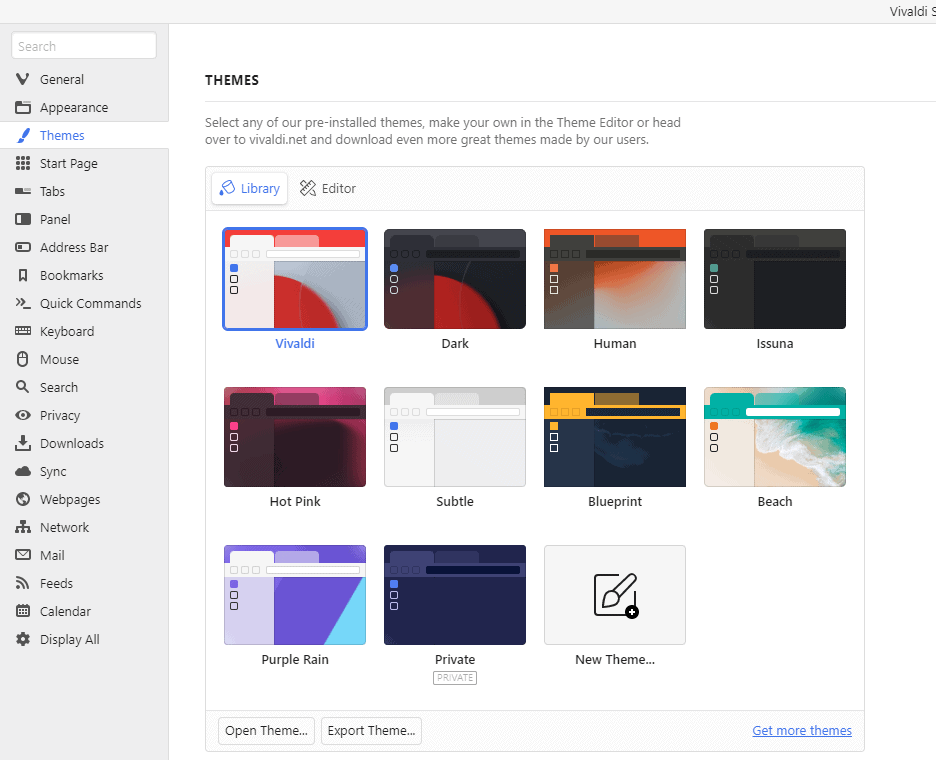
You can export the active theme from the library page, and any theme from the editor page. Just select it from the listing in the editor before you hit the export theme button. Themes are stored as zip archives on the local system.
Loading works similarly: just hit the open theme button and pick a zipped theme from the local system to add it to the browser and display it as a preview immediately. Vivaldi displays a preview of the theme and a prompt that gives you options to install it, and make it the default theme of the browser, or to cancel the installation.
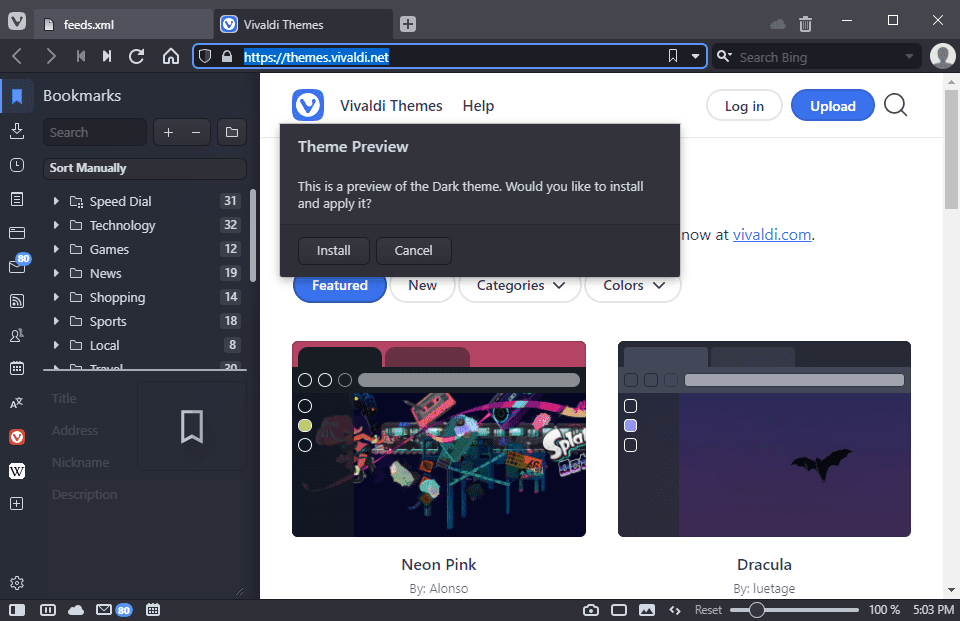
Here is Vivaldi's official statement regarding the themes improvement:
Themes have received a massive overhaul. The settings interface has been updated to better reflect everything that’s now included in a theme, with the most noticeable change being the inclusion of the background image in the theme itself. Additionally, you can now import and export themes. At the bottom of the new theme editor, there are two new buttons: “Open Theme…” and “Export Theme…”. Once you have made a theme you are happy with, click the export button to generate a zip file. These can then be shared either directly with your friends, or you can upload it to our brand new Themes gallery and share it with the world. Check out the gallery (see the “get more themes” link in settings) to find a multitude of new themes, ready for easy install, right from the website.
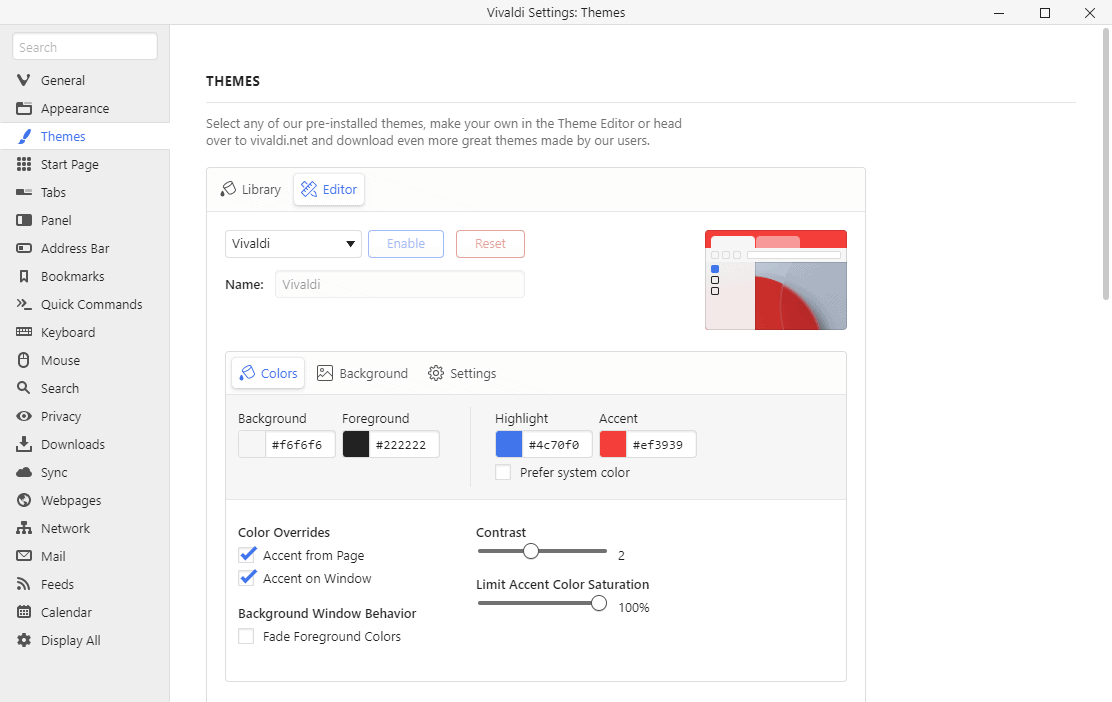
Latest Vivaldi Browser Snapshot introduces Theme Importing and Exporting - gHacks Tech News
Vivaldi introduced new theme importing and exporting options in the latest browser snapshot. A new themes gallery is also available.
www.ghacks.net
