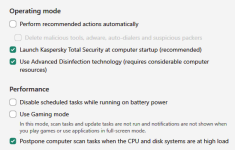LDogg Security Config 2020
- Thread starter LDogg
- Start date
You may also like...
-
Devjit’s Gaming PC 2026
- Started by devjitdutta2025
- Replies: 44
-
-
Product Of The Year 2025 – Summary of Advanced In-The-Wild Malware Test
- Started by Adrian Ścibor
- Replies: 16
-
Advanced In-The-Wild Malware Test - September 2025
- Started by Adrian Ścibor
- Replies: 204
-