Hello, as suggested you can use Comodo Firewall: light and very powerful; it can prevent infections very well.
Low Spec PC (2 GB RAM/ CPU Intel B950) Which antivirus should I install?
- Thread starter maaster
- Start date
You are using an out of date browser. It may not display this or other websites correctly.
You should upgrade or use an alternative browser.
You should upgrade or use an alternative browser.
- Aug 5, 2012
- 200
Hi All,
I have upgraded RAM to 4 GB which is the max as told by service center but in system it is showing only 2.6 GB usable.
previously out of 2, 1.83 GB was usable but now only 0.8 GB addition. Pls suggest.
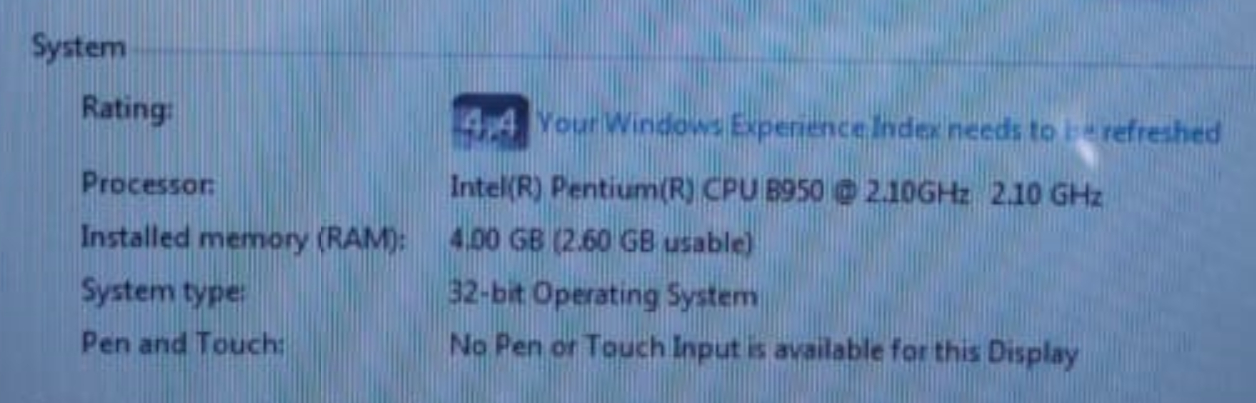
I have upgraded RAM to 4 GB which is the max as told by service center but in system it is showing only 2.6 GB usable.
previously out of 2, 1.83 GB was usable but now only 0.8 GB addition. Pls suggest.
It's normal. However with more RAM you can add for example Kaspersky Free and Zemana AntiMalware Free and Emsisoft Emergency Kit.Hi All,
I have upgraded RAM to 4 GB which is the max as told by service center but in system it is showing only 2.6 GB usable.
previously out of 2, 1.83 GB was usable but now only 0.8 GB addition. Pls suggest.View attachment 203753
- Aug 5, 2012
- 200
It's normal. However with more RAM you can add for example Kaspersky Free and Zemana AntiMalware Free and Emsisoft Emergency Kit.
But does this mean that my 1.4 GB of 4 GB is unusable? previously I had only 0.2 GB as unusable.
You have to look at the installed memory. Memory can be also reallocated. With more memory installed you have a wider choosing possibility for your AV.But does this mean that my 1.4 GB of 4 GB is unusable? previously I had only 0.2 GB as unusable.
- Sep 26, 2014
- 2,973
If you have Windows Vista installed it's normal, Vista does this thing to RAM.
If you have Windows 7 i don't know why this is happening.
If you have Windows 7 i don't know why this is happening.
- Aug 5, 2012
- 200
If you have Windows Vista installed it's normal, Vista does this thing to RAM.
If you have Windows 7 i don't know why this is happening.
Windows 7 only bro.
The OS manages RAM memory, it can perform reallocation also for processes (swapping).If you have Windows Vista installed it's normal, Vista does this thing to RAM.
If you have Windows 7 i don't know why this is happening.
- Aug 5, 2012
- 200
You have to look at the installed memory. Memory can be also reallocated. With more memory installed you have a wider choosing possibility for your AV.
Can you pls assist me in how to reallocate the memory and make more memory usable?
- Aug 5, 2012
- 200
The OS manages RAM memory, it can perform reallocation also for processes (swapping).
Reallocation you are mentioning, I am not able to understand. Pls help.
You can change paging file to optimize the speed and performance, please see here: Optimize the Paging File in Windows 7/8/8.1Can you pls assist me in how to reallocate the memory and make more memory usable?
Do not worry, it is performed by the OS automatically.Reallocation you are mentioning, I am not able to understand. Pls help.
- Apr 28, 2015
- 9,036
With 4GB of RAM or higher better to use a Windows x64 bits...
- Oct 15, 2014
- 164
I think that you may have dedicated quite some ram to the integrated graphics of the laptop, you can check if you can change that in the bios of the laptop.
I don't know if you are familiar with linux but if you use this laptop only for browsing, I think it would be a good idea to find a nice light Linux distribution and try that out.
As for light AV I have found ESET Nod32 to be very light on older hardware, it has some limitations regarding the protection it offers but if you adjust the settings I think it should offer enough protection.
I don't know if you are familiar with linux but if you use this laptop only for browsing, I think it would be a good idea to find a nice light Linux distribution and try that out.
As for light AV I have found ESET Nod32 to be very light on older hardware, it has some limitations regarding the protection it offers but if you adjust the settings I think it should offer enough protection.
You need to do a clean install of a 64 bit version of Windows 7. On most systems, 32 bit versions of Windows are can only use up to 3.5GB of RAM. As has been mentioned, some of your RAM is being used for video memory.Hi All,
I have upgraded RAM to 4 GB which is the max as told by service center but in system it is showing only 2.6 GB usable.
Maximum RAM For Windows 7 32-bit
Your CPU is a 64 bit one, so it will support 64 bit versions of Windows. Don't worry about changing page file settings. Not only can Windows manage the page file just fine by itself, but changing the settings won't compenstate for the limited amount of RAM.
Alternatively you could install Windows 10. You can activiate it for free with your Windows 7 product key.
- Jan 10, 2017
- 1,061
360TS is the lightest antivirus
Is it light too with bd- and avira-engine enabled? Are they both just for scanning or for realtime protection too?
- Oct 31, 2014
- 1,712
not for real time protection. But only with qihoo signatures you will have enough protection. Check all the new malwares at malware hub the qihoo moter.Is it light too with bd- and avira-engine enabled? Are they both just for scanning or for realtime protection too?
Last edited:
F
ForgottenSeer 58943
Low spec, you should use Cylance after Syshardener was executed. Cylance won't even make it stutter for a second ever again.
Your usable ram seems to indicate your OS is 32-Bit.
Also, you could probably be better served with Linux on that thing. Or better yet, get a refurb that's 10 times more powerful for $149 from Microcenter. ;-)
Your usable ram seems to indicate your OS is 32-Bit.
Also, you could probably be better served with Linux on that thing. Or better yet, get a refurb that's 10 times more powerful for $149 from Microcenter. ;-)
Similar threads
- Replies
- 173
- Views
- 12,530
-
- Poll
- Replies
- 9
- Views
- 4,395
- Replies
- 156
- Views
- 11,610
