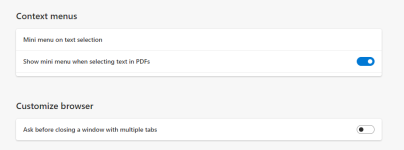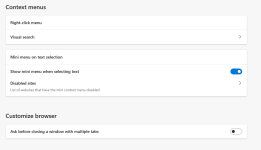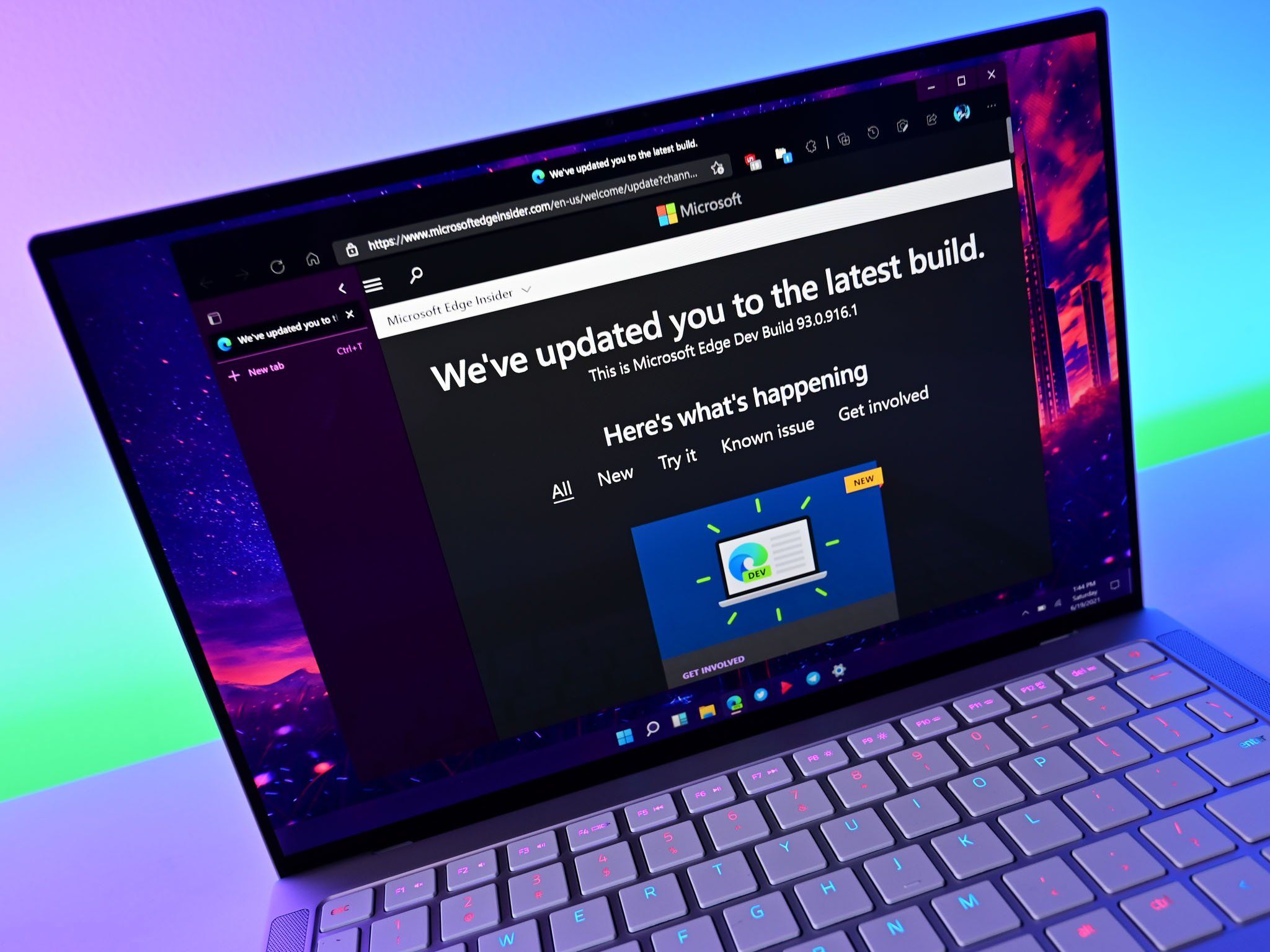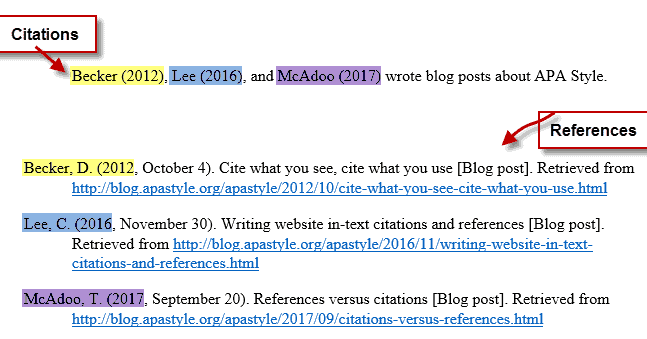Why, hello there, Insiders! As mentioned
last month, we are moving these updates to once a month. Welcome to September’s Top Feedback update! We are talking about several items this month, including one being marked as Addressed. As expected, moving to a monthly posting cadence provides y’all with larger details on where we are with your feedback, and this update will go over all of those changes!
Before hopping into this month’s update, there are a couple of things that should be noted. We have moved to our 4-week release cadence with Edge 94, now in our Stable channel. Additionally, Beta will receive Edge 95 this week, making Edge 96 the base version this month in Canary and Dev channels. For our Mac Insiders, this means that
the new update experience is on its way to you in Beta! Additionally, in response to developer feedback, we updated our add ons website to let you
sign in to the Partner Center using GitHub! And last, but certainly not least, a very tiny bit of fanfare for
the launch of the new Edge on Xbox.
Now onto your regular feedback updates! First, let’s talk about the good news of what is being
Addressed this month. We finished rolling
out pick up where you left off for PDFs! This means that you can now easily continue from where you exited in a PDF, just like you can a Word document or PowerPoint deck. We have been continuously iterating on our PDF reader outside of this list, too. Over the past month, we also implemented
the ability to add text to any part of the PDF, making it much easier to input text when a PDF doesn’t seem to be editable. Keep the feedback coming, the team is listening and wants to ensure the PDF reader is the best tool for you.
While we aren’t updating the status to a couple of items here, we did want to ensure you all had updates for them in this month’s post. For
Allow users to put individual tabs to sleep, we’ve implemented a new option in Settings to help address the feedback we heard from y’all. You can now set your inactive tabs to be slept after 30 seconds of inactivity so more of your tabs go to sleep faster, resulting in less need to wait or take the time to put them to sleep individually. We continue to monitor feedback, but if you would like us to know about other changes you’d like to see for sleeping tabs, be sure to head over to
the discussion thread and leave us a comment!
Next up, an update for
Provide an option to prevent auto-play of video and audio when you open a website. We have taken a look at feedback on this issue and identified two key items here; first, we have fixed the Limit option for Media Autoplay to be more aligned with Chrome, and second, we have made Limit the default in Edge 93. Since then, we have seen a 75% drop in feedback around autoplaying media. We have also added additional logging that can help diagnose any new feedback around autoplay and continue to listen to your feedback as you send it in. We’ll leave this on the list until next month as we keep an ear out for other reports; at that point we will consider this Addressed.
Now onto your feedback around a couple of tabs requests. We are moving
Add ability to close tabs via double-click to
Planned! While we do not have a time frame in which you can expect to see this right now, but we will update you here once we have more to share. Please do hop into
its discussion thread to let us know more about how this would benefit you (or if you think it shouldn’t be an option, that’s valid feedback, too).
Users can move Vertical Tabs to the right side of the screen has no update, but the team continues to review feedback around this, so please send that in for them!
Not seeing an update for something that you have been waiting for? Know that the team is still looking at feedback for these items, or working hard on the ones we have already planned. We’d love to continue to hear from you, so please head to the
… menu >
Help and feedback >
Send feedback to let us know what you would like to see in the browser to help your browsing experience, or to let us know of any issues you’ve spotted. We look forward to seeing your thoughts!