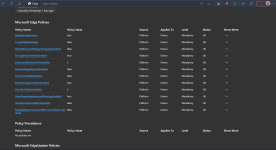What’s New in Microsoft Edge 128.0 Version
The new version of Microsoft Edge comes with following changes and updates:
Edge Bar has a changed entry point from the gear icon at the bottom of the Edge sidebar’s fly out menu to the edge://settings/sidebar page. Clicking the gear icon will now automatically open the edge://settings/sidebar page. The Edge Bar will now start automatically again when starting a Windows 10 device. The Edge Bar can be disabled using the StandaloneHubsSidebarEnabled policy.
Microsoft Edge will not receive updates on devices that have a CPU without SSE3.
The DiscoverPageContextEnabled policy is obsoleted in version 128 and later. Two new policies CopilotPageContext and CopilotCDPPageContext have been introduced to replace the previous policy.
The followable web feature and the EdgeFollowEnabled policy are deprecated.
A new policy ShowDownloadsInsecureWarningsEnabled is available to test the upcoming “Insecure Downloads over HTTP UI Warning” feature.
DevTools updates
Fixed various bugs and performance issues, improved reliability, announcements, feature updates, and policy updates.
Security updates