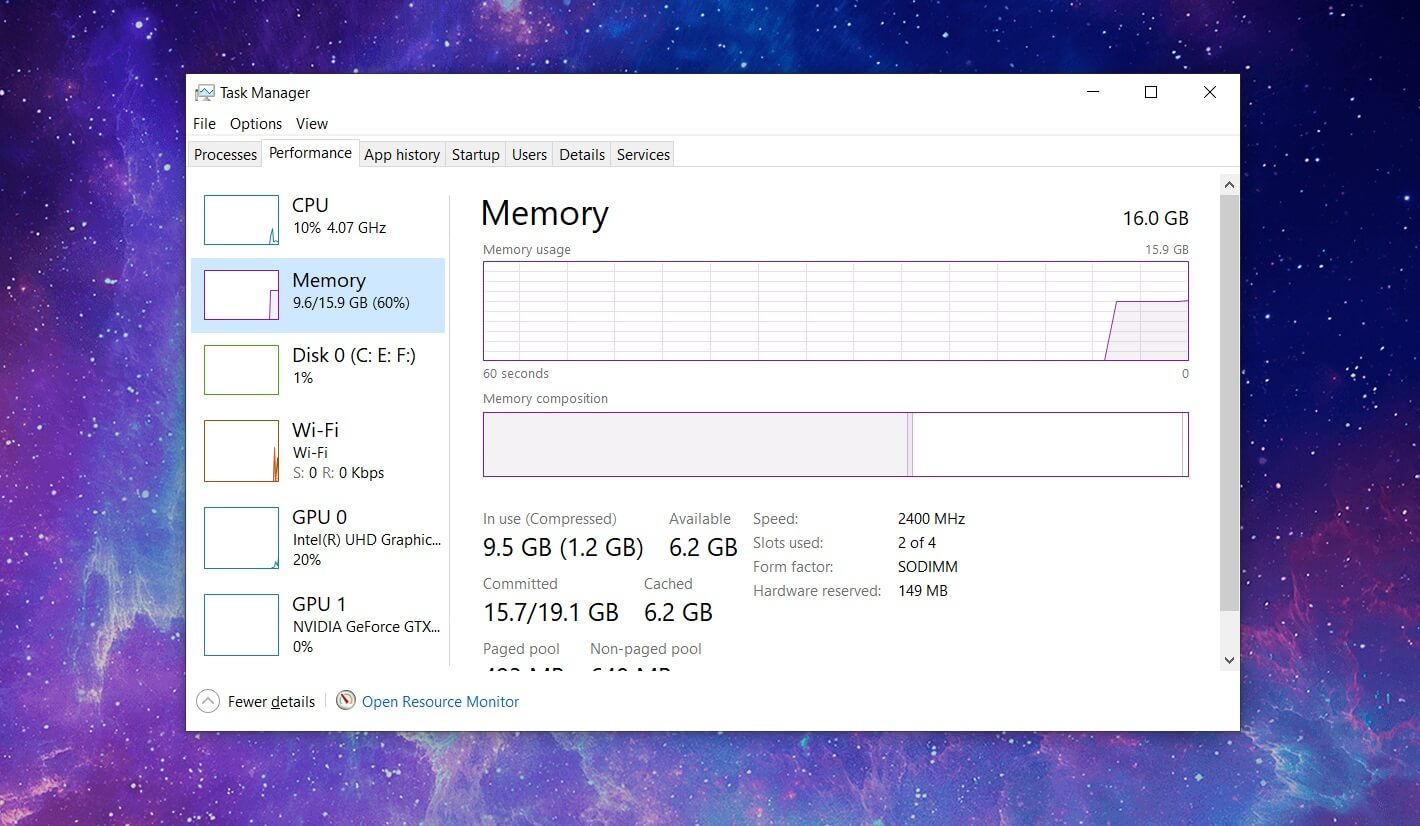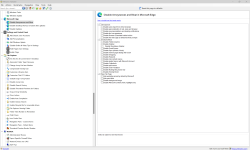- Mar 16, 2019
- 4,099
I'm actually using Chrome at the moment. I haven't used it as the main browser in a while so I'm just testing for now. Some things are immediately noticeable, like Chrome opens a bit faster, it doesn't stutter to load its startpage wallpaper. Other noticeable things are Chrome uses more ram, the size of cache of Chrome is bigger (Edge compresses them more). The screen space taken by the address bar and bookmark bar is bigger on Chrome. I prefer Edge's smaller size. Smaller = More space for the loaded content on the screen.The fix is Chrome.
Edge's private mode has a bug where the dark mode flag in incognito mode doesn't work 9/10 times for the last couple of months. Chrome doesn't have this bug.
When Google is the search engine, most Chromium browsers including Firefox, show images like a famous person's name, movie poster, etc. right next to the text if available when you are typing in the address bar. On Edge as one would expect, this only works for Bing but not when Google is the search engine.
I like Edge's download popup. Right from the popup I can delete downloaded files. It's useful when I download something for installing and want to remove it after installing.
On Android, Chrome is faster, uses less resources. Also, my phone supports 120hz only on Chrome among browsers. So scrolling is smoother on the eyes.
So, both have things to like and dislike.
Last edited: