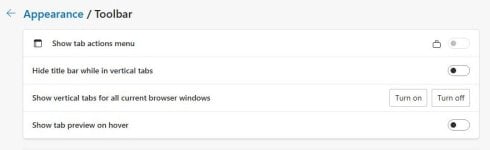A couple of days ago I noticed that an online FPS game that I play made Edge run in the background. There was no indication that Edge was running. I only realized after I heard a notification sound from my "Checker Plus for Gmail" extension while I was playing the game.
There was also this process in task manager named, "Game assist" with Edge's logo. After searching online, I realized that it's a feature that has been added recently to Windows's Game Bar function

My game happens to be on the list of supported games, so game assist runs when I run the game. Game Assist basically means that it runs MS Edge in the background.
Game assist can be uninstalled but on reddit some users said that it comes back when Edge is updated. Maybe uninstalling game bar disables it. Users who have uninstalled game bar probably won't experience this. I don't want to uninstall game bar for some reasons, so I did this instead after finding it on reddit.
Today, we're thrilled to announce that Microsoft Edge Game Assist is now available to everyone on Windows 11. We announced the preview of this in-game browser built for PC gaming last November and since then have received valuable feedback to make it

blogs.windows.com

support.microsoft.com