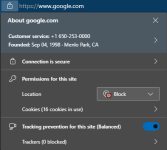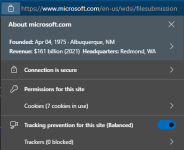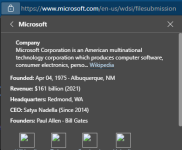Can you test the procedure? Run "In private", view website, close. Run Edge in standard mode. Will it show the problem or not?How to reset Microsoft Edge

How to reset Microsoft Edge - gHacks Tech News
Find out how to reset the Microsoft Edge web browser on Windows using three, easy to execute, methods.www.ghacks.net
Serious Discussion Microsoft Edge Stable (Chromium) Now Available for Download
- Thread starter eonline
- Start date
You are using an out of date browser. It may not display this or other websites correctly.
You should upgrade or use an alternative browser.
You should upgrade or use an alternative browser.
- Mar 29, 2018
- 8,064
Bing search beta? Do you mean Brave search?i remember correct that Bing search was in beta last time i checked
- May 29, 2018
- 2,756
it was bing for sure, it was unusable for me until nowBing search beta? Do you mean Brave search?
- Mar 16, 2019
- 4,062
- Mar 29, 2018
- 8,064
I'm not sure. I hadn't noticed the detailed info section (images #2 & 4), or maybe I've never clicked on it before. I rarely use M$ services though their MSNews page, for example, is very polished.So this is a new thing on Edge?
Nice that phone numbers are provided. Now I can call Google to complain about Manifest V3!
Last edited:
- Jul 21, 2017
- 358
Version 96.0.1054.53: December 10
Microsoft has released the latest Microsoft Edge Stable Channel (Version 96.0.1054.53), which incorporates the latest Security Updates of the Chromium project. For more information, see the Security Update Guide.
Quote Reply
Microsoft has released the latest Microsoft Edge Stable Channel (Version 96.0.1054.53), which incorporates the latest Security Updates of the Chromium project. For more information, see the Security Update Guide.
Quote Reply
- Mar 29, 2018
- 8,064
Well, it's happened again. After today's update, Edge crashed and upon restart doesn't open to selected pages. Only opens to new tab page.Version 96.0.1054.53: December 10
And I'm still experiencing a 2-3 second stall upon closing, no matter what settings I have in "Clear browsing data on close ... ".
- Apr 24, 2016
- 7,875
Version 96.0.1054.57: December 14

Microsoft has released the latest Microsoft Edge Stable Channel (Version 96.0.1054.57), which incorporates the latest Security Updates of the Chromium project. This update contains a fix for CVE-2021-4102, that has been reported by the Chromium team as having an exploit in the wild. For more information, see the Security Update Guide.

Release notes for Microsoft Edge Security Updates
Release notes for Microsoft Edge Security Updates
docs.microsoft.com
- Mar 16, 2019
- 4,062
After upgrading to the latest version, my Edge doesn't open at all 
I was thinking about checking out Firefox again, so I'll make use of this opportunity to do that.
I was thinking about checking out Firefox again, so I'll make use of this opportunity to do that.
- Mar 29, 2018
- 8,064
Please make liberal use of the feedback button. We need to DOS these clowns into submission!After upgrading to the latest version, my Edge doesn't open at all
- Mar 16, 2019
- 4,062
I uninstalled and reinstalled but it didn't fix it. I had to remove my Edge profile from the C drive to fix it. So my profile is gone nowPlease make liberal use of the feedback button. We need to DOS these clowns into submission!
- Nov 10, 2017
- 3,250
- Apr 16, 2017
- 2,249
Man I always get the weirdest bugs on Edge. Got this one on Win 11 clean install for a several days no fix yet. Even changed several Intel drivers.
Also tried enabling/disabling several other things: in Windows graphics settings: hardware accelerated gpu scheduling, Variable refresh rate
and in Intel GCC: Panel self refresh, display power savings, adaptive tessellation, adaptive sync, smart sync etc.
Edit: PS feedback sent already.
Also tried enabling/disabling several other things: in Windows graphics settings: hardware accelerated gpu scheduling, Variable refresh rate
and in Intel GCC: Panel self refresh, display power savings, adaptive tessellation, adaptive sync, smart sync etc.
Edit: PS feedback sent already.
Last edited:
- Mar 16, 2019
- 4,062
Man I always get the weirdest bugs on Edge. Got this one on Win 11 clean install for a several days no fix yet. Even changed several Intel drivers.
Also tried enabling/disabling several other things: in Windows graphics settings: hardware accelerated gpu scheduling, Variable refresh rate
and in Intel GCC: Panel self refresh, display power savings, adaptive tessellation, adaptive sync, smart sync etc
Check if this also happens on Chrome to figure out if this is Chromium/Edge related.
- Apr 16, 2017
- 2,249
Tested Chrome for a whole day with no issues, it's a Edge bug.Check if this also happens on Chrome to figure out if this is Chromium/Edge related.
- Mar 16, 2019
- 4,062
Oh! That's worse. Send a feedback and post on Reddit if you haven't already.Tested Chrome for a whole day with no issues, it's a Edge bug.
- Apr 16, 2017
- 2,249
Already done.Send a feedback
It's useless, I have tried doing it in the past. Especially for issues that happen randomly and you can't reproduce them whenever you want. That's why I had to use Chrome for a whole day just to make sure it's not a chromium bug.post on Reddit if you haven't already.
- Jul 21, 2017
- 358
Version 96.0.1054.62: December 17


Release notes for Microsoft Edge Security Updates
Release notes for Microsoft Edge Security Updates
docs.microsoft.com
- Apr 24, 2016
- 7,875
The famous:Version 96.0.1054.62: December 17

Release notes for Microsoft Edge Security Updates
Release notes for Microsoft Edge Security Updatesdocs.microsoft.com
Fixed various bugs and performance issues.

Microsoft Edge release notes for Stable Channel
Microsoft Edge release note for Stable Channel
docs.microsoft.com
- Dec 7, 2021
- 699
I had an issue with Edge last week, it wouldn't remember start-up sites, extensions weren't working properly, I spent a while trying to fix it them imaged back a few days & it's been OK since then, but I really don't like the way Edge is going lately.
Similar threads
- Replies
- 13
- Views
- 1,076
- Replies
- 0
- Views
- 433
- Replies
- 3
- Views
- 591