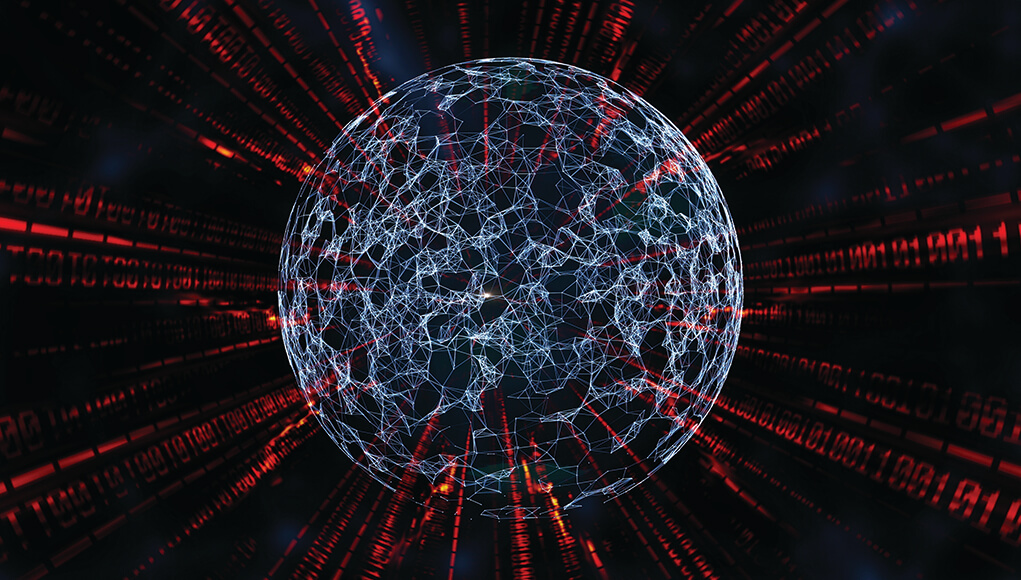- Aug 17, 2014
- 12,310
- 121,635
- 8,399
Microsoft Edge may be sending search results to Microsoft! Here is how you turn that off
How to check if Microsoft Edge is sending search data to Microsoft
A support page on the Microsoft website explains what Microsoft is collecting and how it uses the data.
- Load edge://settings/privacy#searchServiceImprovement in the Microsoft Edge web browser; this should load the relevant setting right away. Microsoft's prompt has a "manage setting" button, but it does not reveal the name of the setting and you are taken to the top of the privacy and security settings page of Edge.
- Toggle "Help improve Microsoft products by sending the results from searches on the web" to off to disable it (under Search and service improvement).
Microsoft may collect:
Other data may be collected, but the four items above are listed explicitly by Microsoft. All the data is collected to improve the user experience in Edge, Bing, Microsoft News and other company services according to Microsoft.
- the search term
- the search results that are displayed.
- the interaction with the search results, including links that are clicked on.
- demographic data.
Microsoft claims that it scrubs and de-identifies data by "removing data identifying the person or device from which it was collected", that it does not use the data to "personalize or provide ads", that it never associates the data with an account or device, and that the feature is not available on managed devices.
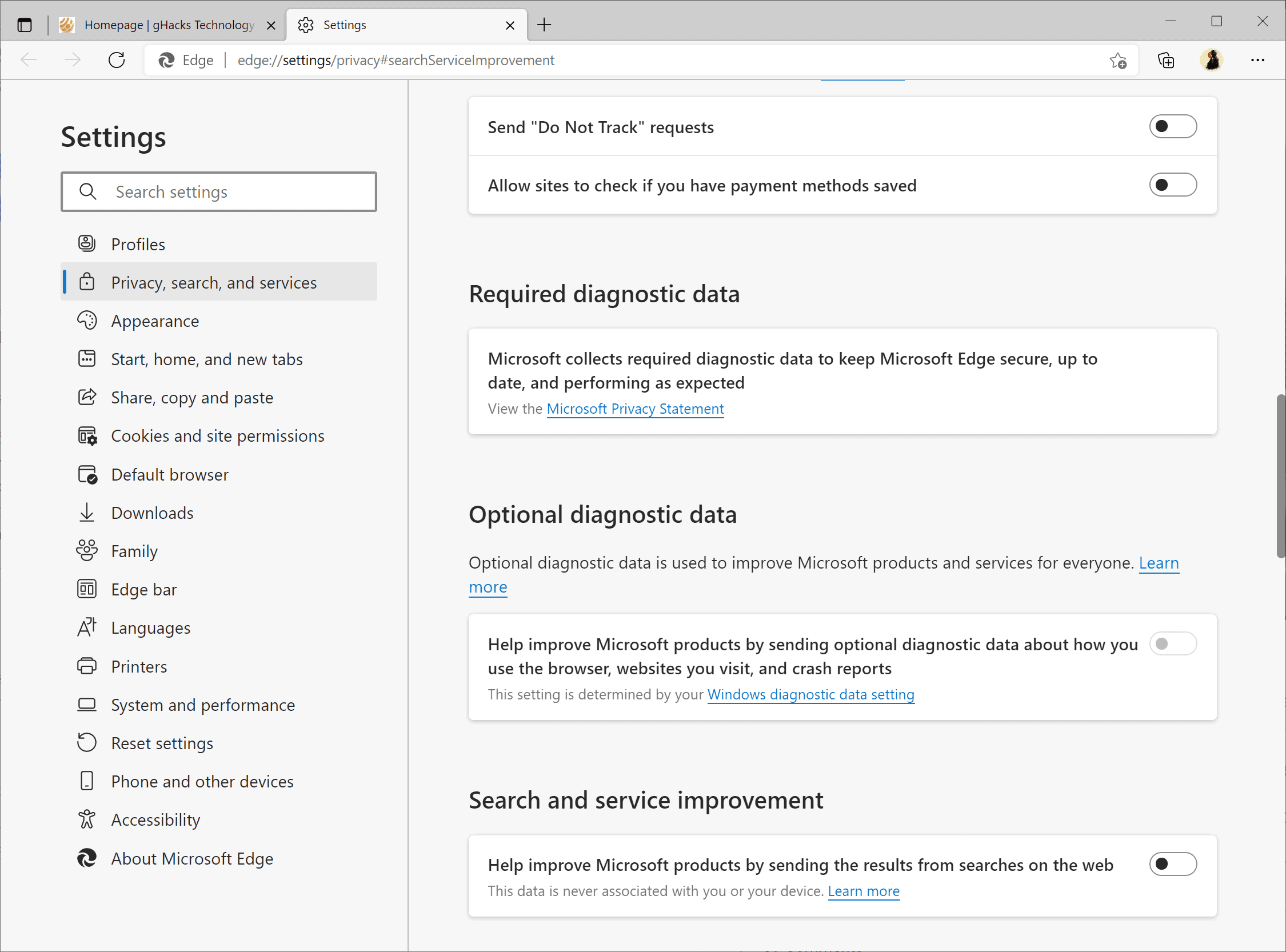
Microsoft Edge may be sending search information to Microsoft! Here is how you turn that off - gHacks Tech News
Microsoft Edge may send search results from any search that is run in the browser to Microsoft by default.