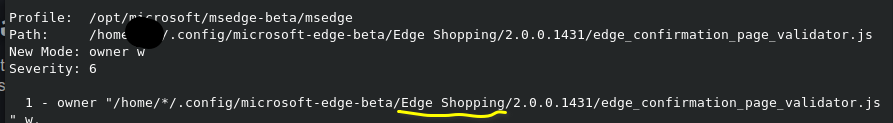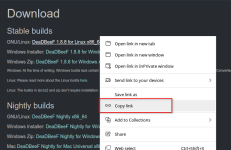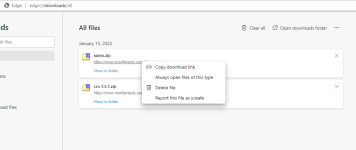- Jan 28, 2018
- 2,464
There is a convertible called Mazda MX -5 Miata. When it went on sale, it became a popular model with the concept of being a lightweight, small car with a convertible that was easy to ride. In later years, the Miata became a popular model, and as it tried to meet the small demands of the market, it began to add unnecessary equipment one after another, and it became a luxury car with a price that the third generation model could not easily get on, and as a result, the users who appreciated the easiness lost.

Edge strays may not be uncommon in the world

Edge strays may not be uncommon in the world