- Apr 1, 2019
- 2,880
Hopefully one of these releases fixes DoH. They are aware according to their Reddit mods and the fix is in canary and dev versions.
Finally had a chance to sit down at my desktop and update Edge. They fixed DoH @brambedkar59 !Hopefully one of these releases fixes DoH. They are aware according to their Reddit mods and the fix is in canary and dev versions.
FinallyFinally had a chance to sit down at my desktop and update Edge. They fixed DoH @brambedkar59 !
Version 101.0.1210.32: April 28
Stable channel security updates are listed here.
Feature updates
- Ability to set the default profile. The EdgeDefaultProfileEnabled policy will let you set a default profile to use when opening the browser instead of the last profile that was used. This policy won't be applicable if the --profile-directory parameter has been specified.
- Client Certificate Switcher. This feature will offer a way for users to clear the remembered certificate and resurface the certificate picker when visiting a site that requires HTTP certificate authentication. This can be done without manually quitting Microsoft Edge.
- Launch Progressive Web Apps (PWAs) from the favorites bar. Improvements to the PWA launch experience will start appearing with an Apps icon that can be added to the toolbar.
- Manage the "Allow extensions from other stores" setting. Now you can use the ControlDefaultStateOfAllowExtensionFromOtherStoresSettingEnabled policy to set the default state of the "Allow extensions from other stores" setting.
- Improvements to the Enterprise Site List Manager. Now you can configure shared cookies between Microsoft Edge and Internet Explorer on your enterprise site list. You can access the Enterprise Site List Manager at edge://compat/SiteListManager.
Microsoft has released the latest Microsoft Edge Stable Channel (Version 101.0.1210.32), which incorporates the latest Security Updates of the Chromium project. For more information, see the Security Update Guide.
This update also contains the following Microsoft Edge-specific update:
Microsoft Edge release notes for Stable Channel
Microsoft Edge release notes for Stable Channel
docs.microsoft.com
_story.jpg)
There are no major changes in the mobile browser market. Chrome and Safari hold together almost 90%, and other manufacturers made little to no progress in April 2022.
- Google Chrome - 66.64% (-0.65)
- Microsoft Edge - 10.07% (+0.42)
- Apple Safari - 9.61% (+0.05)
- Mozilla Firefox - 7.86% (+0.29)
- Opera - 2.43% (-0.38)
Source: StatCounter
- Google Chrome - 63.57% (-0.02)
- Apple Safari - 24.82% (-0.01)
- Samsung Internet - 4.90% (+0.00)
- Opera - 1.88% (+0.00)
- UC Browser - 1.41% (+0.00)

Version 101.0.1210.39: May 5
Fixed various bugs and performance issues.
Microsoft Edge release notes for Stable Channel
Microsoft Edge release notes for Stable Channel
docs.microsoft.com
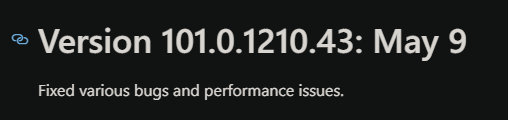

Same here, maybe it's a staged rollout and we get an updated version tomorrow morning or the release notes are published too soon?I am confused, release notes shows a new update for Edge stable channel, Version 101.0.1210.43: May 9. But here on my Edge doesn't be ready to download/install this update
View attachment 266520

Microsoft Edge release notes for Stable Channel
Microsoft Edge release note for Stable Channeldocs.microsoft.com
And now we may have to wait for the Chrome security updates to be added:I am confused, release notes shows a new update for Edge stable channel, Version 101.0.1210.43: May 9. But here on my Edge doesn't be ready to download/install this update
View attachment 266520

Microsoft Edge release notes for Stable Channel
Microsoft Edge release note for Stable Channeldocs.microsoft.com
May 10, 2022
Microsoft is aware of the recent Chromium security fixes. We are actively working on releasing a security fix.

May 13, 2022
Microsoft has released the latest Microsoft Edge Stable Channel (Version 101.0.1210.47), which incorporates the latest Security Updates of the Chromium project. For more information, see the Security Update Guide.
Microsoft Edge Version Date Released Based on Chromium Version 101.0.1210.47 5/13/2022 101.0.4951.64

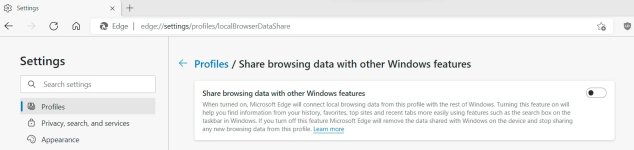
Yikes, there are few privacy settings I really worry about, but that one is a bit much.As posted by Sampei Nihira on Wilders, there is a new profile setting enabled by default: "Share browsing data with other Windows features".
edge://settings/profiles/localBrowserDataShare
View attachment 266634

This is what the new Chromium-based Edge looks like
I wonder how many of these VPNs are just a honeypot. If that is the correct term for suckering you into using it so they can monitor all of your web...www.wilderssecurity.com
Not yet, because I have not used the Edge settings in O&O, but worth investigating, tomorrow...Microsoft Edge, browsing data, and privacy - Microsoft Support
Find out how to change the privacy settings in Microsoft Edge.support.microsoft.com
@Gandalf_The_Grey , have you seen if O&O is able to handle that or?
I'm testing it right now in my VM. Disable that specific Edge setting before the latest update, MS reverted it back to enabled.Not yet, because I have not used the Edge settings in O&O, but worth investigating, tomorrow...
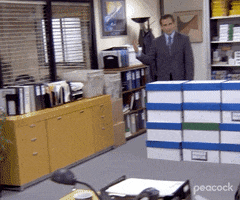
I am still using O&O ShutUp, but there I prefer to disable all related settings of Edge, I had a weird issue in the past, may be some people can remember about when certain settings in Edge was unable to change and marked as: "settings are managed by your organization" My guess this "issue" might be related to 3rd party tools for same purposes....So you guys use the third party tools to kill MS telemetry etc? How do you like them? Have not tried them recently but in years past felt that caused more problems in Windows and therefore not worth using.
I have sent an email to support at oo-software.com asking if this can be blocked in a new version of O&O ShutUp10++.I was not able to find a setting in O&O that could easy and quick kill that one. Even the diagnostic data options. Manually disable it in Edge for now seems to work.
With Edge version 101.0.1210.47 there is a new setting “Share browsing data with other Windows features” in edge://settings/profiles/localBrowserDataShare
Is this something you consider to be blocked in a next version of O&O ShutUp10++ ?
Another question : Optional diagnostic data in edge://settings/privacy can that be blocked by O&O ShutUp10++ ?

