- Jan 27, 2012
- 402
Chrome and Edge with just 4 tabs open. Both apps are the latest
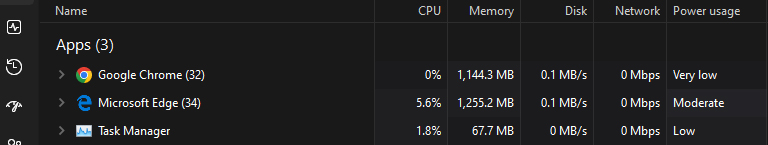
Very similar specs here too, possibly due in part to all those connections which are integral to Edge. Users can't block the many MS MSN, Bing, etc. cookies either. Such a shame after all the early promise about Edge.Chrome and Edge with just 4 tabs open. Both apps are the latest
View attachment 275134
Yes, and this was with all of the tabs sleeping.Very similar specs here too, possibly due in part to all those connections which are integral to Edge. Users can't block the many MS MSN, Bing, etc. cookies either. Such a shame after all the early promise about Edge.
Is your computer or your browser Ram-hungry, because I have more than 20 tabs open in Chrome and several extensions and it only consumes 714MB and in Edge 10 tabs open only consumes 530MB.Chrome and Edge with just 4 tabs open. Both apps are the latest
View attachment 275134
You get it, so I missed something on the way, I took the streetcar and walked@piquiteco I think @Sammo was referring mainly to CPU. It's a hog.
IT happensYou get it, so I missed something on the way, I took the streetcar and walkedI'm sorry @Sammo I think I misunderstood you, sorry buddy.

Stable channel security updates are listed here.
Feature update
- Improvements to enhanced security mode. Enhanced security mode provides an extra layer of protection when browsing the web and visiting unfamiliar sites. In this release updates include consolidating the security level settings to Balanced and Strict mode. For more information, see Browse more safely with Microsoft Edge.
- Switch from Microsoft Autoupdate to EdgeUpdater for macOS. Microsoft Edge for macOS will start using a new updater named EdgeUpdater. This change only affects Microsoft Edge on macOS. If you use update preferences for Microsoft Autoupdate to prevent browser updates, you will need to transition to the new EdgeUpdater UpdateDefault policy before Microsoft Edge 113 to prevent future automatic updates. For more information, see Microsoft Edge for macOS switches from Microsoft AutoUpdate to EdgeUpdater.
- New policy for PDF View Settings. The RestorePdfView policy lets Admins control PDF View Recovery in Microsoft Edge. When enabled or if the policy isn't configured, Microsoft Edge will recover the last state of PDF view and land users on the section where they ended reading in the last session.
- Updated Microsoft Root Store policy. The MicrosoftRootStoreEnabled policy will now be supported in Microsoft Edge version 113 and 114. It will be removed in Microsoft Edge version 115. For more information, see Changes to Microsoft Edge browser TLS server certificate verification.
Policy updates
New policies
- RestorePdfView - Restore PDF view
- EnforceLocalAnchorConstraintsEnabled - Determines whether the built-in certificate verifier will enforce constraints encoded into trust anchors loaded from the platform trust store
- ReadAloudEnabled - Enable Read Aloud feature in Microsoft Edge
- ShowDownloadsToolbarButton - Show Downloads button on the toolbar
- TabServicesEnabled - Tab Services enabled

Microsoft has released the latest Microsoft Edge Stable Channel (Version 113.0.1774.35) which incorporates the latest Security Updates of the Chromium project. For more information, see the Security Update Guide.
This update contains the following Microsoft Edge-specific updates:

What is the version information for this release?
Microsoft Edge Channel Microsoft Edge Version Based on Chromium Version Date Released Stable 113.0.1774.35 113.0.5672.63/.64 5/5/2023 Extended Stable 112.0.1722.71 112.0.5615.179 5/4/2023
One of the main changes of Microsoft Edge 113 removes something from the browser. Microsoft notes in the release notes that it has consolidated the security level settings of the browser's Enhanced Security Mode.
Enhanced Security Mode is disabled by default on most systems. It enables protections against certain threats and disables the Just In Time Compiler, which makes certain exploits more difficult to use.
Edge, up until now, supported the three modes Basic, Balanced and Strict. The three modes determined the scope of the feature. Basic mode, the mode that Microsoft removed, enabled the mitigations for "less visited sites" only. Balanced expanded this to all sites that were not visited frequently in Edge and Strict expanded it even further to all sites.
With Basic gone, Microsoft Edge users have the option to set the mode to Balanced or Strict. The descriptions of the two modes have not changed. Edge users who have configured the browser to use the Basic mode are likely moved to Balanced mode during the upgrade to Edge 113, but there is no confirmation from Microsoft about this in the release notes.

In the Microsoft Edge 112 had already been removed see in the spoiler below that I captured from my Edge, I just don't understand why microsoft announced they removed it in version 113?Microsoft Edge 113 removes Basic Enhanced Security Mode

Microsoft Edge 113 removes Basic Enhanced Security Mode - gHacks Tech News
Microsoft has just released Microsoft Edge 113 Stable for all supported operating systems and platforms.www.ghacks.net

This update seems to have fixed the oversized 3 dots menuVersion 113.0.1774.42: May 11, 2023
Fixed various bugs and performance issues.

Microsoft Edge release notes for Stable Channel
Microsoft Edge release note for Stable Channellearn.microsoft.com

Also not seeing this. Could be a regional thing or A/B testing dunno.Not on my laptop
Starting with Microsoft Edge version 89, Microsoft Search in Bing suggestions will be available even if Bing isn't the user's default search provider.
reg add "HKLM\Software\Policies\Microsoft\Edge" /v "AddressBarMicrosoftSearchInBingProviderEnabled" /t REG_DWORD /d "0" /f
