- Jul 21, 2017
- 358
Version 107.0.1418.26: October 29, 2022
Release Notes pending.
Fixed various bugs and performance issues.

But according to another site it is fixed... so great
Microsoft Edge release notes for Stable Channel
Microsoft Edge release note for Stable Channellearn.microsoft.com
It seems that CVE-2022-3723 is not (yet) fixed in Edge.
Microsoft has updated the Edge browser in the stable channel to version 107.0.1418.26 as of October 29, 2022. This is a security update that fixes the CVE-2022-3723 vulnerability (Type Confusion in the V8 JavaScript engine). In addition, the Edge browser in the Extended Stable Channel has been updated to 106.0.1370.61 to fix the same vulnerability.

 borncity.com
borncity.com
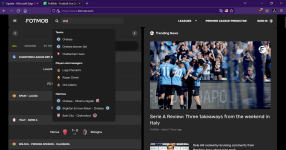 Edge:
Edge: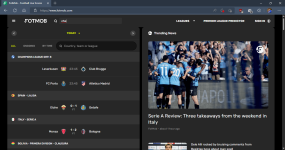
And confirmed by MS:But according to another site it is fixed... so great
Edge 107.0.1418.26 and 106.0.1370.61 fixes CVE-2022-3723

Edge 107.0.1418.26 and 106.0.1370.61 fixes CVE-2022-3723
[German]Microsoft has updated the Edge browser in the stable channel to version 107.0.1418.26 as of October 29, 2022. This is a security update that fixes the CVE-2022-3723 vulnerability (Type…borncity.com
Microsoft has released the latest Microsoft Edge Stable Channel (Version 107.0.1418.26). This update contains a fix for CVE-2022-3723, which has been reported by the Chromium team as having an exploit in the wild. For more information, see the Security Update Guide.
Microsoft has also updated Microsoft Edge Stable Channel (Version 106.0.1370.61), which contains the fix to CVE-2022-3723.
Note
It's worth highlighting that Microsoft Edge’s enhanced security mode feature mitigates this vulnerability. You can opt-in into this security feature and have peace of mind that Microsoft Edge is protecting you against this exploit.

Fixed various bugs and performance issues.

Yes @oldschool they did it againVersion 107.0.1418.35: November 3, 2022

Microsoft Edge release notes for Stable Channel
Microsoft Edge release note for Stable Channellearn.microsoft.com
No changelog yet, but here can be seen that it contains the latest chromium security updates:
What is the version information for this release?
Microsoft Edge Version Date Released Based on Chromium Version 107.0.1418.42 11/10/2021 107.0.5304.106
It's back again due to Startup Boost being off. I'm unable to turn it on in either SUA or Administrator account. This kind of issue is what makes Edge maddening to use, thus why I only use it to open a couple of sites.Your browser is managed by your organization
DeletingIt's back again due to Startup Boost being off. I'm unable to turn it on in either SUA or Administrator account. This kind of issue is what makes Edge maddening to use, thus why I only use it to open a couple of sites.
HKEY_LOCAL_MACHINE\SOFTWARE\Policies\MicrosoftI think I have that issue too, or something very much like it, and I have done some registry editing in recent past, and will look into this again. "It" rears its head at unexpected times but not for a couple of weeks. Thanks for the link.Deletingwas the solution once again, no thanks to M$.Code:HKEY_LOCAL_MACHINE\SOFTWARE\Policies\Microsoft
Remove Managed by your organization from Microsoft Edge
I just updated Edge and got a MS popup that forced me to Allow Microsoft to use your browsing activity including history, favorites, usage and other browsing data to personalize Microsoft Edge and Microsoft services like ads, search, shopping and news.Version 107.0.1418.52: November 17, 2022
Release Notes pending.
It appears to happen after some, but not all, updates, maybe to a new major version #."It" rears its head at unexpected times but not for a couple of weeks.
I saw that notification with an option to turn it off. But still, people hate Chrome because it asks user to change browser to Chrome when you use a Google services, I got that pop-up 1 time on Edge and after that Google just shut up and let me use what I want. For MS Edge, every few updates I got notification from Edge that I should change my search Engine to Bing.I just updated Edge and got a MS popup that forced me to Allow Microsoft to use your browsing activity including history, favorites, usage and other browsing data to personalize Microsoft Edge and Microsoft services like ads, search, shopping and news.
The only option was to confirm, Edge was otherwise "locked" -- I had this "feature" off, so after confirm, the popup closed and I went back to Settings, did this "feature" was turned on, and I turned it off again. How rude!
Version 107.0.1418.52: November 17, 2022
Release Notes pending.
Fixed various bugs and performance issues.

That's what I've done. M$ is ruining Edge, making it a promotional vehicle for their services.Had a pop-up about personalization but it was still enabled when I ticked No. It's no wonder I find myself using Firefox more these days though not using MD extension.

