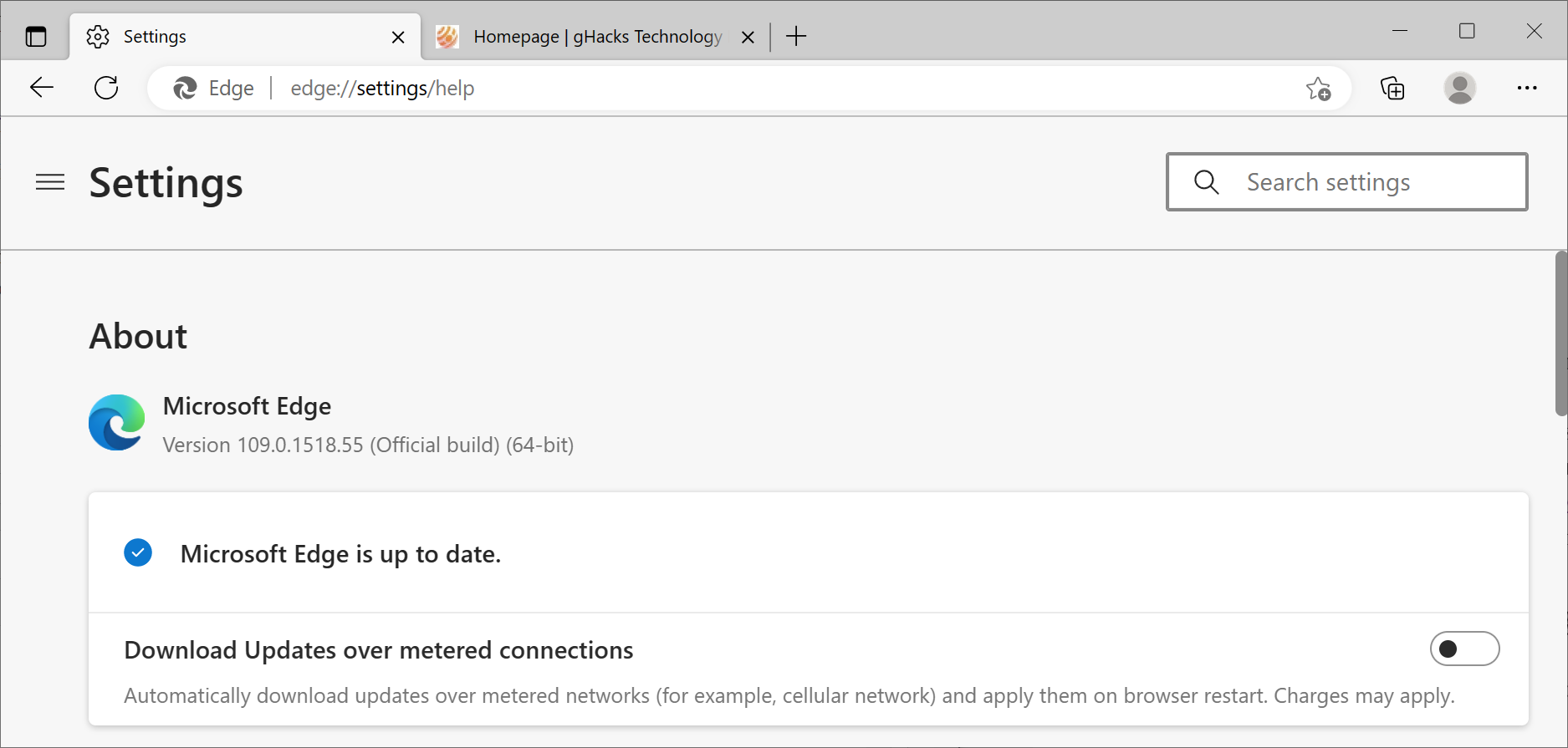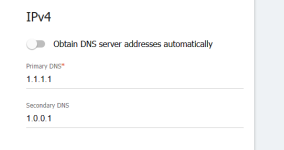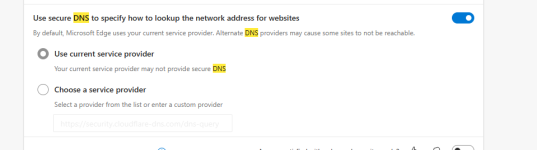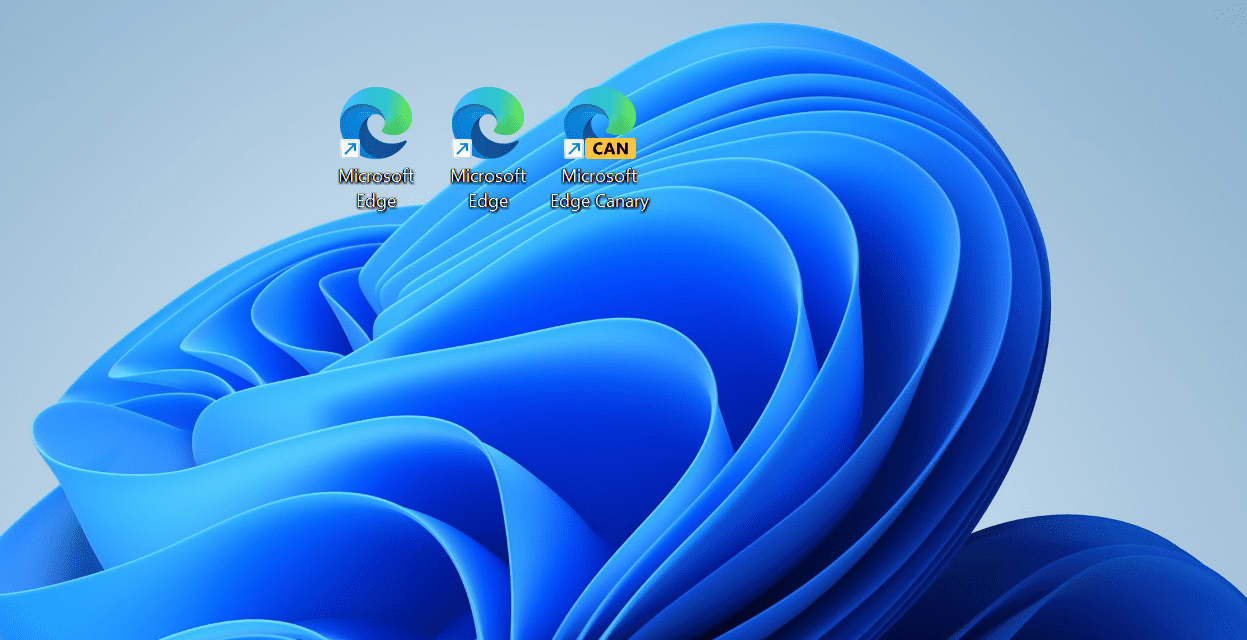- Aug 17, 2014
- 11,724
Microsoft Edge users who have updated the browser to the latest version, Edge 108 Stable, may have noticed that Microsoft seemingly removed the Forward button from the browser's toolbar. The interface displays Reload and Back buttons only on the left side of the browser's address bar. The Forward button is not gone for good though, as Microsoft Edge hides it automatically if it can't be activated.
Restoring the Forward button in Edge
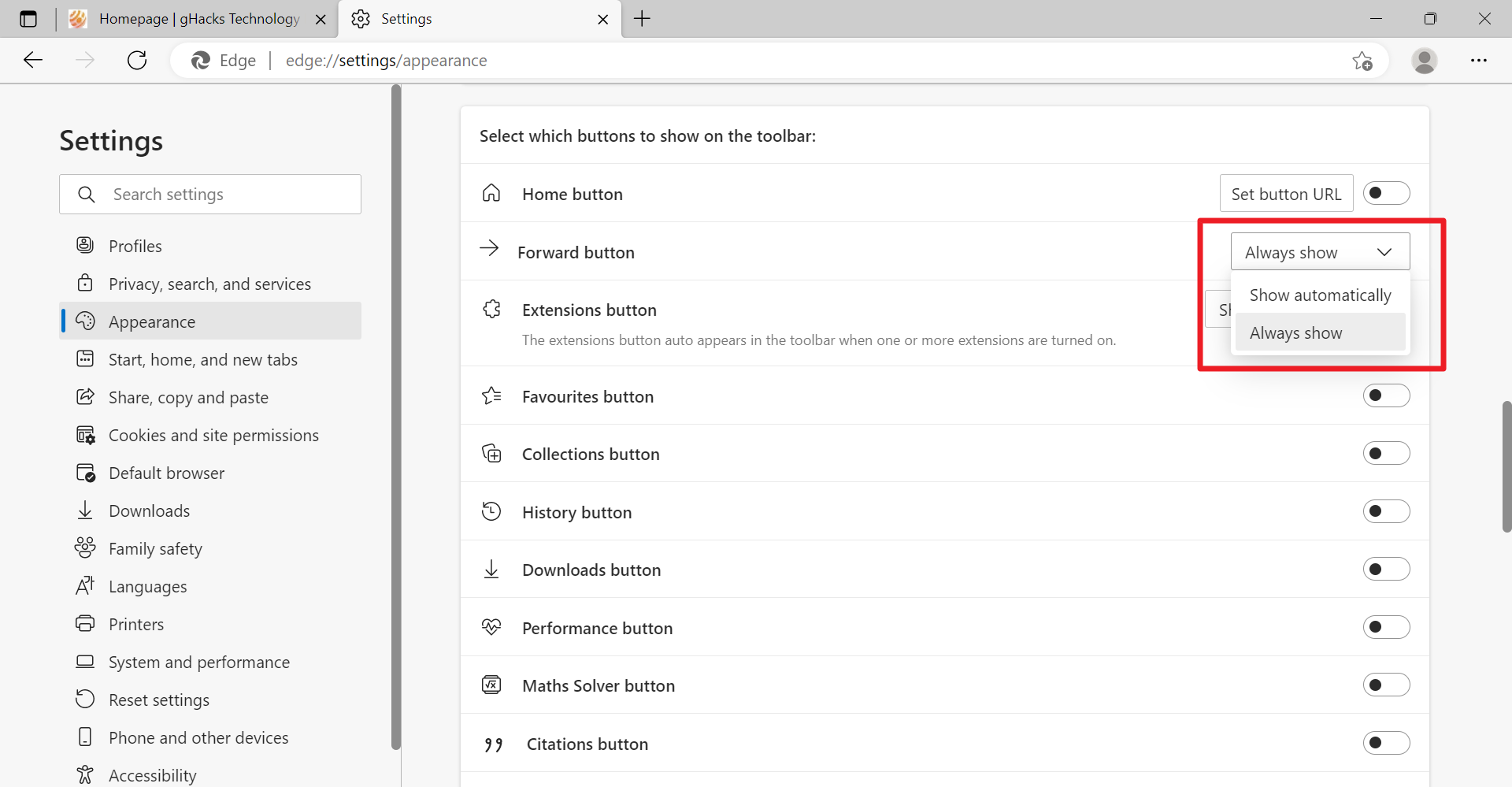
Microsoft Edge displays the Forward button if it can be activated. If it can't be activated, because the user did not go back in the tab, then it is not displayed.
Edge users may restore the classic functionality by making a change in the settings of the web browser.
Edge adds the forward button to the toolbar immediately upon selection.
- Load edge://settings/appearance in the Edge address bar.
- Scroll down until you come to the "select which buttons to show on the toolbar" section.
- Locate Forward button in the listing.
- Switch its state from "Show automatically" to "always show"
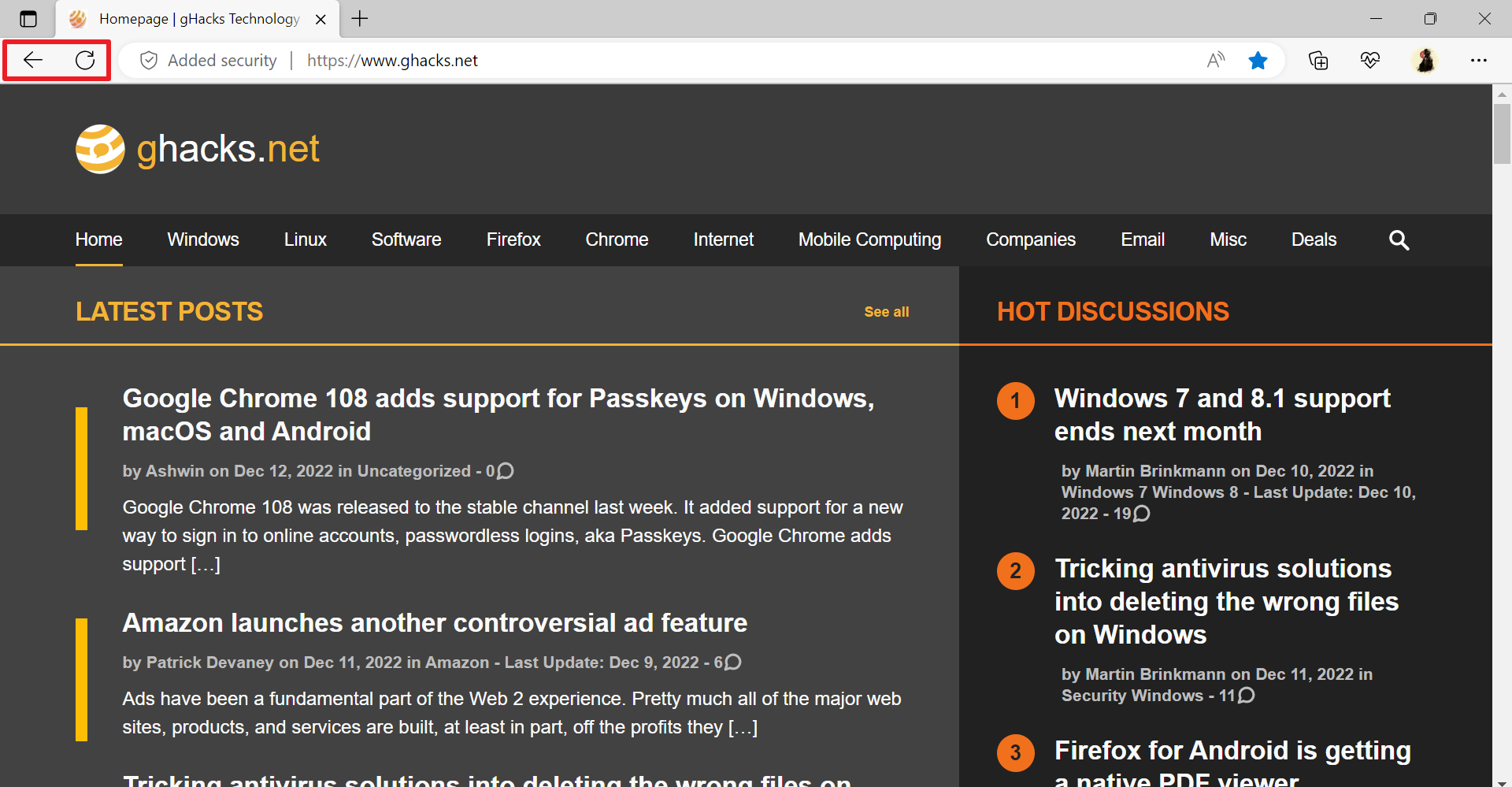
How to restore the Forward button in Microsoft Edge - gHacks Tech News
Find out how to restore the dedicated Forward button in the Microsoft Edge web browser permanently, so that it is always displayed.