- Apr 16, 2017
- 2,244
Version 109.0.1518.70: January 26, 2023
Fixed various bugs and performance issues.
Fixed various bugs and performance issues.
Version 109.0.1518.70: January 26, 2023
Microsoft has released the latest Microsoft Edge Stable Channel (Version 109.0.1518.70) and Microsoft Edge Extended Stable Channel (Version 108.0.1462.95) which incorporates the latest Security Updates of the Chromium project. For more information, see the Security Update Guide.
Microsoft Edge Channel Microsoft Edge Version Based on Chromium Version Date Released Stable 109.0.1343.27 109.0.5414.119/.120 1/26/2023 Extended Stable 108.0.1293.81 108.0.5359.215 1/26/2023

Fixed various bugs and performance issues.
Microsoft has released the latest Microsoft Edge Stable Channel (Version 109.0.1518.78) which incorporates the latest Security Updates of the Chromium project. For more information, see the Security Update Guide.
This update contains the following Microsoft Edge-specific update:
- CVE-2023-21720


MS always adds this, but fails to describe the issues. Is anyone surprised?Fixed various bugs and performance issues.
So happy they do fix bugsMS always adds this, but fails to describe the issues. Is anyone surprised?


I don't think I've seen that. Yet!I still get a popup to sign up newsletter from Microsoft.
I recall seeing that Edge newsletter popup a day or 2 ago.I don't think I've seen that. Yet!
Feature updates
- New Immersive Reader policies. Immersive Reader in Microsoft Edge simplifies web page layouts, removes clutter, and helps you customize your reading experience. Using these new policies (ImmersiveReaderGrammarToolsEnabled and ImmersiveReaderPictureDictionaryEnabled), administrators can control the availability of Grammar Tools and Picture Dictionary features within Immersive Reader.
- Enabling sync for Azure Active Directory signed in customers. Microsoft Edge sync roams data across all signed in instances of Microsoft Edge. This data includes favorites, passwords, browsing history, open tabs, settings, apps, collections, and extensions. For Azure Active Directory users who have sync turned off, after the browser is launched they'll see a notification prompt and have sync turned on for all signed in instances of Microsoft Edge. This sync enablement includes other devices where they're signed in. Additionally, if a user’s other devices don’t have history and open tabs sync on, those two toggles will be turned on. Organizations using the SyncDisabled policy won't be affected by this change.
- Drop. Microsoft Edge now offers a simple way to send files and notes across all your signed in mobile and desktop devices. Using the desktop version of Microsoft Edge, Drop can be managed through the sidebar (edge://settings/sidebar). Administrators can control the availability of Drop using the EdgeEDropEnabled policy.
Policy updates
New policies
- AutofillMembershipsEnabled - Save and fill memberships
- ImmersiveReaderGrammarToolsEnabled - Enable Grammar Tools feature within Immersive Reader in Microsoft Edge
- ImmersiveReaderPictureDictionaryEnabled - Enable Picture Dictionary feature within Immersive Reader in Microsoft Edge
- PrintPreviewStickySettings - Configure the sticky print preview settings
- SearchInSidebarEnabled - Search in Sidebar enabled
- WorkspacesNavigationSettings - Configure navigation settings per groups of URLs in Microsoft Edge Workspaces
Microsoft has released the latest Microsoft Edge Stable Channel (Version 110.0.1587.41) which incorporates the latest Security Updates of the Chromium project. For more information, see the Security Update Guide.
This update contains the following Microsoft Edge-specific updates:
What is the version information for this release?
Microsoft Edge Version Date Released Based on Chromium Version 110.0.1587.41 2/9/2023 110.0.5481.78


Microsoft Edge 110 Stable includes support for a new feature that Microsoft calls Drop. Drop allows Microsoft Edge users to sync files and notes between all Edge instances on desktop and mobile operating systems. What Microsoft does not mention specifically is that the files and notes are also accessible via OneDrive directly.
Drop requires signing-in to Microsoft Edge with a Microsoft account. The feature relies on the browser's Sync functionality, and this requires a Microsoft account.
Microsoft added Drop to the sidebar of the browser, which users may enable and configure on the Sidebar Settings page. The page may be accessed via Menu > Settings > Sidebar, or by loading its internal address edge://settings/sidebar directly in Edge's address bar.
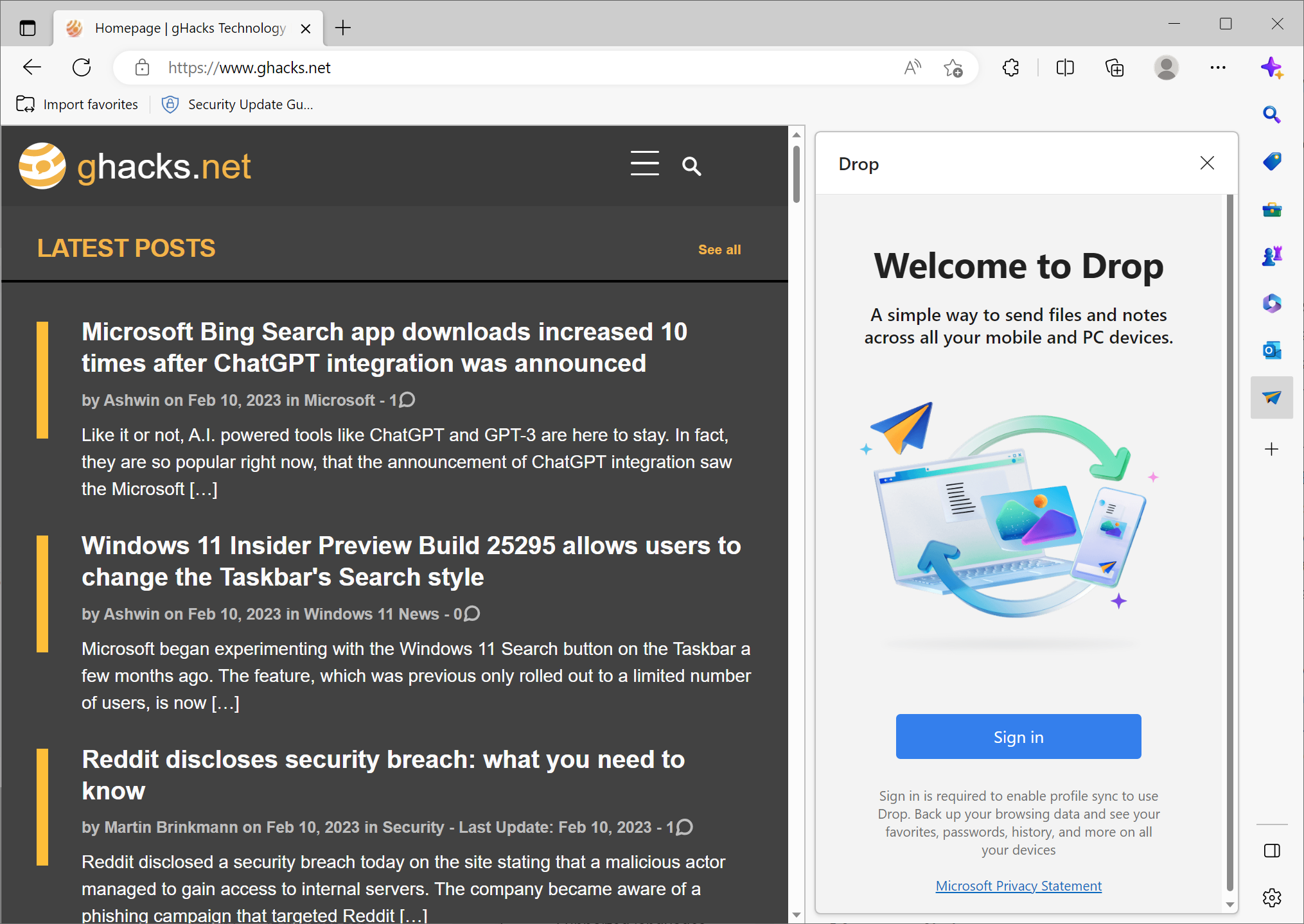
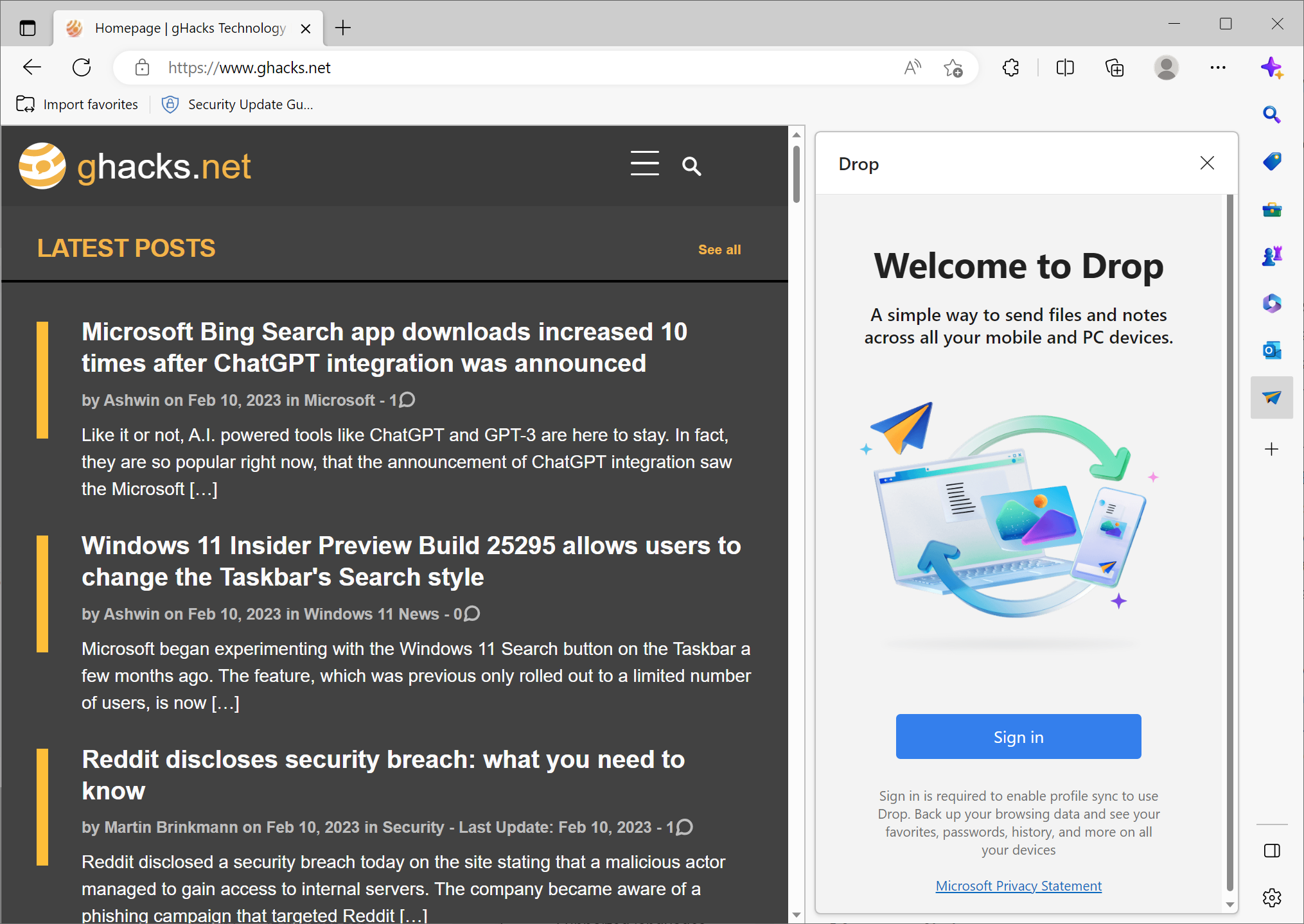
I couldn't find it here.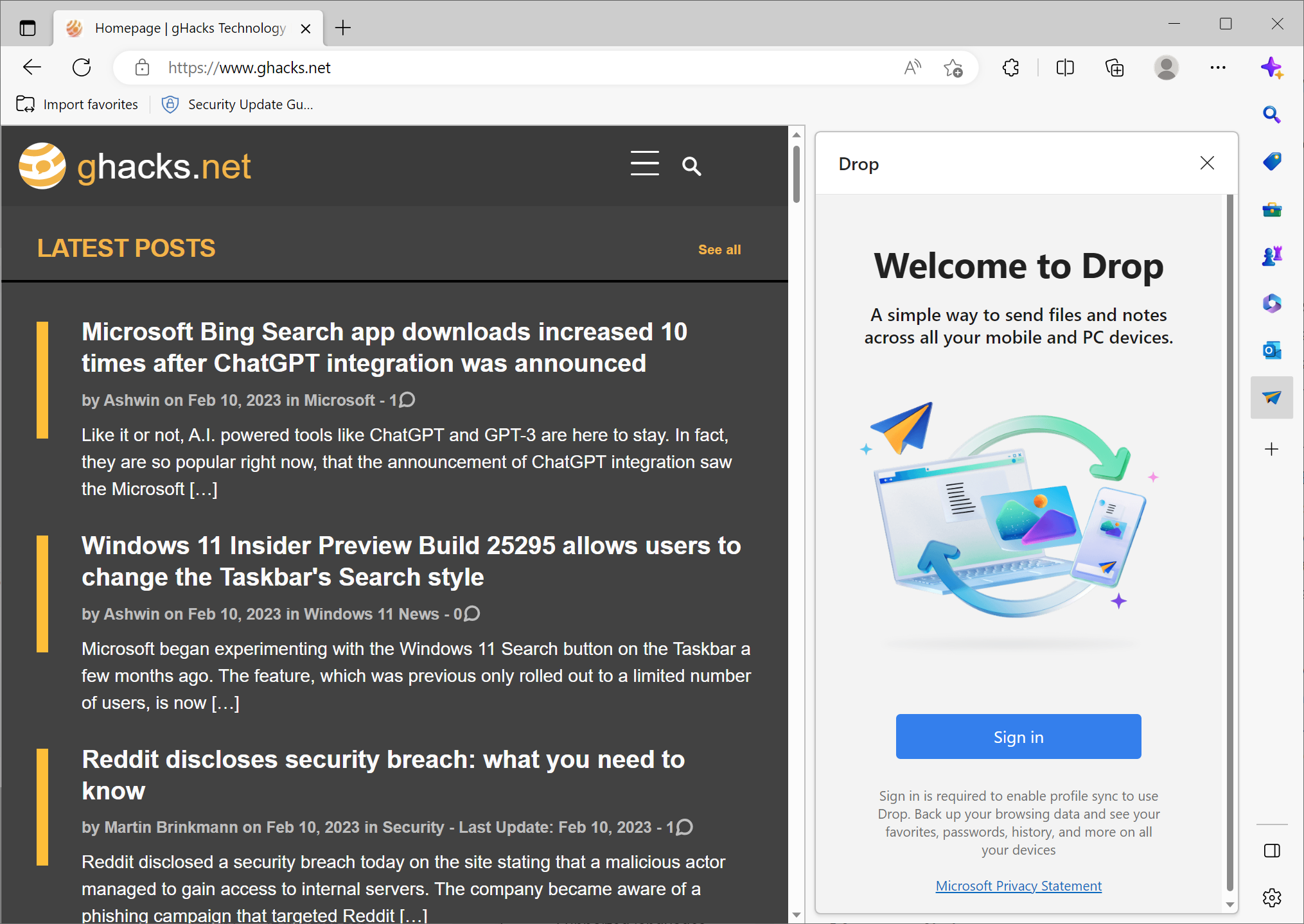
Microsoft Edge Drop: share files and notes using Sync - gHacks Tech News
Microsoft Edge 110 Stable includes support for a new feature that Microsoft calls Drop to sync files and notes between Edge instances.www.ghacks.net
Their bug fixes introduce new bugs.So happy they do fix bugs
Until Chrome or Firefox can do DRM beyond 720p for sites like Netflix I will end up with Edge in the end.Also using MS edge, lately many bugs ... but Google Chrome works better and more bug free ... its just around the corner.
I get 1080p in Edge, Chrome and Firefox on Netflix and Amazon Prime.Until Chrome or Firefox can do DRM beyond 720p for sites like Netflix I will end up with Edge in the end.
Prime will do higher I think, but without an extension this is what Netflix tech specs say:I get 1080p in Edge, Chrome and Firefox on Netflix and Amazon Prime.
I definitely get 1080p on Prime and Netflix on all three browsers.Prime will do higher I think, but without an extension this is what Netflix tech specs say:
View attachment 272860

