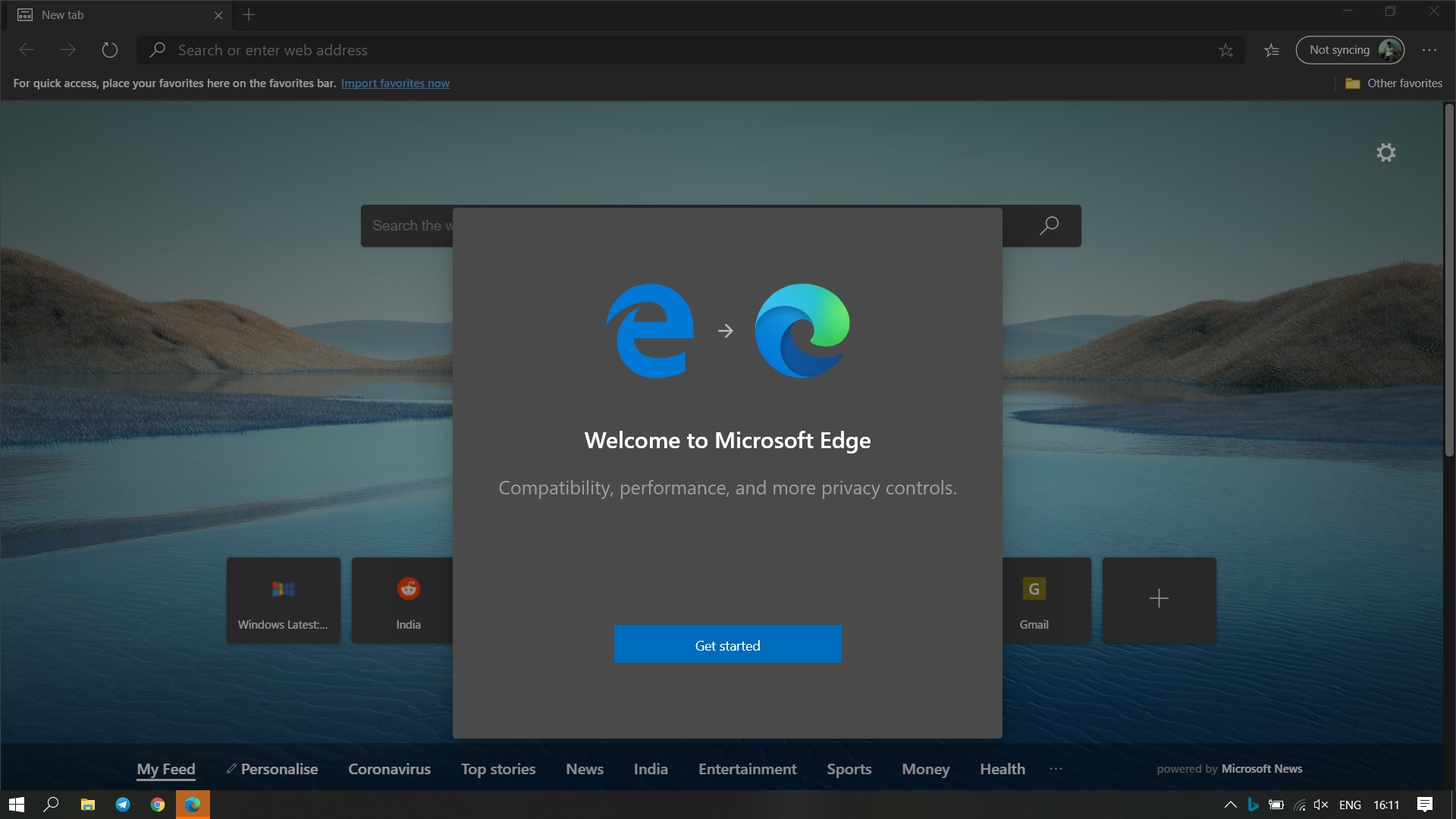If I told you that my entire computer screen just got taken over by a new app that I’d
never installed or asked for — it just magically appeared on my desktop, my taskbar, and preempted my next website launch — you’d probably tell me to run a virus scanner and stay away from shady websites, no?
But the insanely intrusive app I’m talking about isn’t a piece of ransomware. It’s Microsoft’s new
Chromium Edge browser, which the company is now force-feeding users via an automatic update to Windows.
Seriously, when I restarted my Windows 10 desktop this week, an app I’d never asked for:
- Immediately launched itself
- Tried to convince me to migrate away from Chrome, giving me no discernible way to click away or say no
- Pinned itself to my desktop and taskbar
- Ignored my previous browser preference by asking me — the next time I launched a website — whether I was sure I wanted to use Chrome instead of Microsoft’s oh-so-humble recommendation.

 www.windowscentral.com
www.windowscentral.com