silversurfer
Level 85
Thread author
Verified
Honorary Member
Top Poster
Content Creator
Malware Hunter
Well-known
- Aug 17, 2014
- 10,154
Auto-deletion of Microsoft Teams recordings is on its way. According to Microsoft, this new feature is being implemented due to "overwhelming customer requests." Soon, the default lifetime of a recording will be 60 days or 30 days for A1 users. However, admins will have the power to disable the feature in the event they don't want recordings disappearing into the ether.
The default timelines are not set in stone, though. Microsoft, in its blog post announcing the arrival of the auto-deletion feature, explains how it decided on the default while also confirming it can be modified. "The 60-day default was chosen because, on average across all tenants, 99%+ of meeting recordings are never watched again after 60 days," the blog reads. "However, this setting can be modified if a different expiration timeline is desired."
To stop auto-deletion, you'll need to follow Microsoft's PowerShell or Teams admin center instructions, which can be found on the aforementioned (and afore-linked) blog post.
Physical file deletion functionality begins in the third week of January 2022.
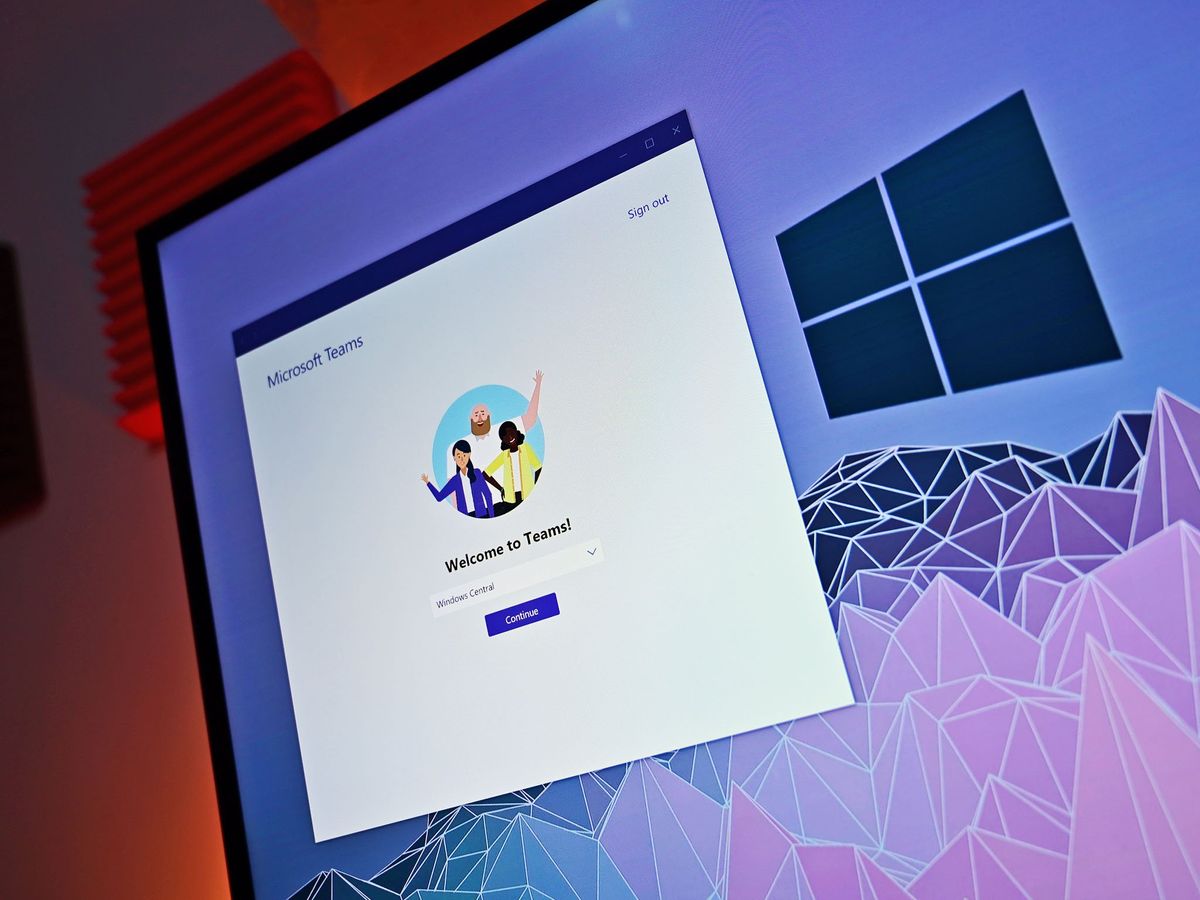
Microsoft Teams meeting recording auto-deletion is coming
Do you cherish that 61-day-old Teams recording? You better pay attention, then.
 www.windowscentral.com
www.windowscentral.com
