For sure it is compatibility issue, but this remains as mystery for now because i already did clean install and if i could giveaway the key i would donate it to someone..Personally i would uninstall both, and install warp plus first, reboot and see if it functions. If it does, more than likely a compatibility issues with both once gdata is installed. If it has issue after reboot, you will know it was not gdata but an issue with warp.
Advanced Plus Security Moonhorse Windows Config 2023
- Thread starter Moonhorse
- Start date
You are using an out of date browser. It may not display this or other websites correctly.
You should upgrade or use an alternative browser.
You should upgrade or use an alternative browser.
- Last updated
- Nov 18, 2023
- How it's used?
- For home and private use
- Operating system
- macOS 15 Sequoia
- On-device encryption
- N/A
- Log-in security
- Basic account password (insecure)
- Security updates
- Allow security updates and latest features
- Update channels
- Allow stable updates only
- User Access Control
- Always notify
- Smart App Control
- Evaluation mode
- Network firewall
- Enabled
- Real-time security
- F secure total security
- Firewall security
- Microsoft Defender Firewall
- About custom security
- Default settings
- Periodic malware scanners
- Norton power eraser
Emsisoft emergency kit
Adwcleaner
- Malware sample testing
- I do not participate in malware testing
- Environment for malware testing
- N/A
- Browser(s) and extensions
- Firefox:
- F-secure extension
- Bitwarden
- Secure DNS
- Adguard DNS Paid
- Desktop VPN
- Adguard VPN
- Password manager
- Bitwarden
- Maintenance tools
- Revo uninstaller free
Adguard desktop
- File and Photo backup
- Aomei backupper lifetime
- System recovery
- Aomei backupper lifetime, google drive, onedrive, 1tb HDD drive
- Risk factors
- Browsing to popular websites
- Working from home
- Opening email attachments
- Buying from online stores, entering banks card details
- Logging into my bank account
- Gaming
- Streaming audio/video content from trusted sites or paid subscriptions
- Computer specs
- Nvidia geforce 3080
i7 12700
1 tb ssd
16gt ram
- Notable changes
- avg > avira > F secure > microsoft defender > avg internet security > Avast ultimate > Microsoft Defender > trend micro > F secure > Microsoft defender> AVG > Microsoft defender > trend micro > G DATA > trend micro > f secure
- What I'm looking for?
Looking for medium feedback.
Since im using brave with shields and warp+ together the speed is obviously faster than browser with ublock or adguard, dns speed is normal cloudflare speed i guessHow is the speed with Cloudflare WARP +?
my 100mbs connection is giving me decent speedtest results
I used every setting gdata had on/off to see if it would connect ethernet on, firewall bombarded me and i allowed and even turned firewall off but it didnt help me to connect to internet at all. i created firewall rules to allow warp+ + my ethernet but nothing worked , it was like playing with the beta version that is full of bugs
Even tried the wlan connection but that did not work. I could write problems more detailed but if i cant get it work myself i dont bother with it. Internet has no any help of g data as its not that big company than others do
Sorry im just bit angry against f-secure and g-data problems i had. It shouldnt take hours to set up something or get it working
Well you could reset the internet settings as cmd, uninstall the internet driver and reinstall it, or use WiFI for test if you use laptop, etc outside AV next time that might be work.
AV and VPN/DNS are mess up due to the service it happens.
I couldve used my phone as hotspot and tried the wifi workaround, cheersWell you could reset the internet settings as cmd, uninstall the internet driver and reinstall it, or use WiFI for test if you use laptop, etc outside AV next time that might be work.
AV and VPN/DNS are mess up due to the service it happens.
Now im here sitting with microsoft defender, i have 3 years of trend micro and it works with brave + warp so might install that back
- Removed G-DATA
- clean install windows-
+ Added trend micro maximum security (2.5 years license left)
- enabled hypersensitive settings + high web protection enabled + scan emails enabled
+ Firefox beta ( because on mobile beta only has access to about:config)
- ublock origin in medium mode
- bitwarden
- trend micro extension
+ Cloudflare WARP+ enabled
What i just noticed is that firefox is the only browser trend micro web filter works correctly with
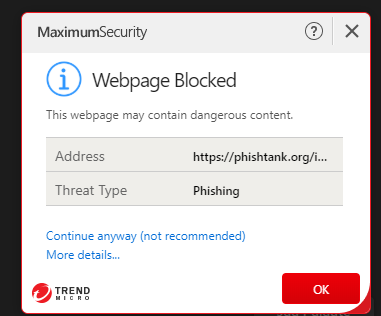
- clean install windows-
+ Added trend micro maximum security (2.5 years license left)
- enabled hypersensitive settings + high web protection enabled + scan emails enabled
+ Firefox beta ( because on mobile beta only has access to about:config)
- ublock origin in medium mode
- bitwarden
- trend micro extension
+ Cloudflare WARP+ enabled
What i just noticed is that firefox is the only browser trend micro web filter works correctly with
Changed from firefox beta to brave browser, brave was blocking more urls with trend micro than firefox did
Noticed that #encrypted-client-hello is available on brave flags, with 1.1.1.1 it will give me
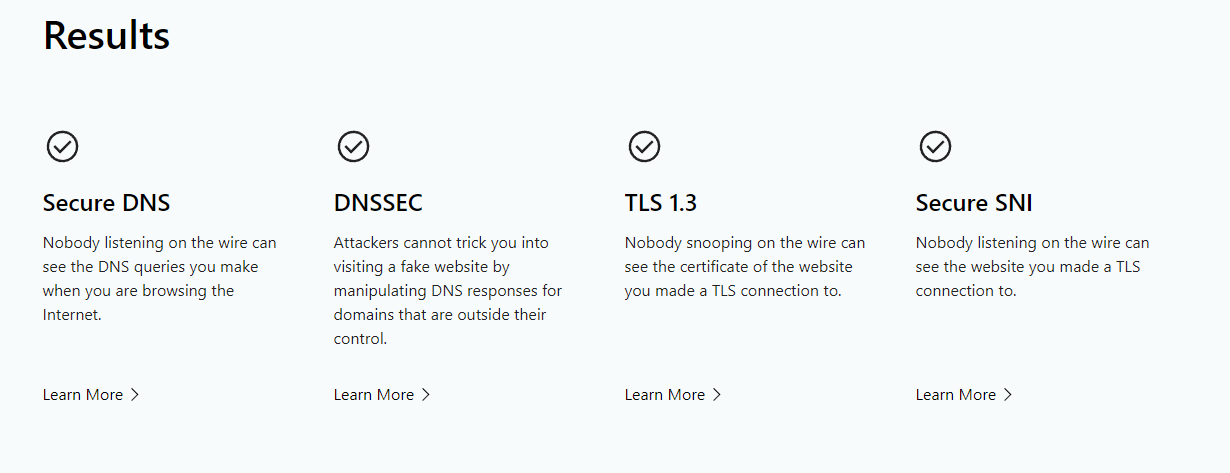
but with warp enabled
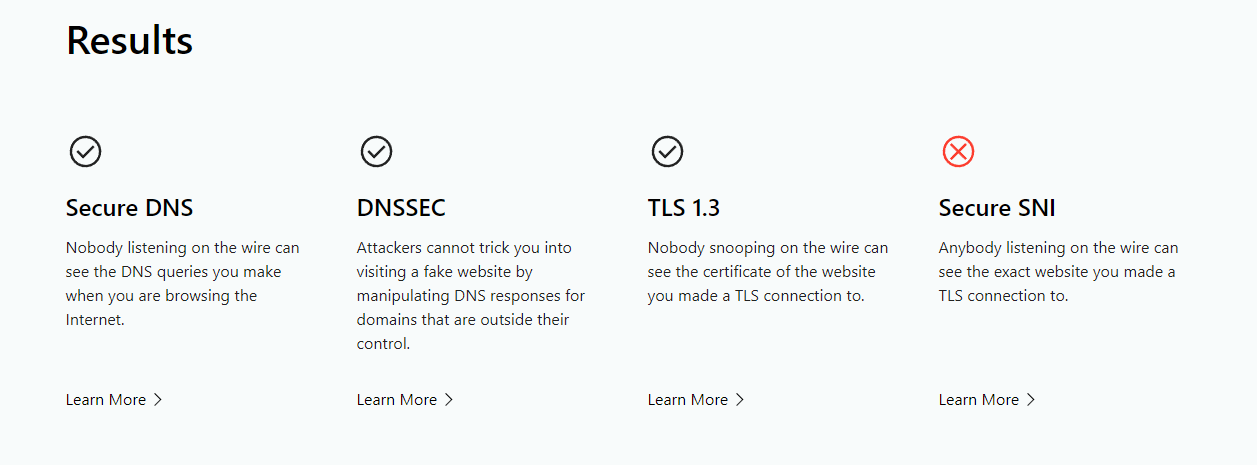
But i still guess warp is better to go with
Noticed that #encrypted-client-hello is available on brave flags, with 1.1.1.1 it will give me
but with warp enabled
But i still guess warp is better to go with
- Removed brave
- removed warp+
+ added google chrome
+ added adguard with dns0 as dns
+ trend micro on hypersensitive mode + web filter on ''high'' + scan email for threats enabled
Dns0 + google safe browsing + trend micro on high setting makes my web filtering steroids
enabled this on adguard :
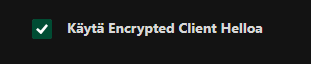
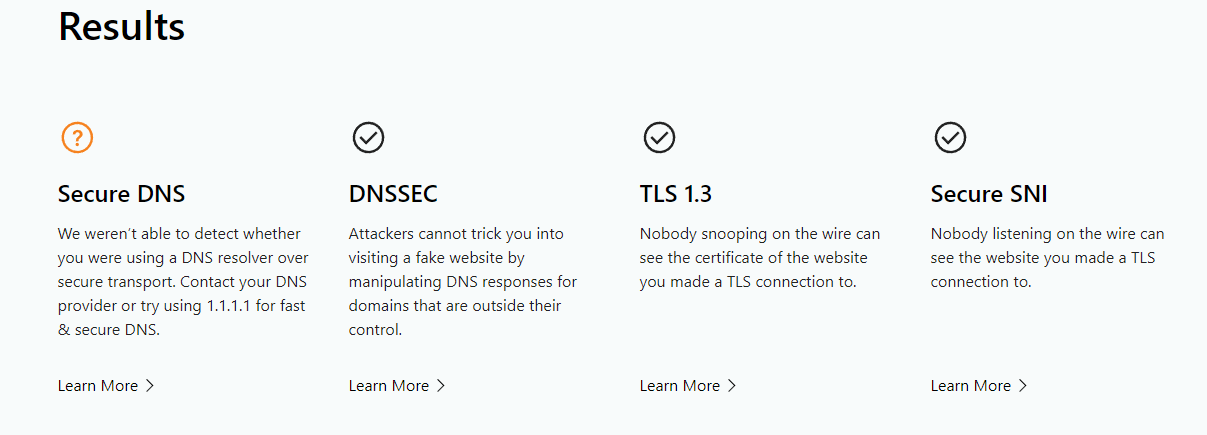
edit: added noscript to google chrome
- removed warp+
+ added google chrome
+ added adguard with dns0 as dns
+ trend micro on hypersensitive mode + web filter on ''high'' + scan email for threats enabled
Dns0 + google safe browsing + trend micro on high setting makes my web filtering steroids
enabled this on adguard :
edit: added noscript to google chrome
Last edited:
There are 3 more pages that I know of to test ECH. I have all of them bookmarked just in case. For the third one you'll have to look if sni=encrypted/plaintext.- Removed brave
- removed warp+
+ added google chrome
+ added adguard with dns0 as dns
+ trend micro on hypersensitive mode + web filter on ''high'' + scan email for threats enabled
Dns0 + google safe browsing + trend micro on high setting makes my web filtering steroids
enabled this on adguard :
View attachment 279084
View attachment 279085
Thanks for sharing. Passed all those tests aswellThere are 3 more pages that I know of to test ECH. I have all of them bookmarked just in case. For the third one you'll have to look if sni=encrypted/plaintext.
Enabled this on trend micro
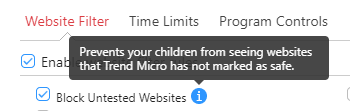
Basically it blocks all virus sites , i can allow the ones i trust ( its same as high profile on android , blocks suspicious ( unknown pages)
Basically it blocks all virus sites , i can allow the ones i trust ( its same as high profile on android , blocks suspicious ( unknown pages)
Last edited:
- removed trend micro
- removed google chrome
- removed adguard
-clean install-
+Installed F-secure total security
+Installed firefox beta (because using f secure on android, and beta channel of firefox has only about:config to disable media.peerconnection.enabled to not leak the ip address)
+ installed ublock origin ( in medium mode)
+ DNS0 zero as Dns
I have internet security f secure key for 2 years available if someone wants to contact f secure and enable it that way, just pm me
I have 100/60 speeds with isp normally and f secure is giving me same speeds
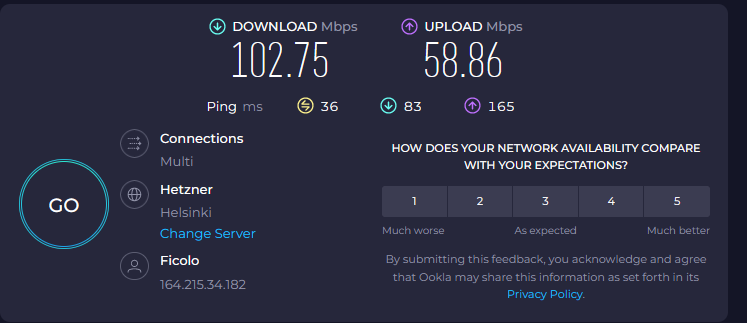
Latest firefox beta also supports ech, even using other dns than cloudflare (im using dns0 zero)
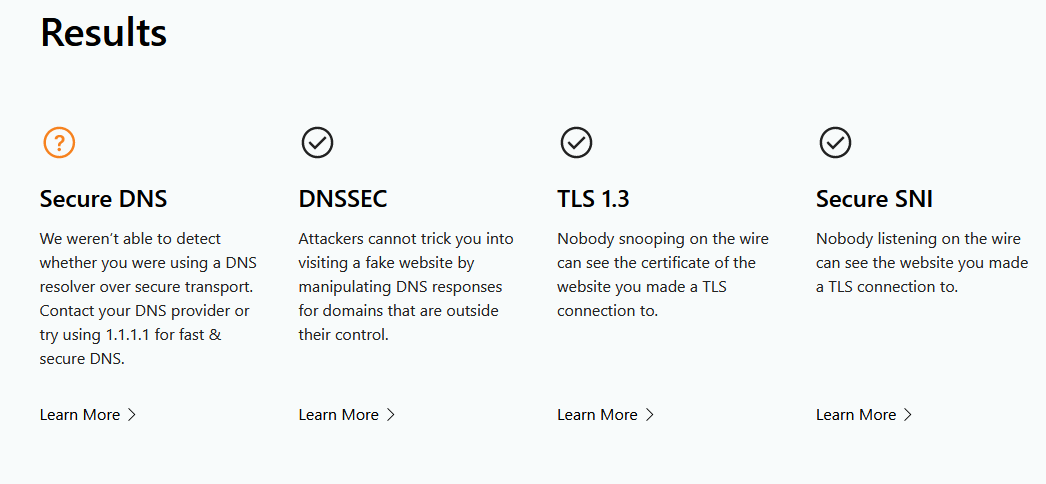
- removed google chrome
- removed adguard
-clean install-
+Installed F-secure total security
+Installed firefox beta (because using f secure on android, and beta channel of firefox has only about:config to disable media.peerconnection.enabled to not leak the ip address)
+ installed ublock origin ( in medium mode)
+ DNS0 zero as Dns
I have internet security f secure key for 2 years available if someone wants to contact f secure and enable it that way, just pm me
I have 100/60 speeds with isp normally and f secure is giving me same speeds
Latest firefox beta also supports ech, even using other dns than cloudflare (im using dns0 zero)
Last edited:
Welcome back to FF, your tea is here please sip it you will love it.
I just love the speed of ublock origin against adguardWelcome back to FF, your tea is here please sip it you will love it.
uBlock Origin is like iPhone and Adguard is like Android.I just love the speed of ublock origin against adguard
I love my pixel 6a thoughuBlock Origin is like iPhone and Adguard is like Android.
Nice option in the parent control section. Thanks for the tip. I tested it today with 70 malicious links and the results were great.Enabled this on trend micro
View attachment 279151
Basically it blocks all virus sites , i can allow the ones i trust ( its same as high profile on android , blocks suspicious ( unknown pages)
Trend micro web filter is great alone, but even greater with high config + parental control. I just bought f secure because its easier to use on family devices , as you dont have to unblock sites manually with the mobile devices ( web filter being agressive)Nice option in the parent control section. Thanks for the tip. I tested it today with 70 malicious links and the results were great.
Trend micro is light , great web filter and the mobile version is one of the best available, im definitely keeping eye on them in future even im f-secure customer currently
5.11.2023
+ Added adguard desktop ( using firefox+ adguard extension on android)
- enabled ech
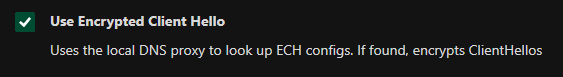
Now im using F-secures ( the data center their vpn is using) DNS with ECH enabled
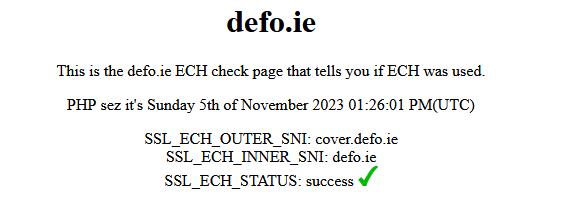
+ Added adguard desktop ( using firefox+ adguard extension on android)
- enabled ech
Now im using F-secures ( the data center their vpn is using) DNS with ECH enabled
Last edited:
F
ForgottenSeer 97327
You may also like...
-
Advanced Plus Security Moonhorse 2026 windows config
- Started by Moonhorse
- Replies: 168
-
Advanced Plus Security Lightning_Brian's 2023 Security Configuration
- Started by Lightning_Brian
- Replies: 3
-
Advanced Plus Security Ebocious's Yoga 6 Security Config
- Started by ebocious
- Replies: 18
-
Advanced Plus Security jolt2 Security Config 2022
- Started by jolt2
- Replies: 7
-
Advanced Plus Security Andrew3000's Security Config 2023
- Started by Andrew3000
- Replies: 0


