I tend to think of Linux updating in a similar way that I do a phone, whether its Apple/Android/whatever - they have their app stores where you get most software if you are an everyday user, discounting hacks, jail-breaking etc. A superstore, if you like, that sells just about all product types. Windows is different, you get Microsoft product updates through the built in updating process, along with important driver updates etc, but many users download their software from multiple sources and need to update it all from multiple sources too. They get the main components from a supermarket but then need to get the other products, and spares, in many smaller stores.
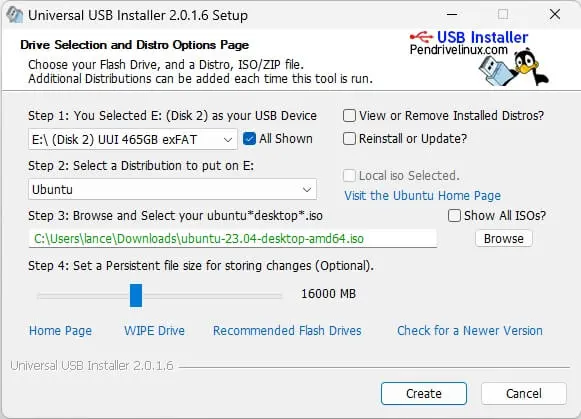
www.pendrivelinux.com
