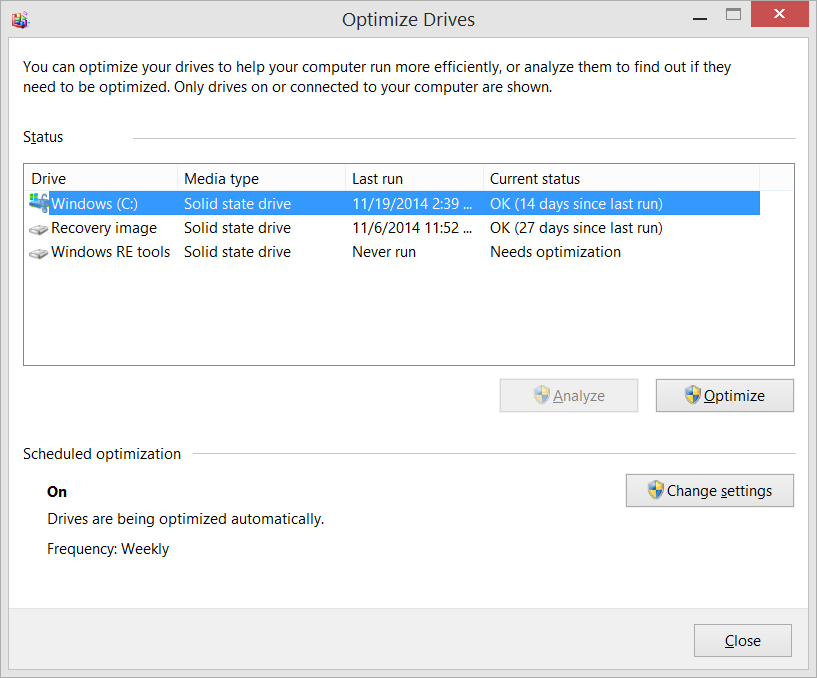- May 26, 2014
- 1,378
- 9,319
- 2,288
Exactly the same thing happened with me a couple of months back when I used Norton. For some reason it can't differentiate between SSD and HDD. Defragmenting a SSD is detrimental to it's lifespan. When I disabled the automatic tasks from Norton I found out that it had also disabled the windows built-in disk optimizer (which was then configured by Norton to never run).
I can confirm that Norton configured Windows built-in disk optimizer to never run after I disabled the automatic task in Norton settings (because of it mistaking my SSD with a HDD), oh well.